Press or, To fast-forward or reverse, Type a: press and hold () or () – TOYOTA 2011 Yaris Sedan User Manual
Page 205: Type b: press and hold () or (), N repeating a track, Press (rpt) or (rpt), N repeating all of the files in the folder, Press (rand) or (rand)
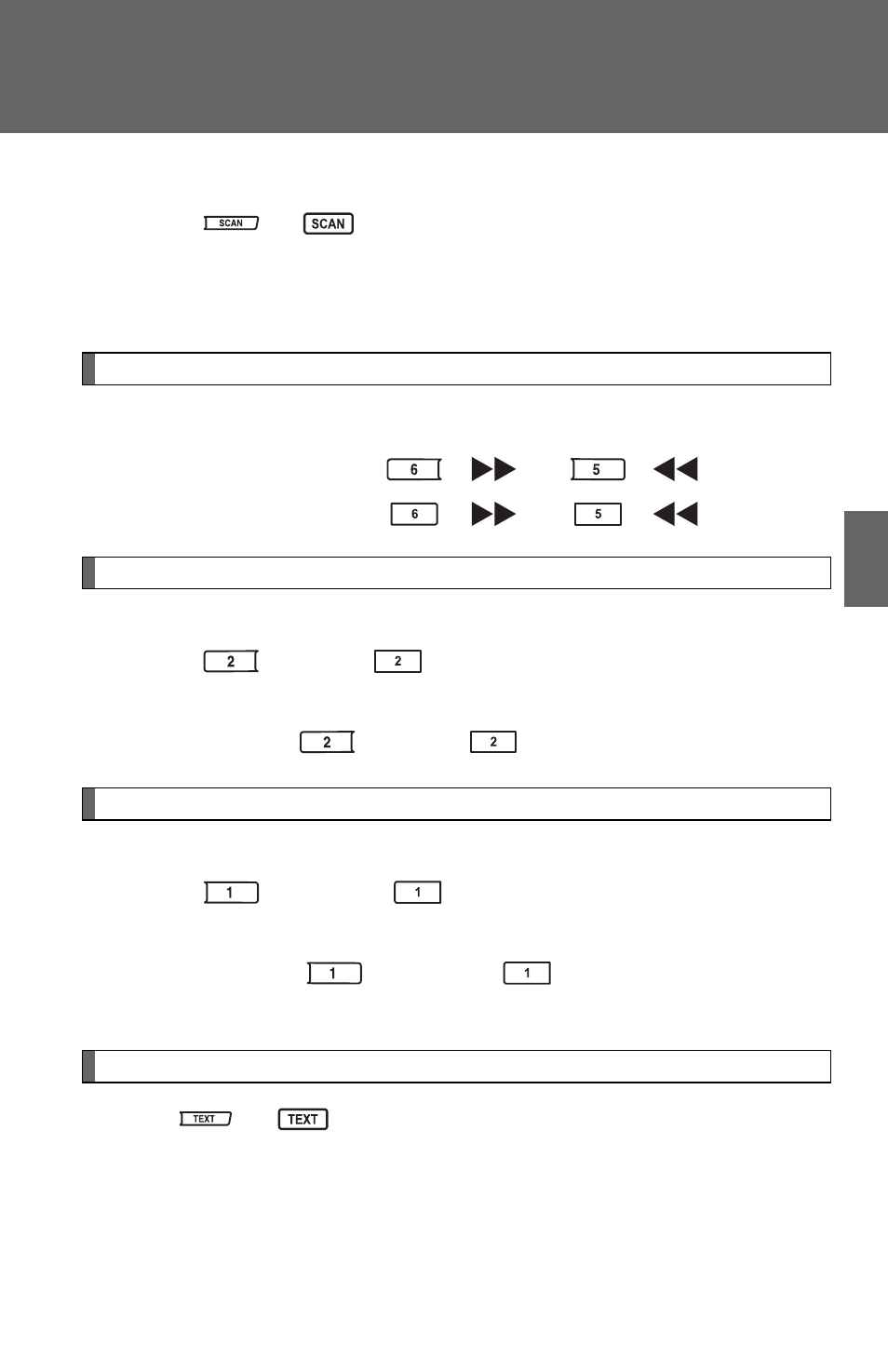
193
3-2. Using the audio system
3
Inte
rior fe
atures
n
Scanning the desired file by cueing the files in the folder
Press
or .
The first 10 seconds of all files in the folder will be played.
When the desired file is reached, press the switch once again.
Fast-forwarding and reversing files
To fast-forward or reverse.
Type A: Press and hold
(
) or
(
).
Type B: Press and hold
(
) or
(
).
Repeat play
n
Repeating a track
Press
(RPT) or
(RPT).
n
Repeating all of the files in the folder
Press and hold
(RPT) or
(RPT) until you hear a beep.
Random playback
n
To play files from a particular folder in random order
Press
(RAND) or
(RAND).
n
To play all of the files on a disc in random order
Press and hold
(RAND) or
(RAND) until you hear a
beep.
Switching the display
Press
or .
Each time the switch is pressed, the display changes in the order of
Folder no./File no./Elapsed time
→Folder name→File name→Album title
(MP3 only)
→Track title→Artist name.