N scanning loaded cds, Press and hold or until you hear a beep, N repeating a track – TOYOTA 2011 Yaris Sedan User Manual
Page 199: Press (rpt) or (rpt), N current cd, Press (rand) or (rand), N all cds (with external cd changer only), Press or
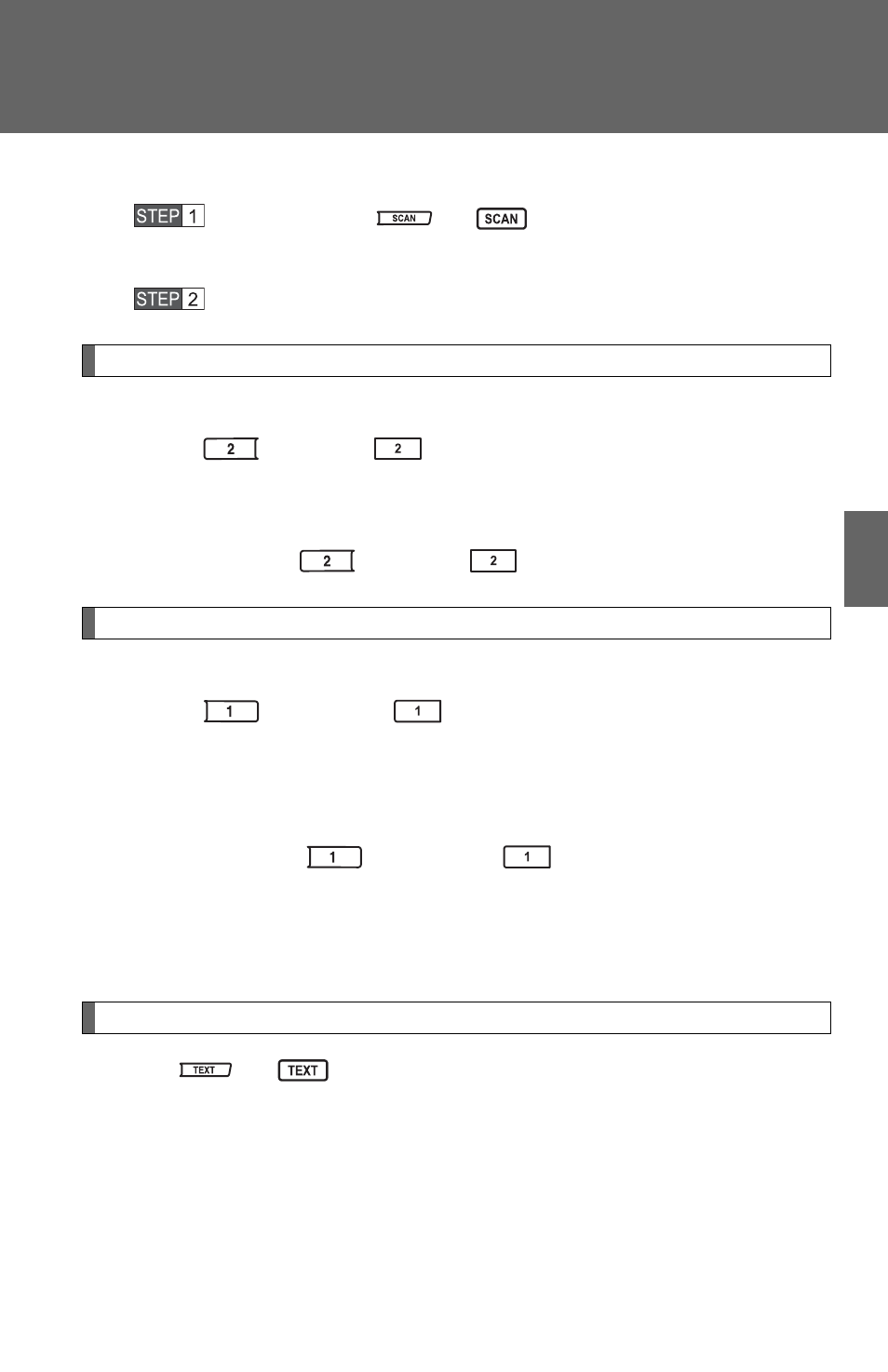
187
3-2. Using the audio system
3
Inte
rior fe
atures
n
Scanning loaded CDs
Press and hold
or
until you hear a beep.
The first 10 seconds of the first track on each CD will be played.
Press the switch again when the desired CD is reached.
Repeat play
n
Repeating a track
Press
(RPT) or
(RPT).
n
Repeating all of the tracks on a CD (with external CD changer
only)
Press and hold
(RPT) or
(RPT) until you hear a beep.
Random playback
n
Current CD
Press
(RAND) or
(RAND).
Tracks are played in a random order until the button is pressed once
more.
n
All CDs (with external CD changer only)
Press and hold
(RAND) or
(RAND) until you hear a
beep.
Tracks on all loaded CDs are played in a random order until the button is
pressed once more.
Switching the display
Press
or .
Each time the switch is pressed, the display changes in the order of Track
no./Elapsed time
→CD title→Track name.