Insert a cd, Press or and remove the cd, N selecting a track – TOYOTA 2011 Yaris Sedan User Manual
Page 198: N scanning tracks, Press or, The first 10 seconds of each track will be played, To fast-forward or reverse, Type a: press and hold () or (), Type b: press and hold () or (), N selecting the desired cd
Advertising
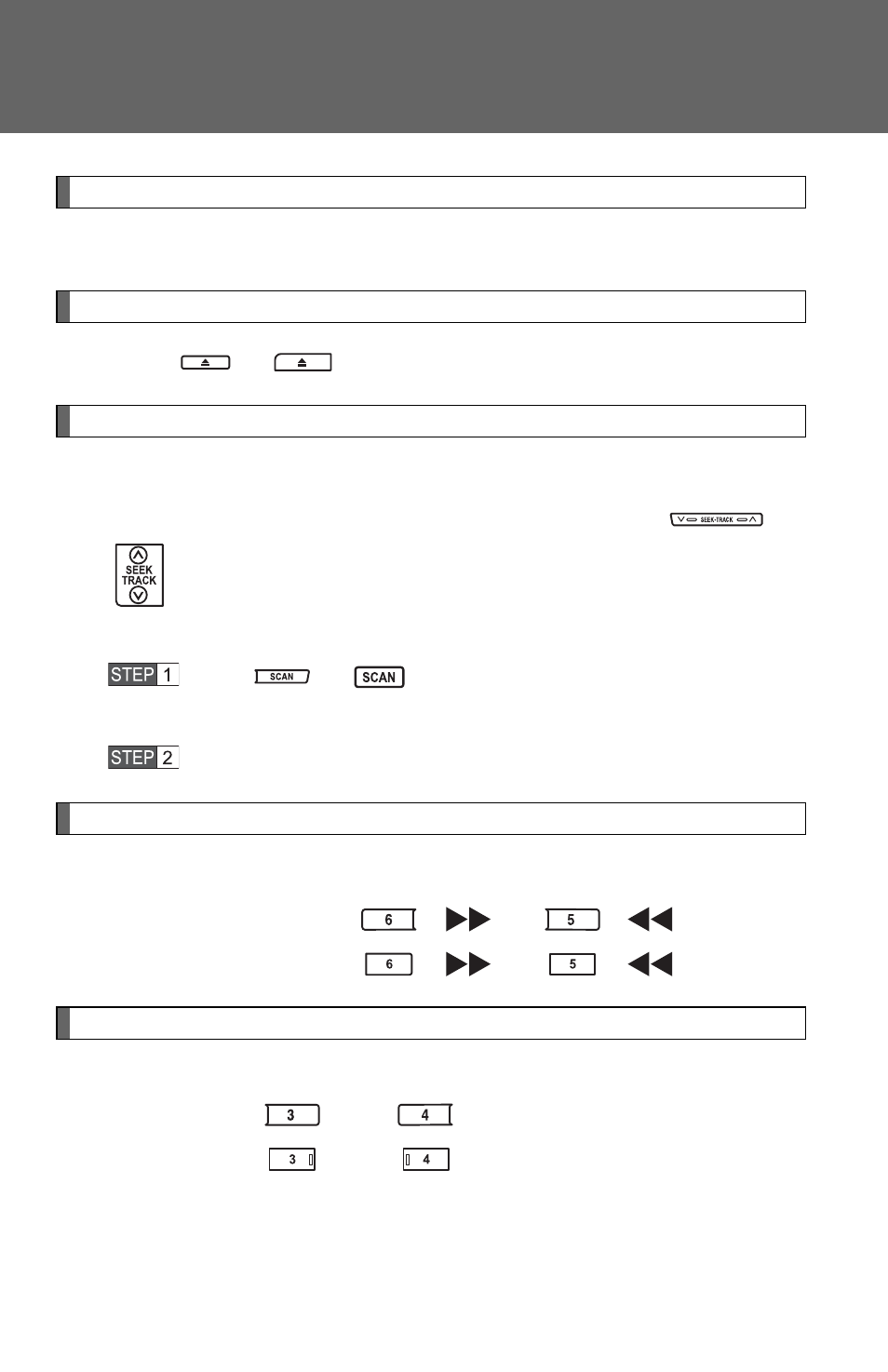
186
3-2. Using the audio system
Loading a CD
Insert a CD.
Ejecting a CD
Press
or
and remove the CD.
Selecting and scanning a track
n
Selecting a track
Press “
∧
” to move up or “
∨” to move down using
or
until the desired track number is displayed.
n
Scanning tracks
Press
or .
The first 10 seconds of each track will be played.
Press the switch again when the desired track is reached.
Fast-forwarding and reversing tracks
To fast-forward or reverse.
Type A: Press and hold
(
) or
(
).
Type B: Press and hold
(
) or
(
).
Selecting a CD (with external CD changer only)
n
Selecting the desired CD
Type A: Press
(
∨) or
(
∧
).
Type B: Press
(
∨) or
(
∧
).
Advertising
This manual is related to the following products: