Insert a disc, Press or and remove the disc, N selecting folders one at a time – TOYOTA 2011 Yaris Sedan User Manual
Page 204: Press and hold or until you hear a beep, N returning to the first folder, Press and hold “⁄” on or until you hear a beep, N selecting one file at a time
Advertising
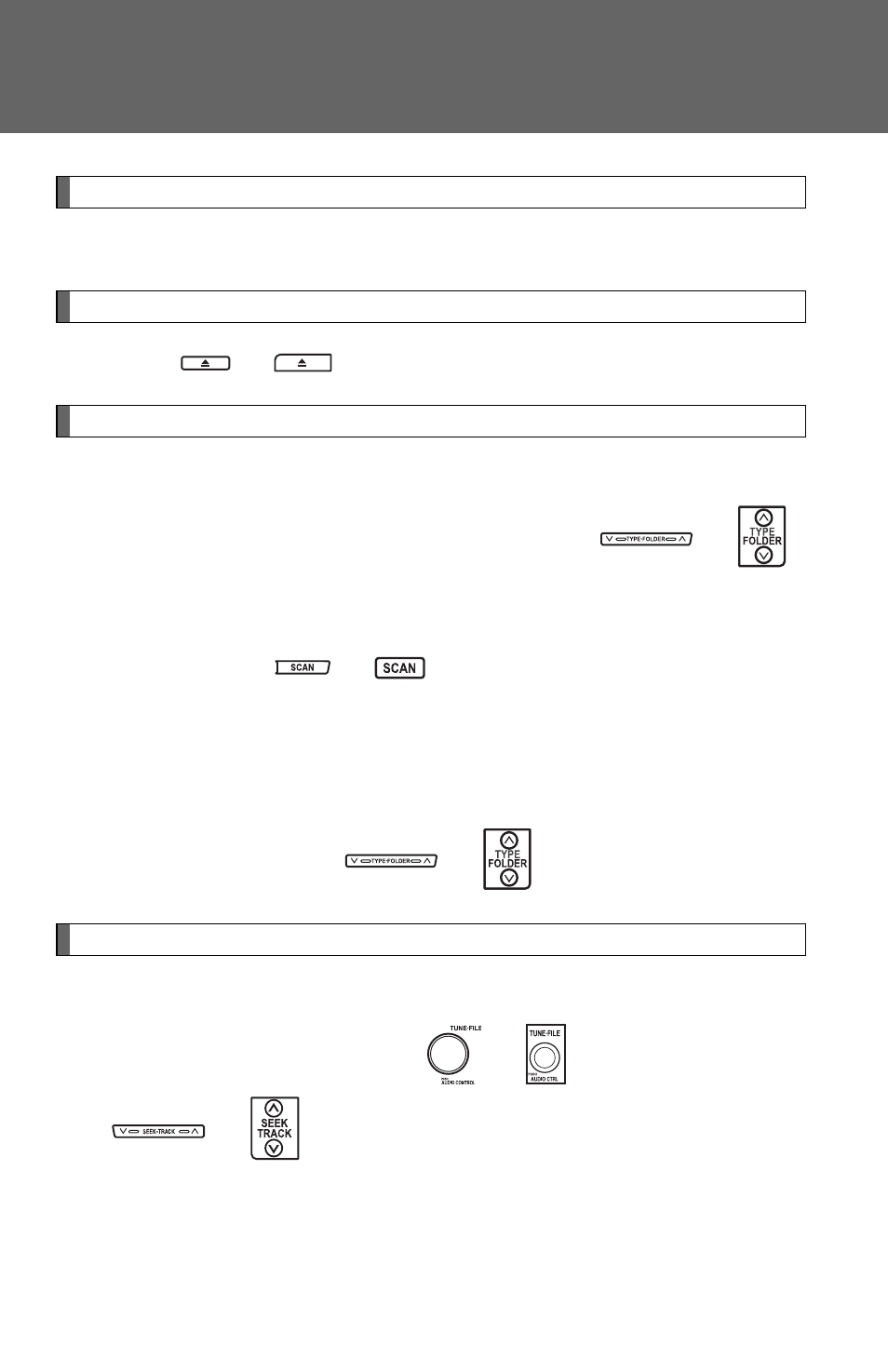
192
3-2. Using the audio system
Loading MP3 and WMA disc
Insert a disc.
Ejecting MP3 and WMA disc
Press
or
and remove the disc.
Selecting a folder
n
Selecting folders one at a time
To select the desired folder, press “
∧” or “∨” on
or
.
n
Selecting the desired folder by cueing the first file of each
folder
Press and hold
or
until you hear a beep.
The first 10 seconds of the first file in the each folder will be played.
When the desired folder is reached, press the switch once again.
n
Returning to the first folder
Press and hold “
∨” on
or
until you hear a beep.
Selecting and scanning files
n
Selecting one file at a time
To select the desired file, turn
or
or press “
∧” or “∨” on
or
.
Advertising
This manual is related to the following products: