Subaru 2011 Impreza WRX User Manual
Page 223
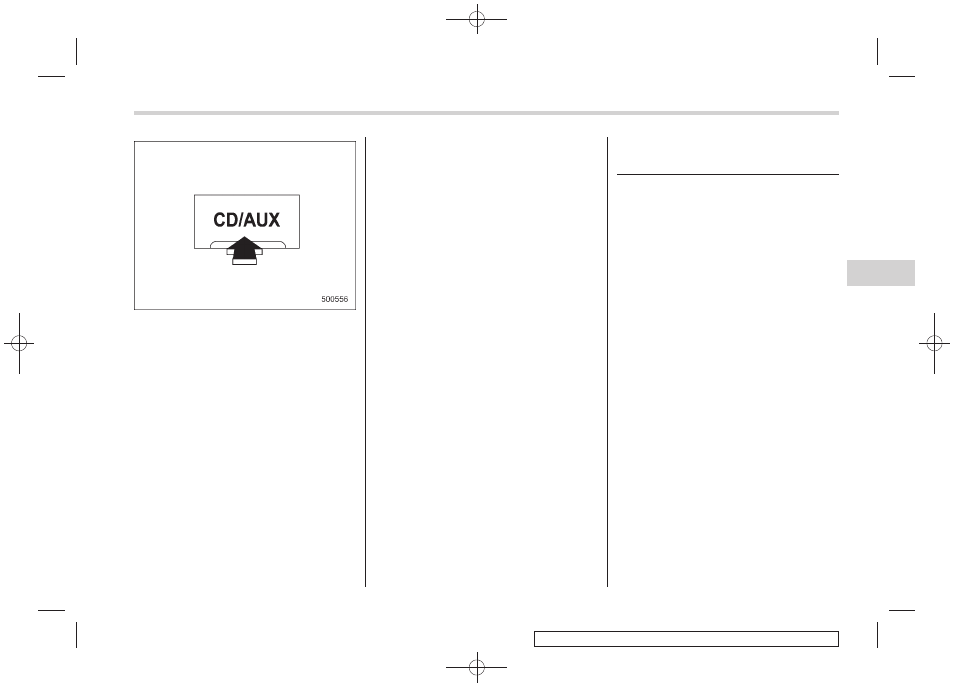
Black plate (225,1)
北米Model "A1110BE-C" EDITED: 2010/ 12/ 17
Type C audio
2. Press the AUX input selection button
“CD/AUX” on the audio control panel to
turn on the auxiliary audio input.
3. Play back the portable audio player.
Refer to the Owner
’s Manual of the
portable audio player.
NOTE
. The AUX jacks of the models with
the genuine SUBARU navigation sys-
tem are the RCA type. For detailed
information, refer to the Owner
’s Man-
ual supplement for the navigation sys-
tem.
. The output sound of the portable
audio player is not loud, and the sound
via the vehicle
’s speakers that are
connected to the vehicle audio set
may be very low. If you turn up the
volume of the audio set, the volume
becomes louder. However, when you
change from one portable audio player
to another one, the volume levels via
the vehicle
’s speakers may be signifi-
cantly louder compared to the prior
device. To avoid a large volume differ-
ence, turn down the volume when you
change be tween portable a udio
players.
. In some cases, when the sound
volume of the portable audio player is
low, the sound becomes bad when you
turn up the volume of the vehicle audio
system. In this case, adjust the sound
volume of the portable audio player.
. In some cases, noise occurs be-
cause of a bad connection between the
portable player and the audio system.
Try cleaning the stereo jack and audio
plug.
. If noise is not reduced, check for
disconnection of the cord or malfunc-
tions of the portable player.
Precautions to observe when
handling a compact disc
Use only compact discs (CDs, CD-Rs and
CD-RWs) that have the mark shown in the
following. Also, some compact discs
cannot be played.
Audio
5-35
– CONTINUED –
5