Contents act dual channel wireless receiver – MIPRO act707d(2ce150)b User Manual
Page 2
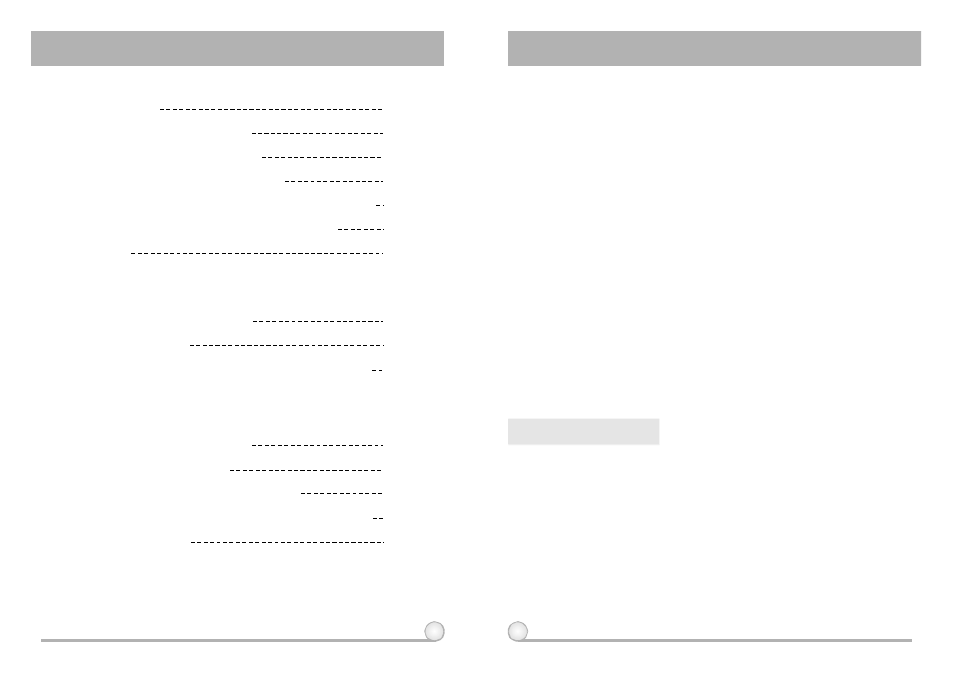
0
1
2-3
4-5
6
7-13
14-15
15
1
16
17
18-19
20
21
22
16
1. INTRODUCTION
Thanks for choosing the most advanced dual channel wireless
microphone system from MIPRO.
Please read this manual thoroughly for correct operating a n d optimal
performance.
In today's audio professionals, t h e demand for using lots of multi-channel
wireless microphone systems simultaneously is greatly increasing.
Furthermore, they would like to seeprofessional systems have the capability
of easy frequency agility, more non-interfering channels and interference-free
operation.
ACT-707D is an international EIA standard, 1-rack, true diversity metal
receiver which features the world's first color LCD panel displaying multiple
statuses. Furthermore, it has an "AutoScan" button toauto search for non-
interference channels with a simple touch of a button. Concurrently, a simple
1-touch on the "ACT" button will therefore provides rapid andprecise channel
setting of the transmitter, avoiding possible errors or mechanical breakdowns.
This system is perfect for single system usage under all professional
applications as it was based o n y ears of experiences in professional audio
market to solve issues of quick-change of frequency, select non-interference
frequency, and avoid interference to maximize your wireless experience.
Space saving, stable performance, easy to operate and couple with unbeatable
prices make it an attractive package.
①
×
②
×
③
×
Antenna
2
Instruction Manual
1
Power Cable
1
④
×
⑤
×
⑥
×
Rack-mount Bracket
1-pair
AudioOutput Cable
1
PhoneCable
1
Included Accessories﹕
CONTENTS
ACT DUAL CHANNEL WIRELESS RECEIVER
ACT DUAL CHANNEL WIRELESS RECEIVER
1. INTRODUCTION
2. PARTS NAMESAND FUNCTIONS
3. INSTALLATION OF THE RECEIVER
5. OPERATION OF RECEIVER WITH LCD DISPLAY PANEL
HANDHELD WIRELESS MICROPHONE
BELT PACK TRANSMITTER
1. PARTS NAMESAND FUNCTIONS
1. PARTS NAMESAND FUNCTIONS
2. B ATTERY INSERTION
4. OPERATION OF RECEIVER WITH LCD DISPLAY PANEL
3. OPERATION OF RECEIVER WITH LCD DISPLAY PANEL
3. AF4-PIN INPUT CONNECTION METHODS
5. B ATTERY INSERTION
2. OPERATING INSTRUCTIONS
6. COMPUTER NETWORK INTERFACE OPERATION
7. C AUTIONS
23
4. R ECEIVER OPERATING PROCEDURES