Act dual channel wireless receiver – MIPRO act707d(2ce150)b User Manual
Page 5
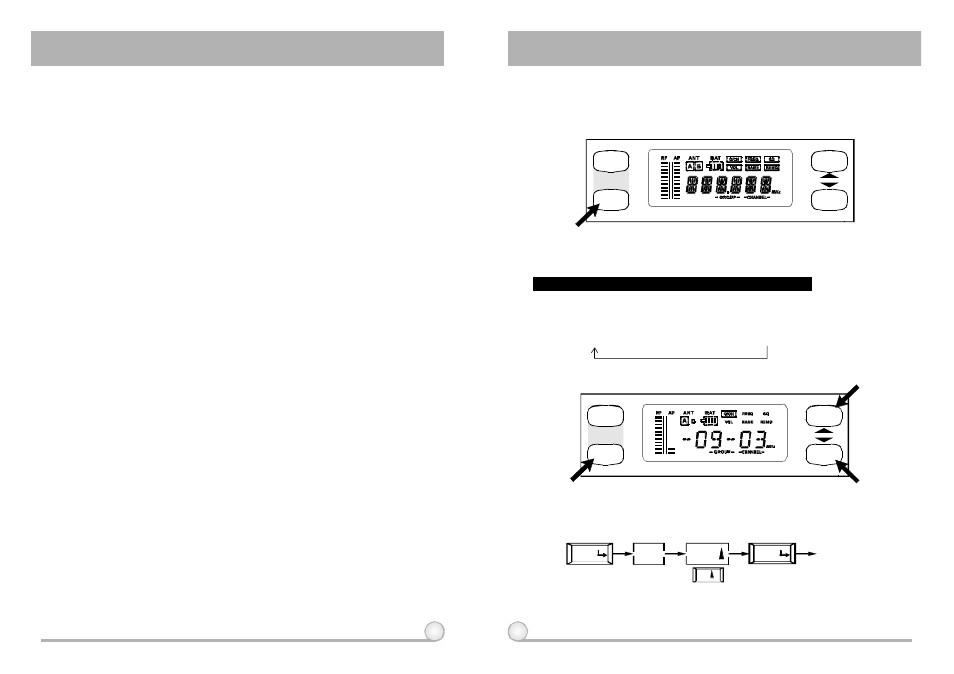
6
7
4. RECEIVER OPERATING PROCEDURES
1.
Turn volume controls o f the mixer in use to a minimum setting before turn
on the microphones o r transmitters. After switches on the receiver, the
power switch red indicator illuminates todenote normal power status.
2.
Under normal circumstances, the RF indicator lights up when a
microphone or transmitter is turned on near the receiver to indicate the
receiver is ready for normal operation. Once sounds to the microphone
and theAF indicators will glow according to the strength of sound level.
If no LED glows or no sound outputs, the system is not function properly,
thus it must be checked
3.
The microphone output level onlyneeds to be adjusted at the amplifier or
mixer. No need to adjust at the receiver itself.
ACT DUAL CHANNEL WIRELESS RECEIVER
ACT DUAL CHANNEL WIRELESS RECEIVER
1. Full Display Of LCD Screen And Locations Of Buttons
5. OPERATION OF RECEIVER WITH LCD DISPLAY PANEL
G/CH FREQ SQ VOL
NAME REMO
→
→
→
→
→
2.Designations O f Buttons And Functions
MENU: Enable user to select from one functiontotheother
"MENU" button a l l o w s u s e r t o select among 6 options (inthe sequence
showing below) that each is surrounded in a square frame a n d s h o w n o n the
upperhalfofLCDdisplay.
Detail functions and operations are as follows.
(1) G/CH: Indicates orsetups the receiver GROUP and C HANNEL.
A.Opeartion of settingGROUP :
Save
G/CH
MENU
GROUP
UP
EXIT
MENU
ACT
MENU
GROUP
SCAN
ACT
MENU
GROUP
SCAN