Act dual channel wireless receiver – MIPRO act707d(2ce150)b User Manual
Page 7
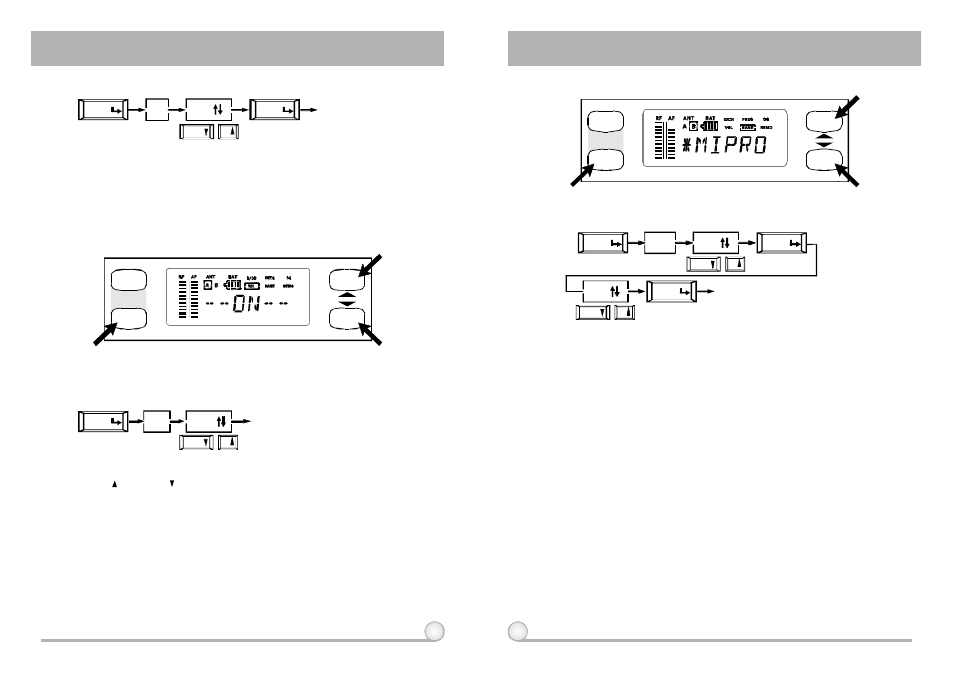
1 0
11
ACT DUAL CHANNEL WIRELESS RECEIVER
ACT DUAL CHANNEL WIRELESS RECEIVER
a . User can s e t t h e squelch level within the range o f 01-99.
b . To s e t t h e squelch level, simply bypushing the"UP"or "DOWN" buttonand confirm
the modification b y pushing"MENU" button.
c.
The bigger the settingnumber, the lower thesensitivity.
(4) VOL: Indicates Volume Level is a t O n orMuteposition.
A. Operating Procedures.
B. How to Operate?
The operation provids mute control switch
Push "UP " o r "DOWN " Button allows one to switch volume to "ON"or"Mute"status.
A. Operating Procedures.
B. How to Operate?
AF barand Ant. A , B of LCD p a n e l w i l l n o t displayed when the receiver module is
at Mute status. To ascertain if receiver is at Mute status, press Menu key, select
Volume. If LCD indicates "Mute" it is a M ute status. I f LCD indicates "On"audio is
operating normally.
C. CAUTIONS:
SQ
MENU
01
EXIT
MENU
DOWN
UP
Save
VOL
MENU
MUTE
EXIT
DOWN
UP
ACT
MENU
GROUP
SCAN
(5) NAME: Indicates orsetupsthe name ofcurrent channel user.
A. Operating Procedures.
B. How to Operate?
a.
Maximum6 characters are allowed (Select from capitalized English letter, numbers,
+ - x /, and space).
b.
Push "UP" o r "DOWN" button into setup mode and thecharacter on thefarleftwill
startblinking. (There will be no blinking if there is n o character in thespecific space).
c.
Push "UP" o r "DOWN" button to select desired character and confirm b y pushing
the "MENU" button. Once confirmed, the next characterwillstartblinking and ready
for setup.
d.
Repeat step c until ALL6 characters a r e s e t .
Save
NAME
MENU
A
MENU
NEXT
EXIT
A
MENU
DOWN
UP
DOWN
UP
ACT
MENU
GROUP
SCAN