Act dual channel wireless receiver – MIPRO act707d(2ce150)b User Manual
Page 8
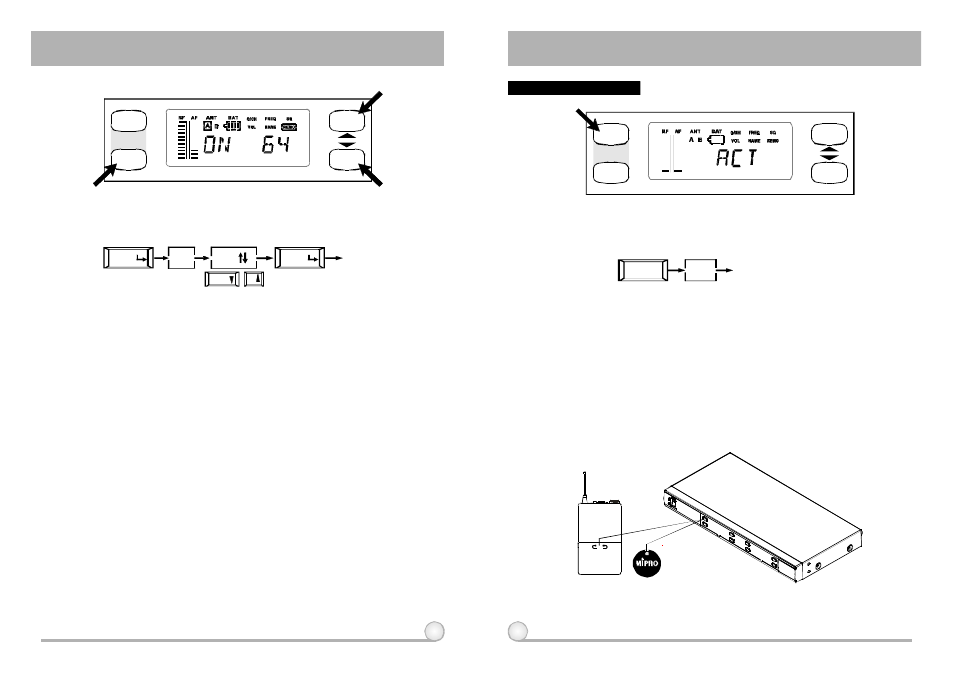
1 2
13
ACT DUAL CHANNEL WIRELESS RECEIVER
ACT DUAL CHANNEL WIRELESS RECEIVER
ACT
ACT
EXIT
Operation of ACT Feature:
A . Operating Procedures.
B . How to Operate?
a. At LCD panel displays "Group" and "Channel" mode keystroke "ACT"
button . ACT mode is activated when "ACT" wordappears on the
LCDpanel.
b. Movemicrophonetoward to receiver withinthe distance around
cm,
andface the "ACT" marked side on the microphone to the "ACT"
button onthe panel ofreceiver , see below figure.
c.
ACTfunction will releaseautomatically once the transmitter channel is
locked
on. Simultaneously, "Group"and"Channel" mode will be
back showing on the LCD panel. Both transmitter andreceiver
should show the same "Group"and"Channel". This indicates
transmitter frequency set-up is successful. Ifunsuccessful, repeat step
"A".
30
A C T
ACT
MENU
GROUP
SCAN
(6) REMO: Indicates or setup the receiver address and status of remote controlling.
A. Operating Procedures.
B. How to Operate?
a. ACT-BUS interface is adapted forMIPRO Wireless Receiver M odule. With MIPRO
Interface Converter and Monitoring Software, up to 64 receiver modules c a n b e
remote-controlled simultaneously v i a a PC .
b. Address c an be set w ithin therange of 01-64. Underremote control mode, each
receiver m odule MUST has i t s o w n address. If 2 different receiver m odules are
using the same address, it w i l l c a u s e confliction andresultin monitoringerror.
However, if not under remote control mode, operationwill remain normal e v e n i f 2
different r eceiver modules a r e using the same address.
c.
In remote control mode, "ON" will b e shown i n t h e LCD display panel and the
number n e x t t o themessage is the address of thereceivermodule. However,
"OFF" will be shown is thesystem is not remotely linked to the PC.
d. Push "UP" or "DOWN" button tochangereceiver address and verify bypushing the
"MENU"button.
save
REMO
MENU
64
EXIT
MENU
DOWN
UP
ACT
MENU
GROUP
SCAN