Wiring a limit switch, Limit sensors, Wiring inputs – Applied Motion 3540i User Manual
Page 10
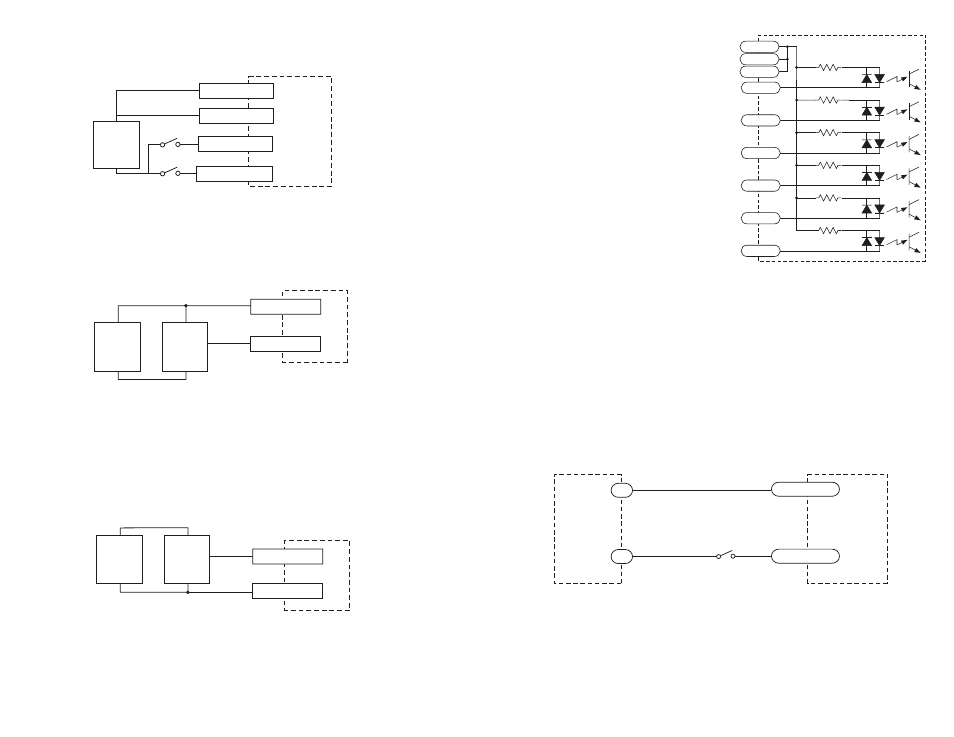
-11-
-10-
If the sensor output goes high at the limit, choose the program option "closed." If
the output is low at the limit, select "open."
If the sensor output goes low at the limit, select the option "closed." If the output is
open, or high voltage, choose "open."
Other sensors have sourcing outputs. That means that current can flow out of the
sensor output, but not into it. In that case, wire the sensor this way:
Wiring a Limit Switch
You can use normally open or normally closed limit switches. Either way, wire
them as shown here.
Limit Sensors
Some systems use active limit sensors that produce a voltage output rather than a
switch or relay closure. These devices must be wired differently than switches.
If your sensor has an open collector output or a sinking output, wire it like this:
Wiring for Sourcing Output
Wiring for Sinking or Open Collector Output
3540i
CW LIMIT-
+
DC
Power
Supply
–
Limit
Sensor
CW LIMIT+
output
+
–
3540i
CCW LIMIT+
CCW LIMIT-
CW LIMIT-
+
5-24
VDC
SUPPLY
-
CW LIMIT+
3540i
LIMIT-
+
DC
Power
Supply
–
Proximity
Sensor
LIMIT+
output
+
–
The maximum voltage that can be applied to an input terminal is 24
volts DC. Never apply AC voltage to an input terminal.
2200
2200
2200
2200
2200
2200
inside 3540i
COM
COM
COM
IN1
IN2
IN3
IN4
CWJOG
CCWJOG
Wiring Inputs
The 3540i input circuits can be used with
sourcing or sinking signals, 5 to 24 volts.
This allows connection to TTL circuits,
PLCs, relays and mechanical switches.
Because the input circuits are isolated,
they require a source of power. If you are
connecting to a TTL circuit or to a PLC,
you should be able to get power from the
PLC or TTL power supply. If you are using
relays or mechanical switches, you will
need a 5 - 24 volt power supply. This also
applies if you are connecting the 3540i
inputs to another Si product from Applied
Motion, like the SI-1 and Si-100 indexers
or the Si5580, 7080i and MC8400
indexer-drives.
Note: if current is flowing into or out of an 3540i input, the logic state of that input
is low. If no current is flowing, or the input is not connected, the logic state is high.
The diagrams on the following pages show how to connect 3540i inputs to various
devices.
3540i
switch or relay
(closed=logic low)
IN
COM
5-24
VDC
Power
Supply
-
+
Connecting an Input to a Switch or Relay
Use normally open momentary switch to trigger 3540i using Wait Input instruction.
Use single throw switch for parameter selection using If Input instruction.
Use normally open momentary switch for jogging.