Rs485 – Applied Motion 3540i User Manual
Page 13
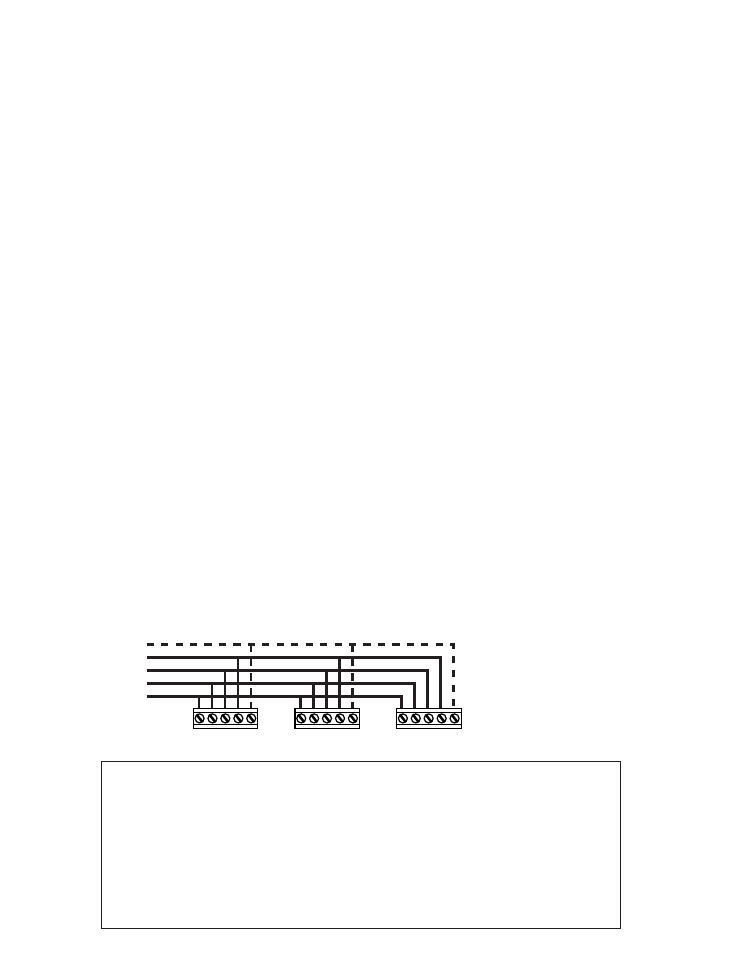
Page 3 of 4
RS485
Set the jumper as shown on page 2 of these instructions.
Our RS485 implementation is a multi-drop network with separate transmit and receive wires. One pair of wires must
connect the host computer's transmit signals to each drive's RX+ and RX- terminals. Another pair connects the TX+
and TX- drive terminals to the host computer's receive signals. A logic ground terminal is provided on each drive and
can be used to keep all drives at the same ground potential. This terminal connects internally to the DC power supply
return (V-), so if all the drives on the RS485 network are powered from the same supply it is not necessary to connect
the logic grounds. You should still connect one drive's GND terminal to the host computer ground.
Before wiring the
entire system, you'll need to connect each drive individually to the host computer so that a unique address can be
assigned to each drive. Proceed as follows:
1. Connect the drive TX+ to the PC's RX+ terminal.
2. Connect the drive TX- to PC RX-.
3. Connect RX+ to TX+.
4. Connect RX- to TX-.
5. Connect GND to GND.
Apply power to the PC and start the
SiNet™ Setup software. Select the proper comm port (1,2,3 or 4) then apply
power to the drive. Press the Caps Lock key.
The drives only accept commands in uppercase. Type RV then press
ENTER. If the drive has power and is properly wired, it will respond with "RV=x". Where x is the firmware version of
your drive. If the drive responds, you're home free: the RS485 network is functioning.
Next, you must choose an address for this drive. Any of the "low ascii" characters (many of which appear above the
number keys on a PC keyboard) is acceptable: ! " # $ % & ' ( ) * + , - . / 0 1 2 3 4 5 6 7 8 9 : ; < > ? @
To find out what address is in the drive now, type DA then press enter. The drive will respond with DA=x, where x is the
address that was last stored. (For example, the response might be DA=@ or DA=!). To change the address, type DAy,
where y is the new address character, then press ENTER.
To test the new address, type yRV, then press ENTER. For example, if you set the address to % and want to test that,
type %RV. The drive should respond just as it does to RV, the global revision level request.
Once all the drives have been assigned unique addresses, you can proceed to wire the whole system together as shown
below.
+TX- +RX- GND
+TX- +RX- GND
+TX- +RX- GND
to PC RX+
to PC RX-
to PC TX+
to PC TX-
to PC GND
Getting an RS485 adaptor for your PC
Model 117701 from Jameco Electronics (800-831-4242) works well. This adaptor is for
a 25 pin serial port. If you are like most people and have a 9 pin serial port on your PC,
you will also need to purchase Jameco cable 31721. Connect as follows:
adaptor
drive
1
RX+
2
RX-
3
TX-
4
TX+
Set the switches for DCE and TxON,RxON
Don't forget to plug in the DC power adaptor
that comes with the unit.
Drive #1
Drive #2
Drive #3