Applied Motion PDO3540 User Manual
Page 12
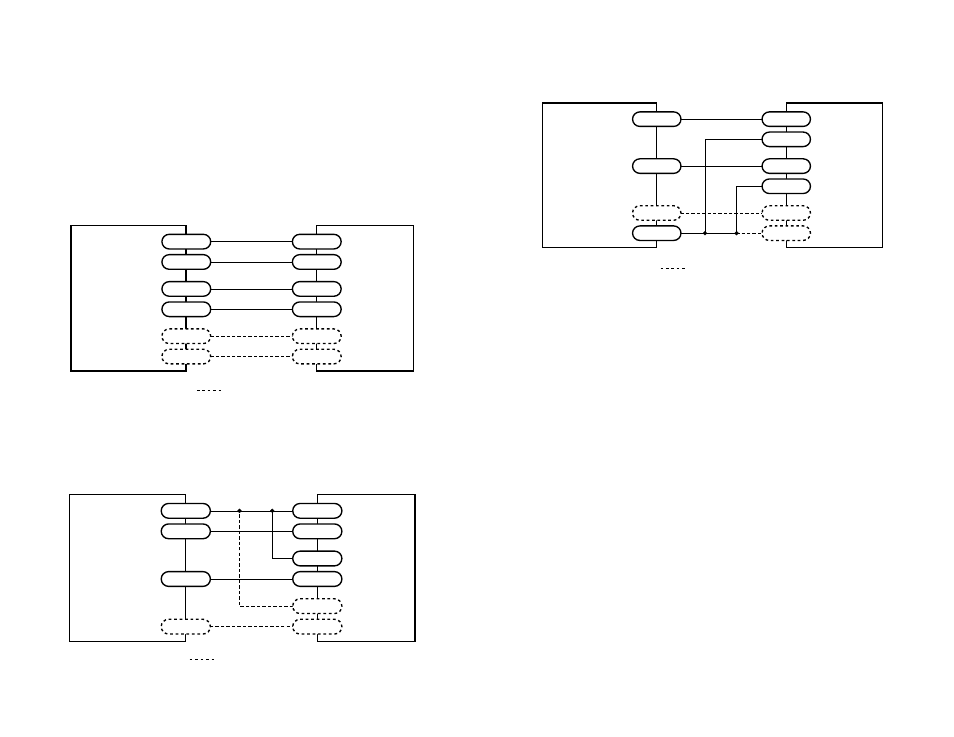
-11-
Setting up for Pulse & Direction Mode
To operate the drive in Pulse & Direction mode, you must:
✔ Connect an indexer/controller to the STEP and DIR inputs.
✔ Set the microstep resolution (steps/rev).
✔ Turn off the SELF TEST switch and turn on the OSC BYPASS switch.
Differential Logic
If your controller has STEP+, STEP-, DIR+ and DIR- outputs, which many indexers
do, the connections are simple. Just connect STEP+ to STEP+, STEP- to STEP- and
so forth, as shown below.
Sinking Logic
If your controller has STEP, DIR and +5V outputs, like the Applied Motion Products
Si-1 indexer, connect STEP+ and DIR+ to +5V. Connect STEP- to STEP. Connect
DIR- to DIR.
PDO 3540
Drive
DIR+
DIR+
DIR-
DIR-
STEP+
STEP+
STEP-
STEP-
ENABLE+
ENABLE+
ENABLE-
ENABLE-
Indexer
or
Controller
with
Differential
Outputs
= optional signal
PDO 3540
Drive
+5V OUT
DIR+
DIR
DIR-
STEP+
STEP
STEP-
ENABLE+
ENABLE-
ENABLE-
Indexer
or
Controller
with
Sinking
Outputs
= optional signal
-12-
Sourcing Logic
If your controller has STEP, DIR and GND (ground or common) outputs, connect
STEP- and DIR- to GND. Connect STEP+ to STEP. Connect DIR+ to DIR.
Microstepping
Most step motor drives offer a choice between full step and half step resolutions.
In full step mode, both motor phases are used all the time. Half stepping divides
each step into two smaller steps by alternating between both phases on and one
phase on.
Microstepping drives like the PDO 3540 precisely control the amount of current in
each phase at each step position as a means of electronically subdividing the steps
even further. The PDO 3540 offers a choice of 16 step resolutions in pulse &
direction mode. The highest setting divides each full step into 254 microsteps,
providing 50,800 steps per revolution when using a 1.8
°
motor.
Note: In oscilla-
tor/joystick mode the microstep resolution is fixed at 12800 steps/rev, regardless of
the dip switch settings.
In addition to providing precise positioning and smooth motion, microstep drives
can be used for motion conversion between different units. The 25,400 step/rev
setting is provded as a means of converting motion from metric to english (there are
25.4 mm in an inch). Other settings provide step angles that are decimal degrees
(36,000 steps/rev makes the motor take 0.01
°
steps). Some settings are used with
lead screws. When the drive is set to 2000 steps/rev and used with a 0.2 pitch lead
screw, you get 0.0001 inches/step.
PDO 3540
Drive
DIR
DIR+
DIR-
STEP
STEP+
STEP-
ENABLE
ENABLE+
GROUND
ENABLE-
Indexer
or
Controller
with
Sourcing
Outputs
= optional signal