Applied Motion PDO3540 User Manual
Page 16
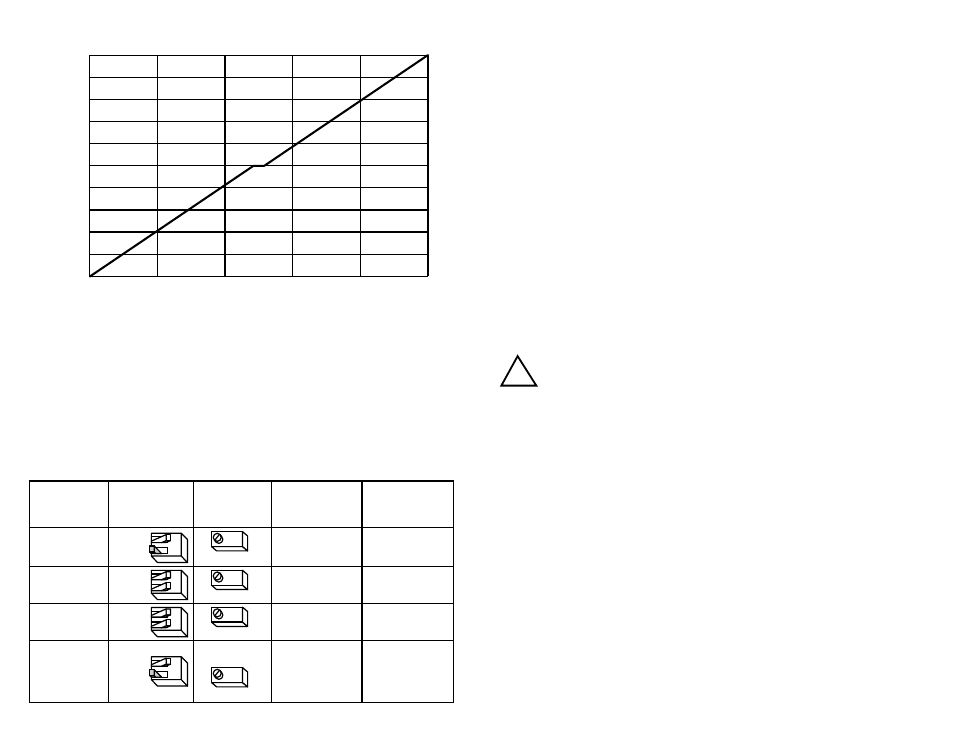
-15-
Oscillator Mode
In oscillator mode, the PDO 3540 uses the direction set by the DIR input. Off, or
open, gives clockwise motion, if the motor is wired according to pages 8 and 9.
Motor speed and the function of the STEP input can be determined from the
following table. In oscillator mode, the PDO 3540 operates at 12800 steps/rev.
0
1
2
3
4
5
-25
-20
-15
-10
-5
0
5
10
15
20
25
volts
volts
speed (rev/sec)
Speed vs. Input Voltage
Joystick Mode, SPEED input off (open)
HI SPEED pot at maximum
ext speed
joystick
ext speed
joystick
ext speed
joystick
ext speed
joystick
LO SPEED
LO SPEED
HI SPEED
HI SPEED
WPR input
trimmed by
78
78
78
78
ON
ON
OFF/open
OFF/open
accel to speed
decel to stop
instant stop
accel to speed
accel to speed
accel to speed
instant stop
decel to stop
SPEED
input
switches
7 & 8
speed set
by
when STEP
goes ON
when STEP
goes OFF
-16-
There are two speed ranges in oscillator mode. One is the low speed range, which
is activated when the SPEED input is on. The low speed can be set from 0 to 5 rev/
sec (0 - 300 rpm) by adjusting the LO SPEED pot. Turning the pot clockwise
increases the speed.
The high speed setting is used when the SPEED input is off, or open. If switch #7
is toward the words EXT SPEED, then the high speed is proportional to the voltage
applied to the WPR terminal, and is trimmed by the HI SPEED pot. You can
connect an external 1K - 5K pot to the WPR, CW and CCW terminals, or you can
apply a 0 to 5 volt analog signal to the WPR terminal (ground your analog signal to
the CCW terminal). The high speed range is 0 - 25 rev/sec (0 - 1500 rpm). You can
reduce the range by turning down the HI SPEED pot. For example, if you want the
motor to go 750 rpm when the external pot is on maximum, turn the HI SPEED pot
down about half way.
When switch #7 is away from the EXT SPEED label, the high speed is set by the HI
SPEED pot and the WPR input does nothing.
Never apply more than 5 volts DC or less than 0 volts to the
WPR pin.
In joystick and oscillator modes, the accel/decel rate is set by the
ACCEL pot.
The acceleration range is 1 to 250 rev/sec/sec. Turning the pot clockwise makes the
motor start and stop faster, but if you set it too high the motor may run out of
torque and stall.
In nearly all cases, the accel/decel rate you set is respected by the PDO 3540. For
example, if you switch the SPEED input while the motor is moving, the drive will
change speeds smoothly. If you are operating in EXT SPEED mode and make a
sudden change in the voltage to the WPR terminal, the drive accelerates (or deceler-
ates) to the new speed smoothly, according to the accel pot setting.
The only time the drive makes an instant change is when the SPEED input is on and
the STEP input goes off. That is done so that you can stop instantly (and exactly)
from a low speed.
!