AXING SKP 2-10 User Manual
Page 14
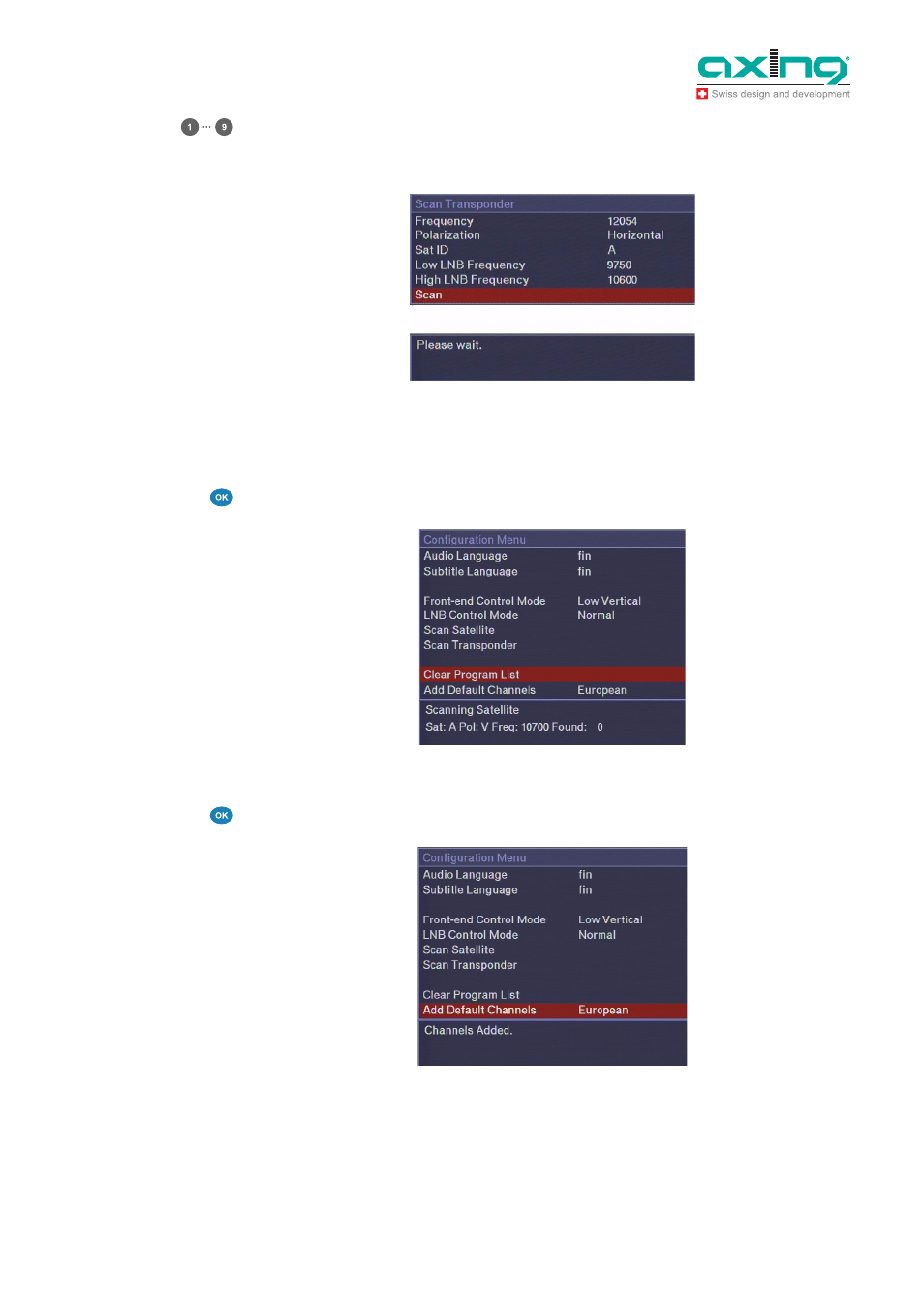
Operation Instructions SKP 2-10
Chapter 3: Programming
14
© AXING AG • Swizzerland • Reserving change in design and type
16.02.12
Special values can be entered directly via the numerical field on the remote control. With activated
DiSEqC control, the respective satellite 1 to 4 is selected with Sat ID. After entering the transponder data,
the search is started by pressing on scan.
The status is shown in the lower part of the on screen display. After a positive search, the programs
found will be added to the end of the program list and can be loaded.
Selection submenu Clear Program List
The menu item is activated by pressing the OK key.
Selection submenu Add Default Channels
The menu item is activated by pressing the OK key. The program list stored in the factory is reset.
Fig. 18: Display scan
transponder
Fig. 19: Submenu delete
program list
Fig. 20: Submenu Add
Default Channels