AXING SKP 2-10 User Manual
Page 5
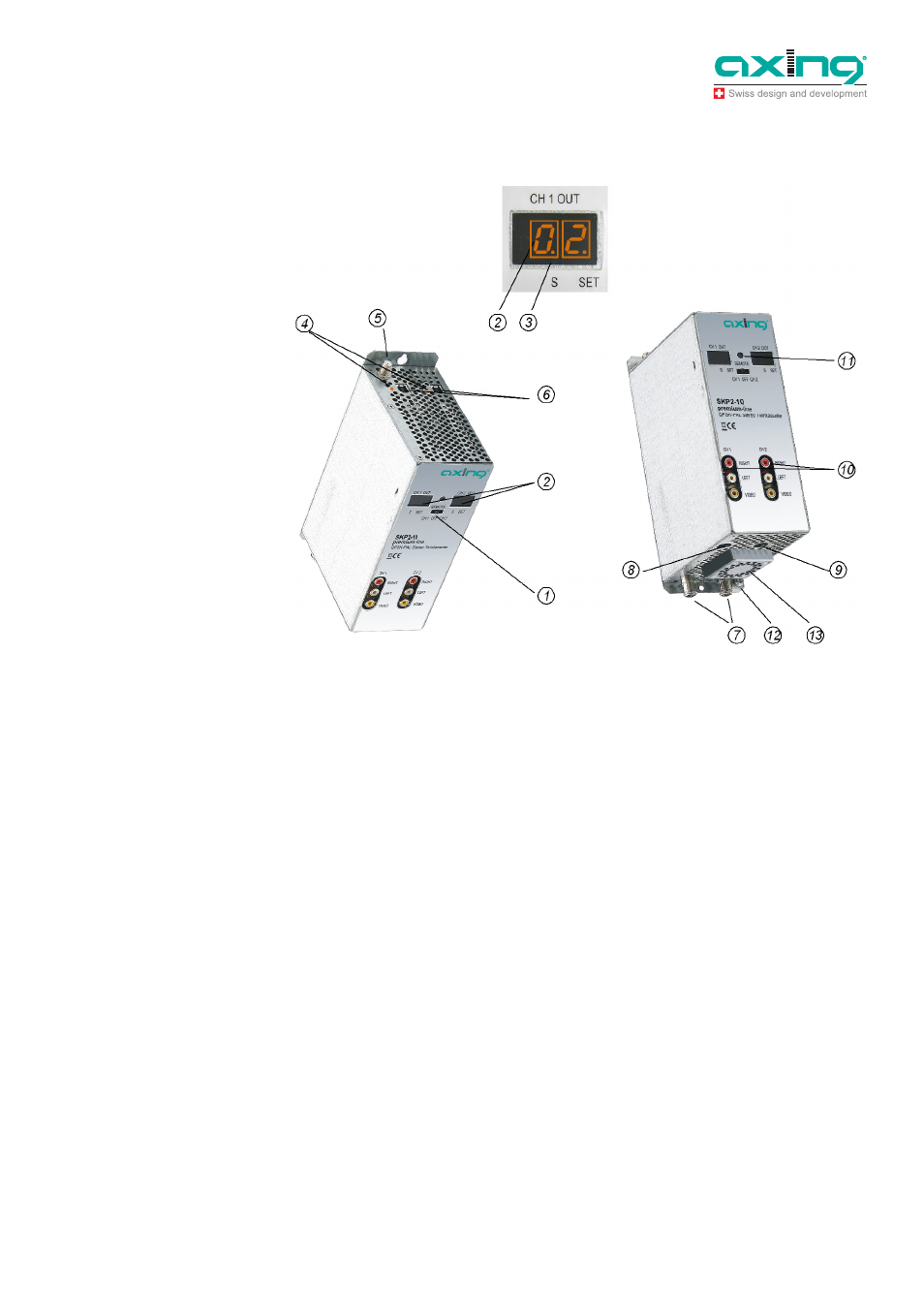
Operation Instructions SKP 2-10
Chapter 1: Common
16.02.12
© AXING AG • Swizzerland • Reserving change in design and type
5
1.2.1
Display elements and connections
1. Programming selection switch (main channel– position left, sub channel – position right). After
completed programming, the switch must be in center position!
2. Display channel number
3. Display point special channels
4. LED display MPEG data stream
Orange = MPEG data stream present, Off = MPEG data stream not present
5. SAT IF input
6. USB input for software update
7. RF output and DC input (for installation in basic unit)
8. DC input/output (only for single operation)
9. DC input/output (for the power supply of three more SKP 2-10 twin modules in single operation and
not in SKS x-xx)
10. Audio/Video outputs (cinch/RCA) for monitor connection
11. Infrared receiver
12. Grounding screw
13. Fan
Fig. 2: Display elements and
connections