Primary voltage, Secondary voltage – CIRCUTOR CVM-C5 Series User Manual
Page 25
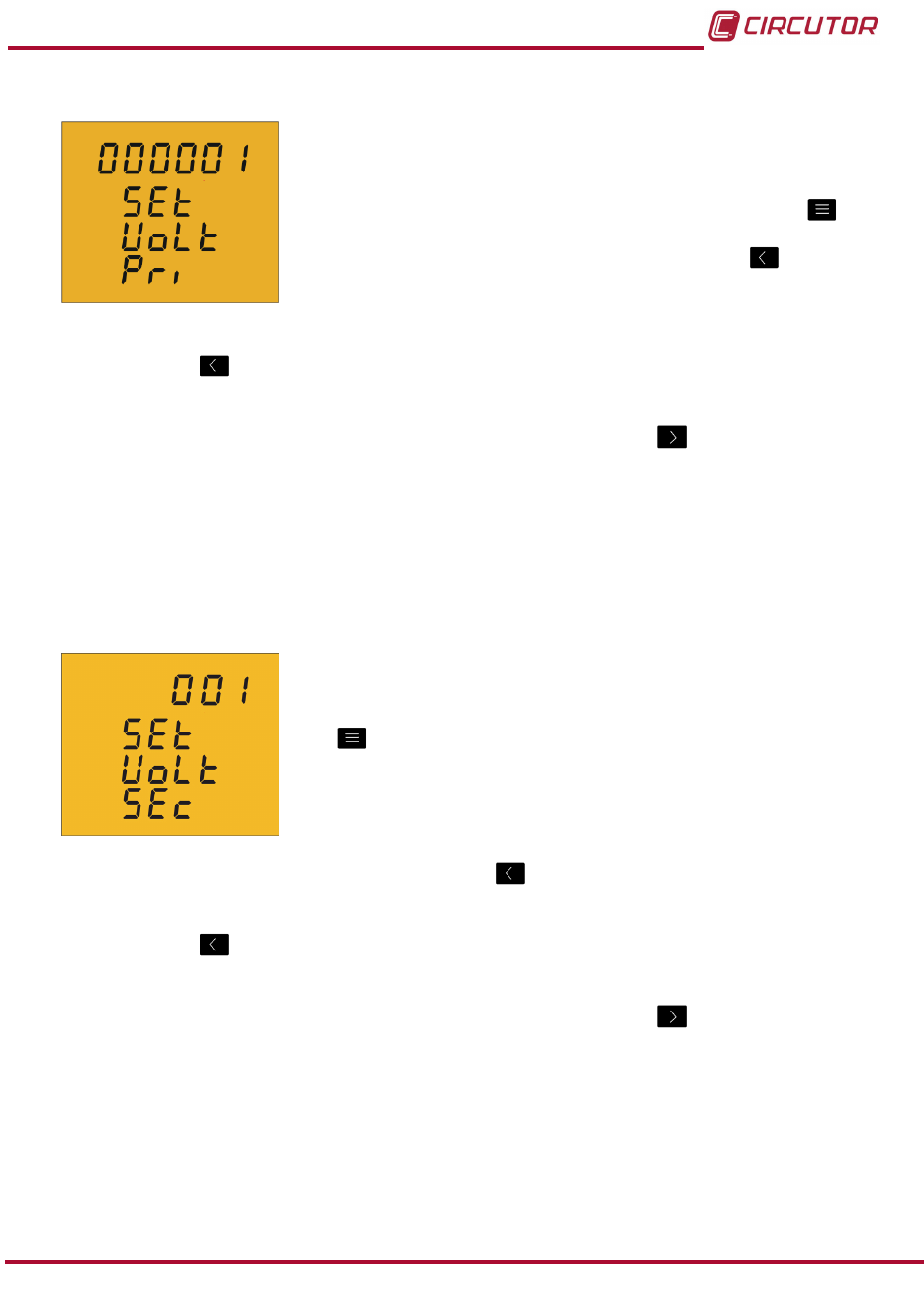
4�6�1� Primary voltage
On this screen the voltage transformer primary is programmed.
To enter or modify the transformer primary value, press the
key repeatedly, increasing the value of the flashing digit.
When the on-screen value is that desired, press the
key to
go to the next digit to modify the other values.
If you press the
key after changing the last digit, it will jump back to the first digit so you
can modify the previously programmed values again.
To validate the information and go to the next programming step, press
.
If the value entered is greater than the maximum programming value, the digits flash for 2
seconds and the programmed value is deleted.
Maximum programming value: 99999.
Minimum programming value: 0.
4�6�2� Secondary voltage
On this screen the voltage transformer secondary is programmed.
To enter or modify the voltage transformer secondary value, press
the
key repeatedly, increasing the value of the flashing digit.
When the on-screen value is that desired, press the
key to go to the next digit and modify
the other values.
If you press the
key after changing the last digit, it will jump back to the first digit so you
can modify the previously programmed values again.
To validate the information and go to the next programming step, press
.
If the value entered is greater than the maximum programming value, the digits flash for 2
seconds and the programmed value is deleted.
Maximum programming value: 999.
Minimum programming value: 0.
25
Instruction Manual
CVM-C5