Password – CIRCUTOR CVM-C5 Series User Manual
Page 35
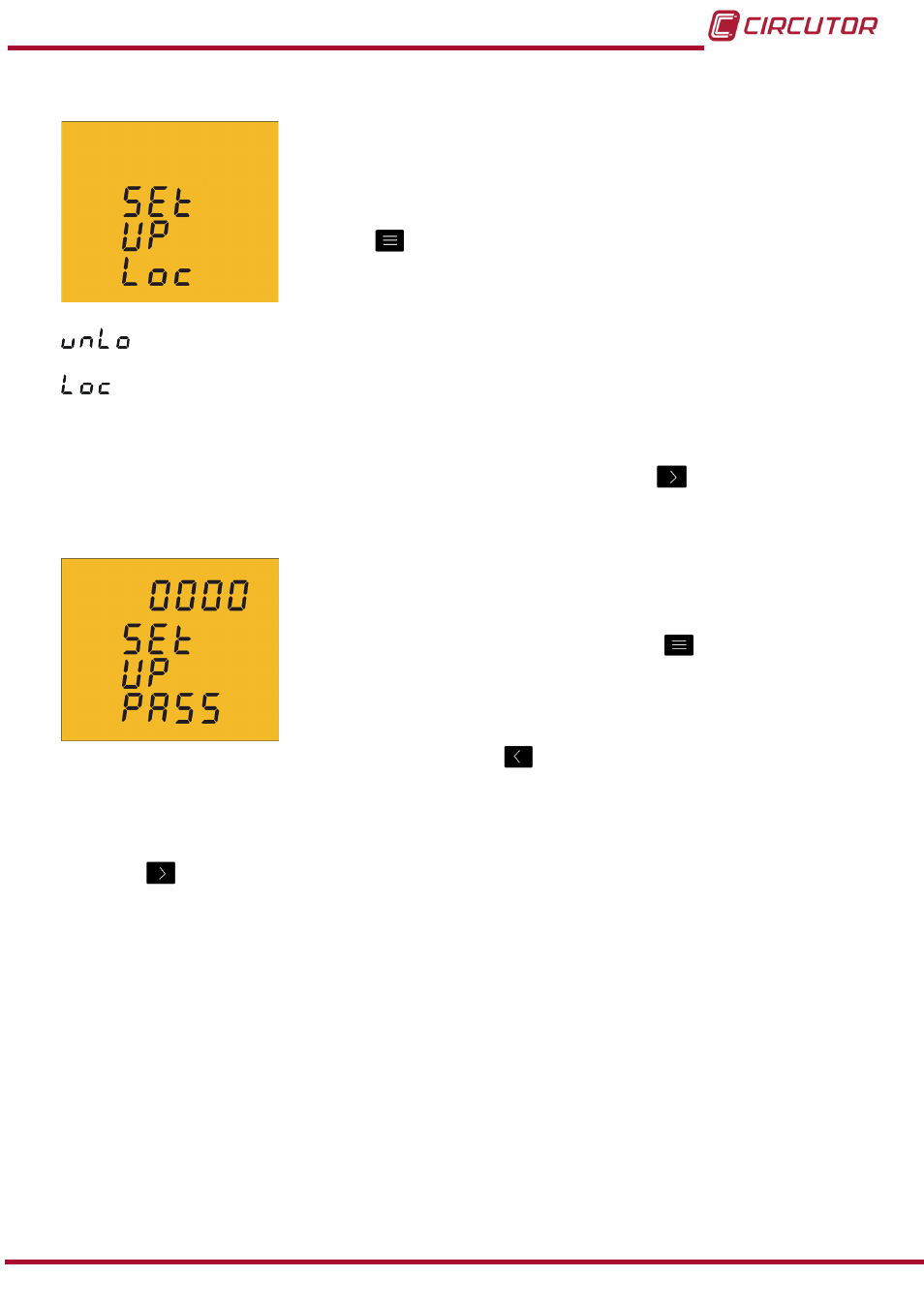
4�6�18� Locking the programming
This screen is for protecting the data configured in the
programming menu.
Use the
key to jump between the two options:
When you enter the programming menu you can view and modify the programming.
When you enter the programming you can view the programming but not modify it. . In order
to modify the programming you need to enter a password.
To validate the information and go to the next programming step, press
.
4�6�19� Password
On this screen the password to modify the programming
parameters is programmed.
To enter or modify the value, press the
key repeatedly,
increasing the value of the flashing digit.
When the on-screen value is that desired, press the
key to go to the next digit to modify
the other values.
Default value: 1234.
Press the
key to finish programming the unit.
35
Instruction Manual
CVM-C5