CIRCUTOR CVM-BD Series User Manual
Page 17
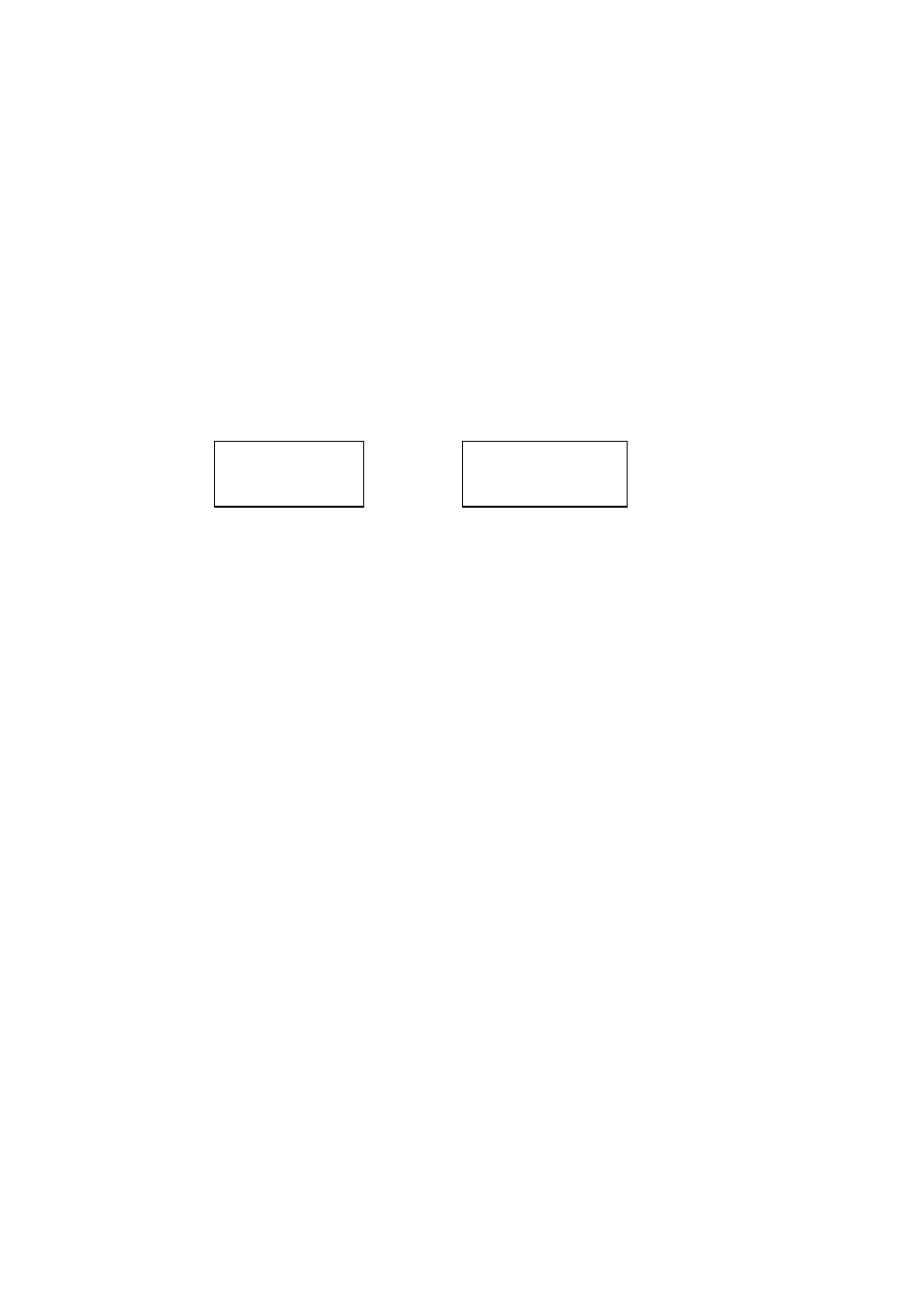
-- Supply network analyzers CVM-BD-420-4 & CVM-BD-420-8 -- M98132301-20 --- Page Nº 16
5.- SETUP
To access into the setup menu just follow these steps:
(a) Connect (supply) the instrument.
(b) Press the two green buttons (max, min) simultaneously.
You will see during a few seconds the word "set". It means that we are in the setup
process. Then we go along the different options, step by step:
5.1.- Phase-to-Phase or Phase-to-Neutral voltages
After the word "set" you will see on the three displays the voltages of the phases
L1, L2, L3.
U1
U12
U2
or
U23
U3
U31
Phase to Neutral Voltages: U1 , U2 , U3
Phase to Phase Voltages : U12 , U23 , U31
a.- To select one of the voltage options just press the green key "max" and both
options will appear alternately.
b.- When you get in the display the wished option just press the "display" key to
validate it and access to the next setup option.