CIRCUTOR CVM-BD Series User Manual
Page 20
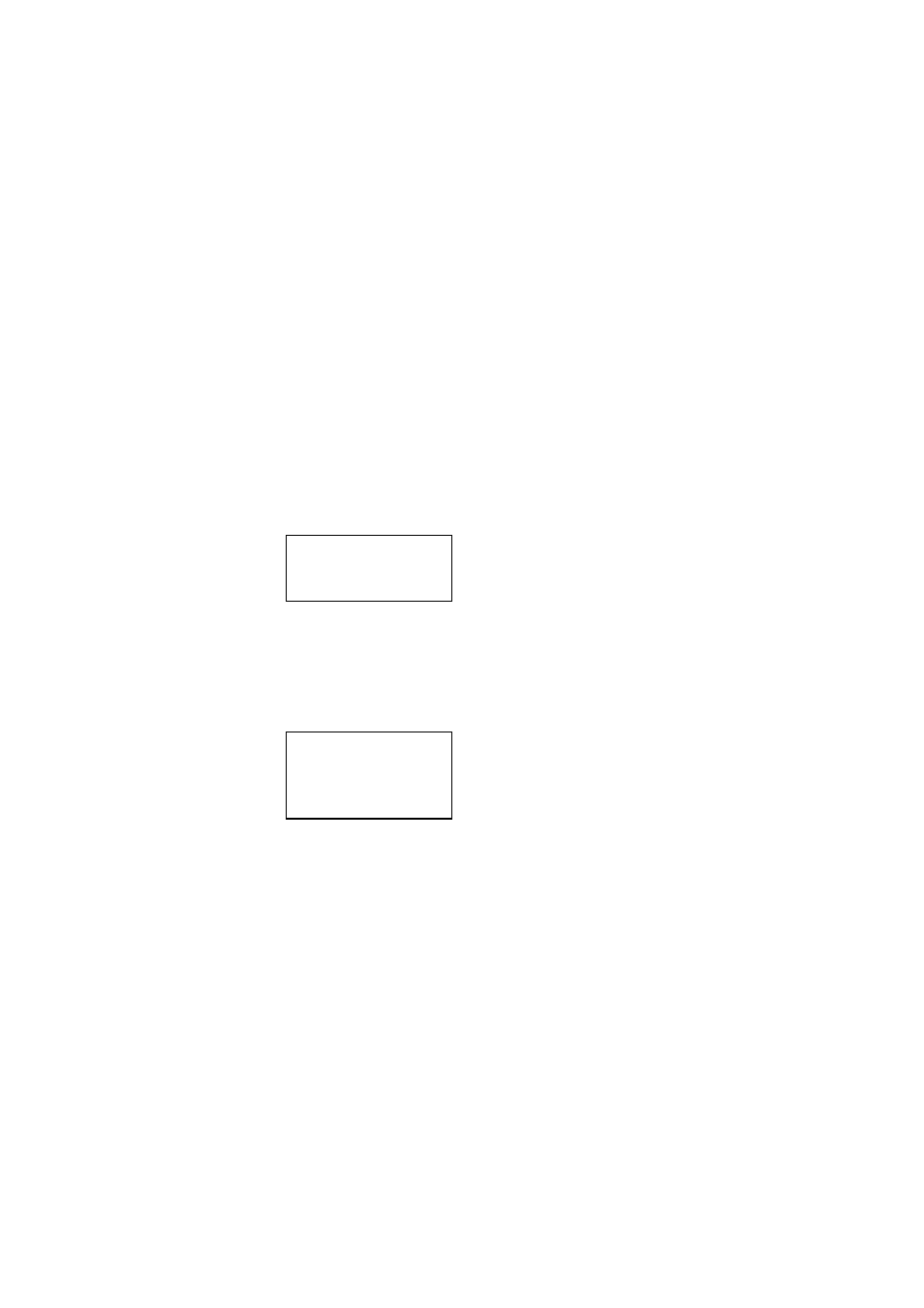
-- Supply network analyzers CVM-BD-420-4 & CVM-BD-420-8 -- M98132301-20 --- Page Nº 19
The procedure is the same one done at the previous sections with the "max", "min"
and "display" keys.
NOTES:
- The maximum programmable value is 10.000
- The secondary of the current transformers is not programmable. It is automatically
taken as 5 A (... / 5 A ac)
5.5.- Parameter SETUP
This option allows to program until 51 optional parameters that you can see on the
display through 17 possible pages (3 parameters per each page). The CVM-BD-420-
.. firstly inquires whether you want the default parameter selection.
"max" key : you can select YES or NO. The “display” key allows the validation
of the selected option.
dEF
PAGE
YES
5.5.1.-
Select “YES” to program the default parameters. In this case , it pass to the
next option (5.6.- First Page SET-UP )
5.5.2.-
If you select “NO” , it allows programming the parameters that you want to
see on the display. Every new page, it asks if you want to continue this set-up .
SET
PAGE
NUMBER
YES xx
<--- page Nº