CIRCUTOR PowerStudio Series User Manual
Page 10
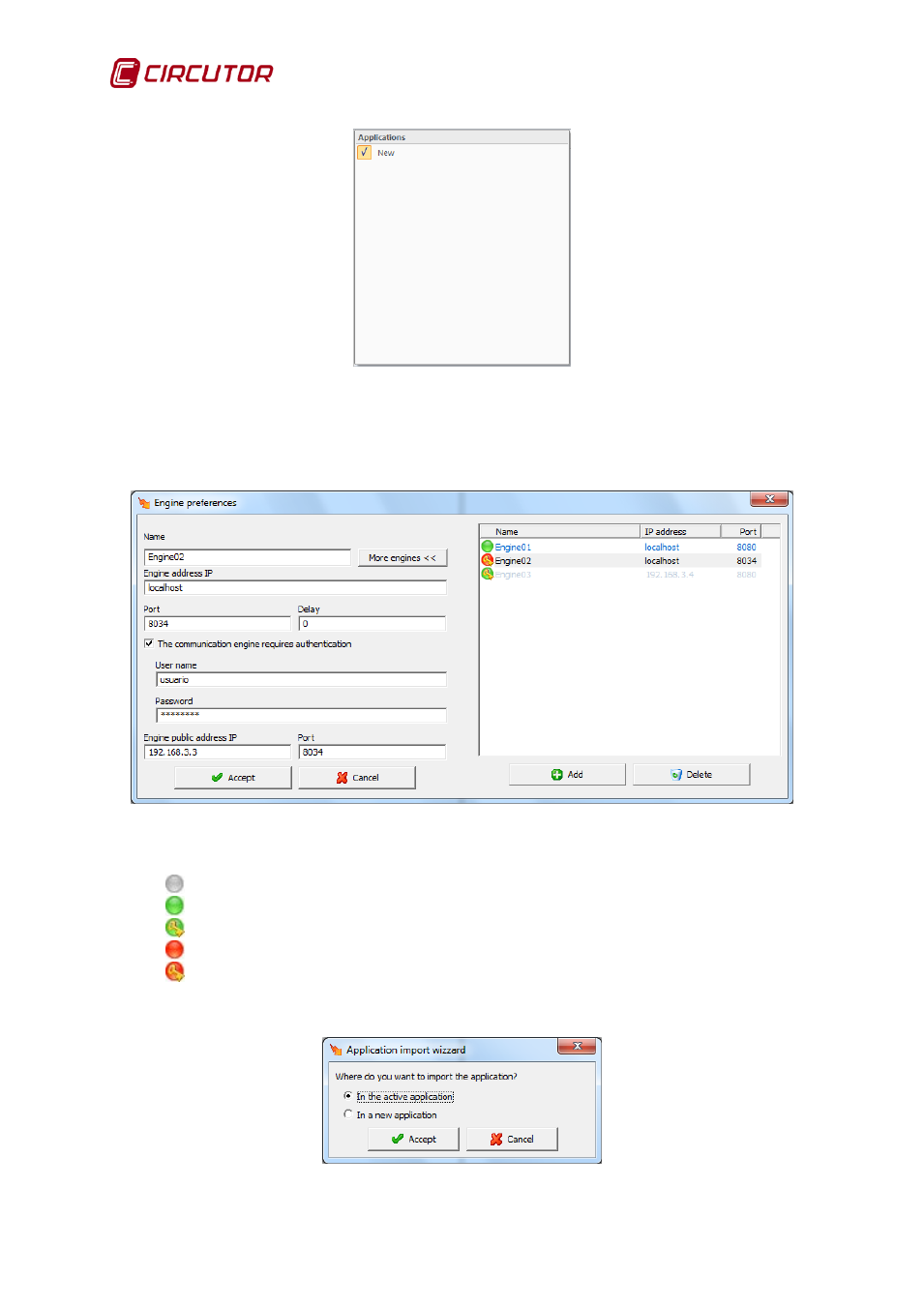
PowerStudio
10 User Manual
‘Engine preferences’: This option gives the engine a name and configures its address and port.
You may also indicate user and password if authentication is required and finally configure the public
address and port of the communications engine. Apart from this, when we access ‘More engines’ we
can add multiple engines where the application can be exported. These parameters are used to
import/export the application.
On the top right-hand part of the screen we can see the list of added engines. The icons we can
see show the state of the communications:
-
Inactive
-
Communication OK
-
Communication OK with authentication
-
Communications error
-
Communications error with authentication
‘Import’: Allows configuration of the communications engine to be imported for subsequent
modification.