CIRCUTOR PowerStudio Series User Manual
Page 79
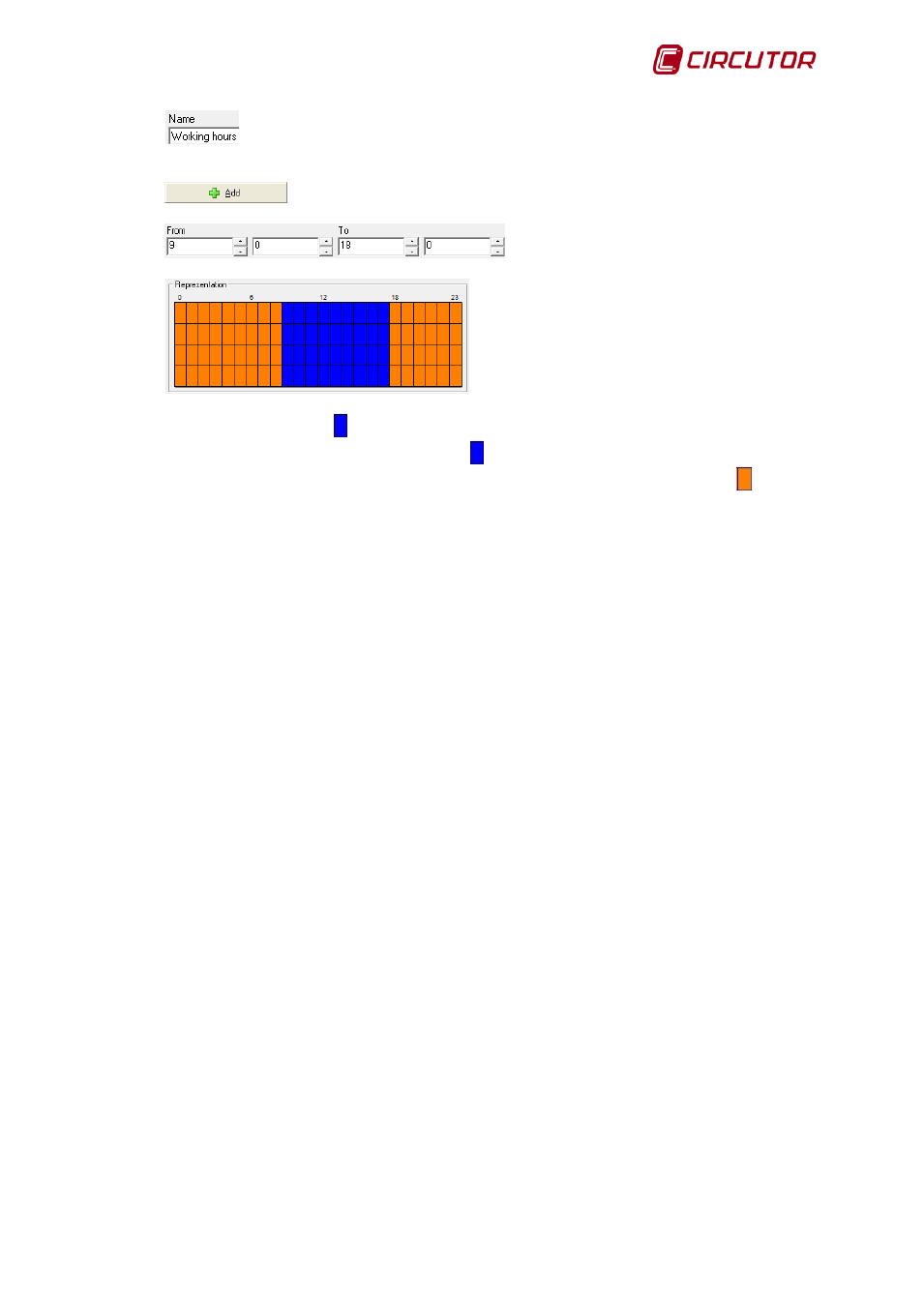
PowerStudio
User Manual 79
This corresponds to the hour type within the slot. The hour types will be those
configured in section 7.7.1.1 Types of hours.
Use this button to add new hour types to the filter.
Numerical selection of a time zone.
Graph of the time zone. Each column represents
one hour of the day, each row is a period of 15 minutes. For the slot selection proceed as follows:
• Left click on the start of the time zone.
• Without releasing the button, drag it until the end of the time zone.
• Release the button and the time zone will have the color for the time of day
The zone can be defined manually in a numerical way but this is only useful if one wants to
accurately define any slot precisely in minutes (for instance a zone from 10:10 to 15:40).
This dialogue only allows a continuous time zone to be defined.