CIRCUTOR PowerStudio Series User Manual
Page 44
Advertising
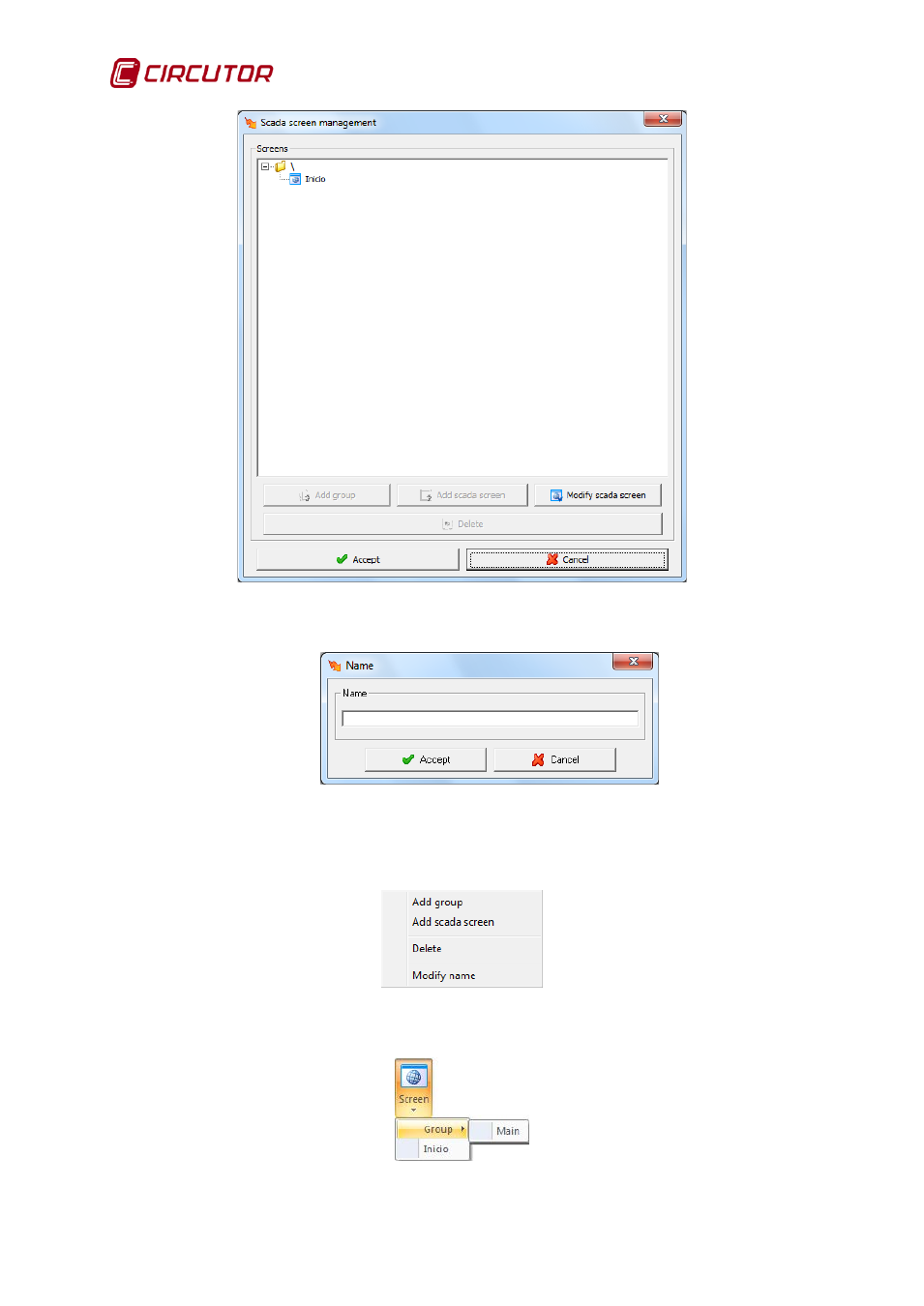
PowerStudio
44 User Manual
If we click ‘Add group’, we will be given a new window where the name of the group can be
chosen.
To create a new screen we will click ‘Add scada screen’ and we will be given the same screen
as above. Finally, to ‘Change scada screen’ or ‘Delete’, the screens or required groups must be
selected and the button clicked. There is also the option of right clicking on any of the existing screens
or groups, which will produce the options of changing names and deleting screens or groups.
Moreover, by accessing ‘Screen’, a list will be shown of the names of the groups and screens
we have created up until now.
Advertising