Screen reserve now, 11 screen reserve now – CUE Reservation System User Manual
Page 11
Advertising
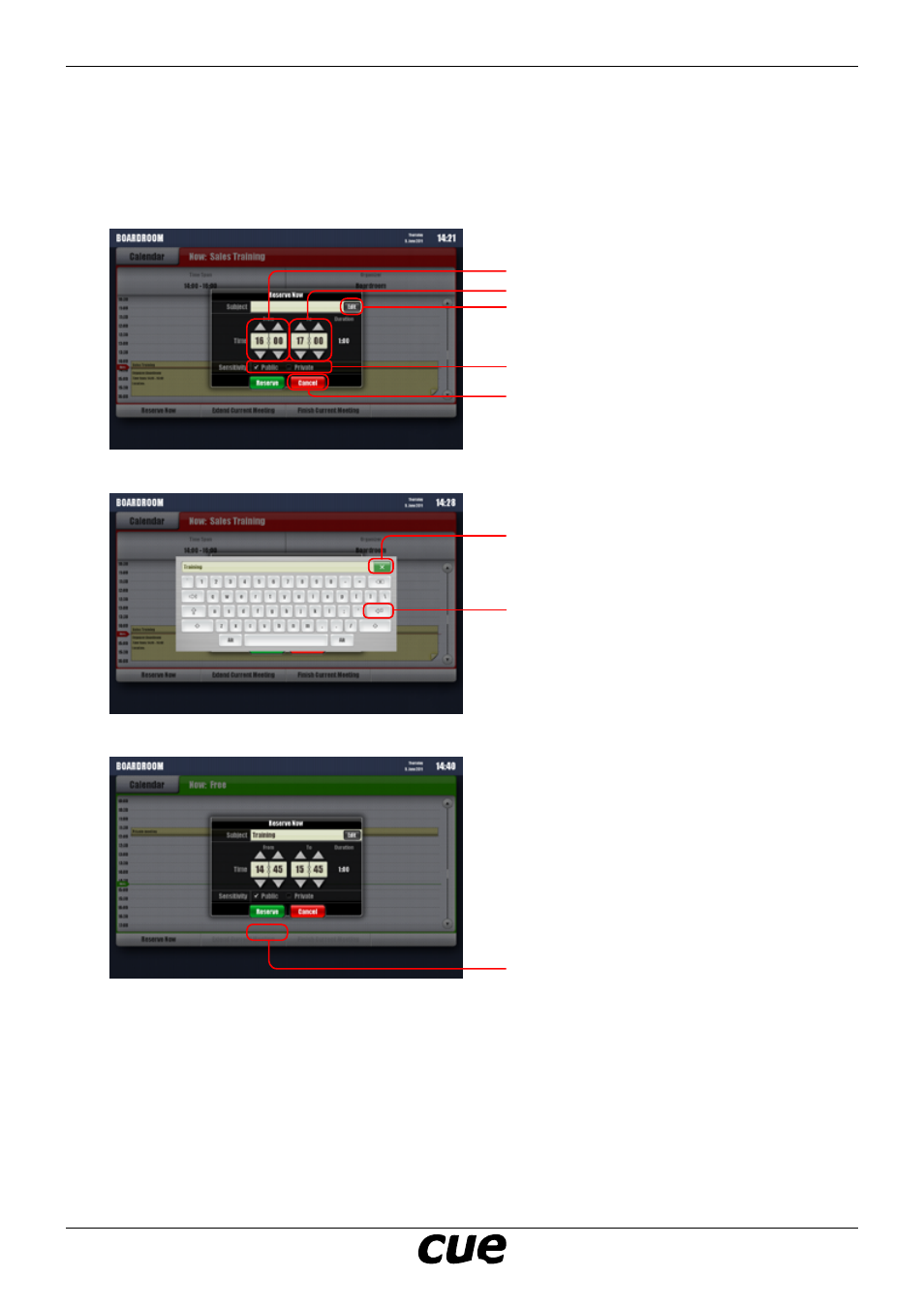
User Manual
Page 11
www.cuesystem.com
[email protected]
Cue Reservation System
Screen Reserve Now
This screen enables you to reserve a room. It is necessary to fill in a subject using graphic keyboard and
start /end time using appropriate spin buttons.
In addition, sensitivity of the meeting can be set. If a meeting is marked as PRIVATE, title “PRIVATE
MEETING” is displayed instead of real meeting subject. All details of PRIVATE meeting will be hidden.
Cancel reservation
Set meeting sensitivity
Set meeting start time
Set meeting end time
Confirm meeting subject
Activates keyboard
Confirm reservation
Cancel button
Advertising