Crsroomui properties – CUE Reservation System User Manual
Page 26
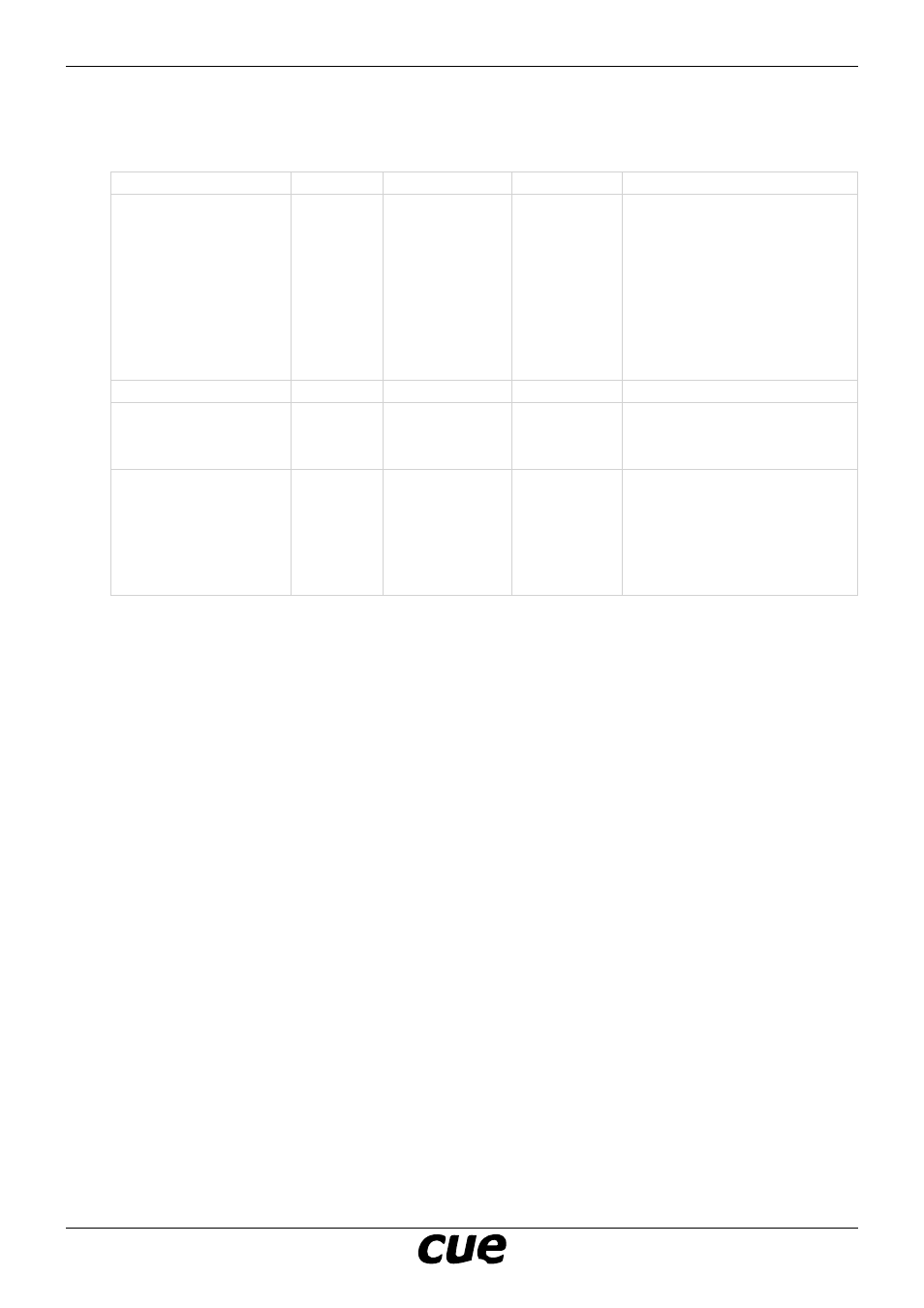
User Manual
Page 26
www.cuesystem.com
[email protected]
Cue Reservation System
CRSRoomUI Properties
Behavior Group
Property Name
Data Type
Allowed Values
Default Value Description
HidePrivateMeetings
Boolean
Any
True
Each meeting in Exchange
Server has a flag stating
whether it is public or private. If
HidePrivateMeeting is True, real
name of meeting on the display will
be replaced by „Private Meeting“
label and other sensitive data
will be hidden to protect privacy.
If HidePrivateMeeting is False,
real name of the meeting will be
displayed and all meeting data will
be displayed.
ObjectID
Long
1 - 10
1
Object ID, see Note 1 below.
EnableReserveNow
Boolean
Any
True
If EnableReserveNow is True, you
can make reservations of the room
from CRSRoomUI object, otherwise
button Reserve Now will be hidden.
EnableCurrentMeetingEdit
Boolean
Any
False
If EnableCurrentMeetingEdit
is True, it is possible to edit
current meeting (buttons
ExtendCurrendMeeting and
FinishCurrentMeeting are
displayed), otherwise editing of
current meeting is disabled. See
note 2 below.
Note 1
Room identification of the CRSRoomUI object is stored in the touchpanel file storage in file
MyRoomUIConfig_xx.cfg, where xx is ObjectID of CRSRoomUI instance. If you have more instances
of CRSRoomUI graphic object in one touchpanel, set different ObjectID for every instance, otherwise
all graphic objects will show data for only one room. You can use up to 10 instances of object in one
touchpanel.
Note 2
Using functions ExtendCurrentMeeting and FinishCurrentMeeting is not safe on panels placed outside
the room (for example touchpanel located next to entrance to the room, where everybody has access).
Enable these functions only on panels where it can not cause any troubles (usually inside the room).