Crsoverviewui properties – CUE Reservation System User Manual
Page 25
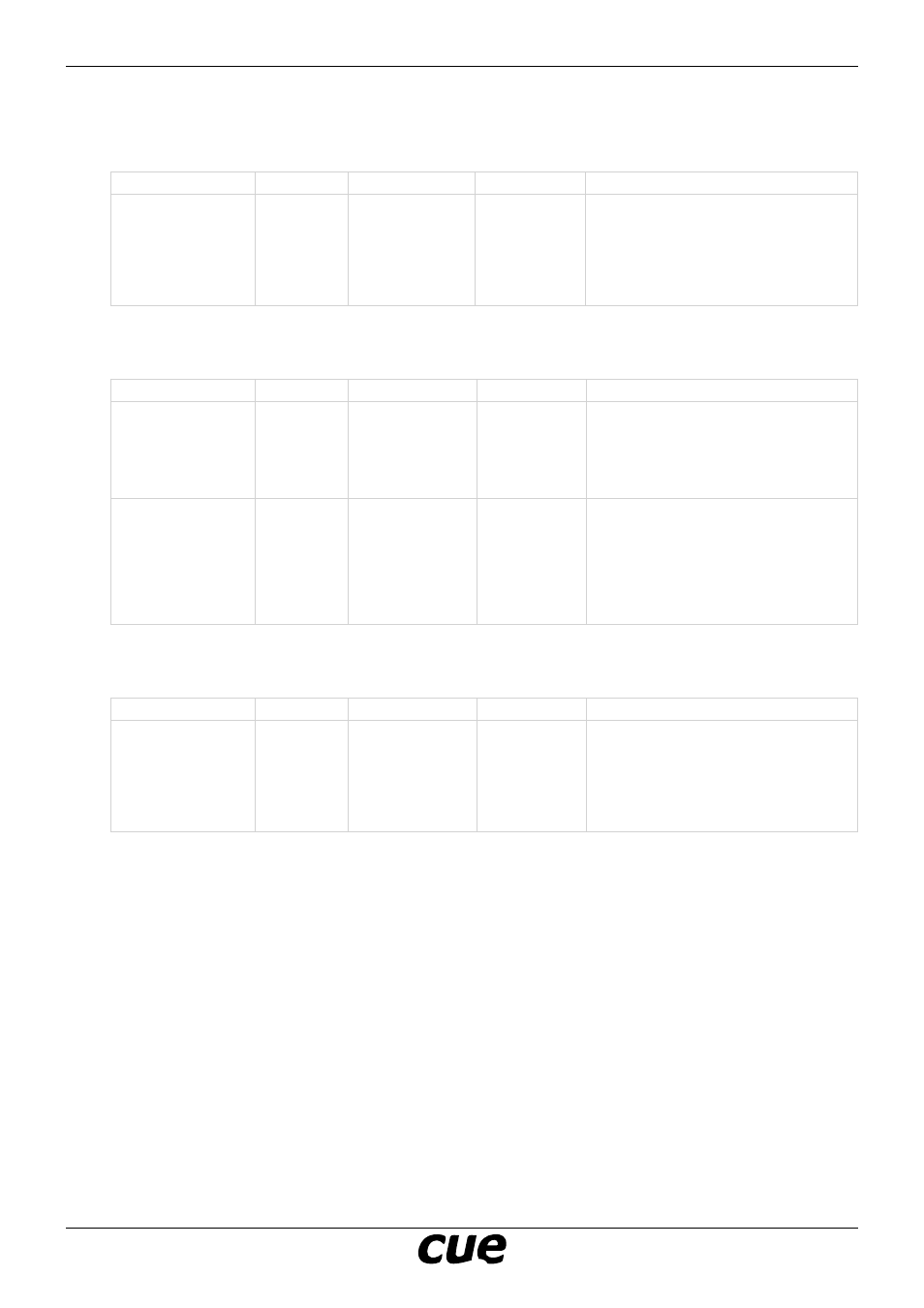
User Manual
Page 25
www.cuesystem.com
[email protected]
Cue Reservation System
CRSOverviewUI Properties
Appearance Group
Property Name
Data Type
Allowed Values
Default Value Description
FullScreen
Boolean
Any
True
This flag determines whether
CRSOverviewUI is fullscreen or not. If it
is True, object will fill the whole screen
and size and position properties will be
ignored. If it is False, size and position of
CRSOverviewUI can be changed in the
standard way.
Behavior Group
Property Name
Data Type
Allowed Values
Default Value Description
LineRefreshTime
Time
Any Positive
:5.0
If number of involved rooms exceeds
number of rooms possible to display
on CRSOverviewUI (depending on
display resolution), room info lines will
automatically scroll to display all rooms.
This property sets line scrolling period.
HidePrivateMeetings
Boolean
Any
True
Each meeting in Exchange Server has
a flag stating whether it is public or
private. If HidePrivateMeeting is True,
real name of meeting on the display will
be replaced by „Private Meeting“ label to
protect privacy. If HidePrivateMeeting is
False, real name of the meeting will be
displayed.
Rooms Group
Property Name
Data Type
Allowed Values
Default Value Description
ExcludedRooms
Text
Any
Empty
You can set if all rooms will be displayed
on CRSOverviewUI or not. If you
need to exclude some rooms from
being displayed on this object, write
RoomAccounts list of excluded rooms to
this property. Each RoomAccount must
be on separate line.