CUE Reservation System User Manual
Page 17
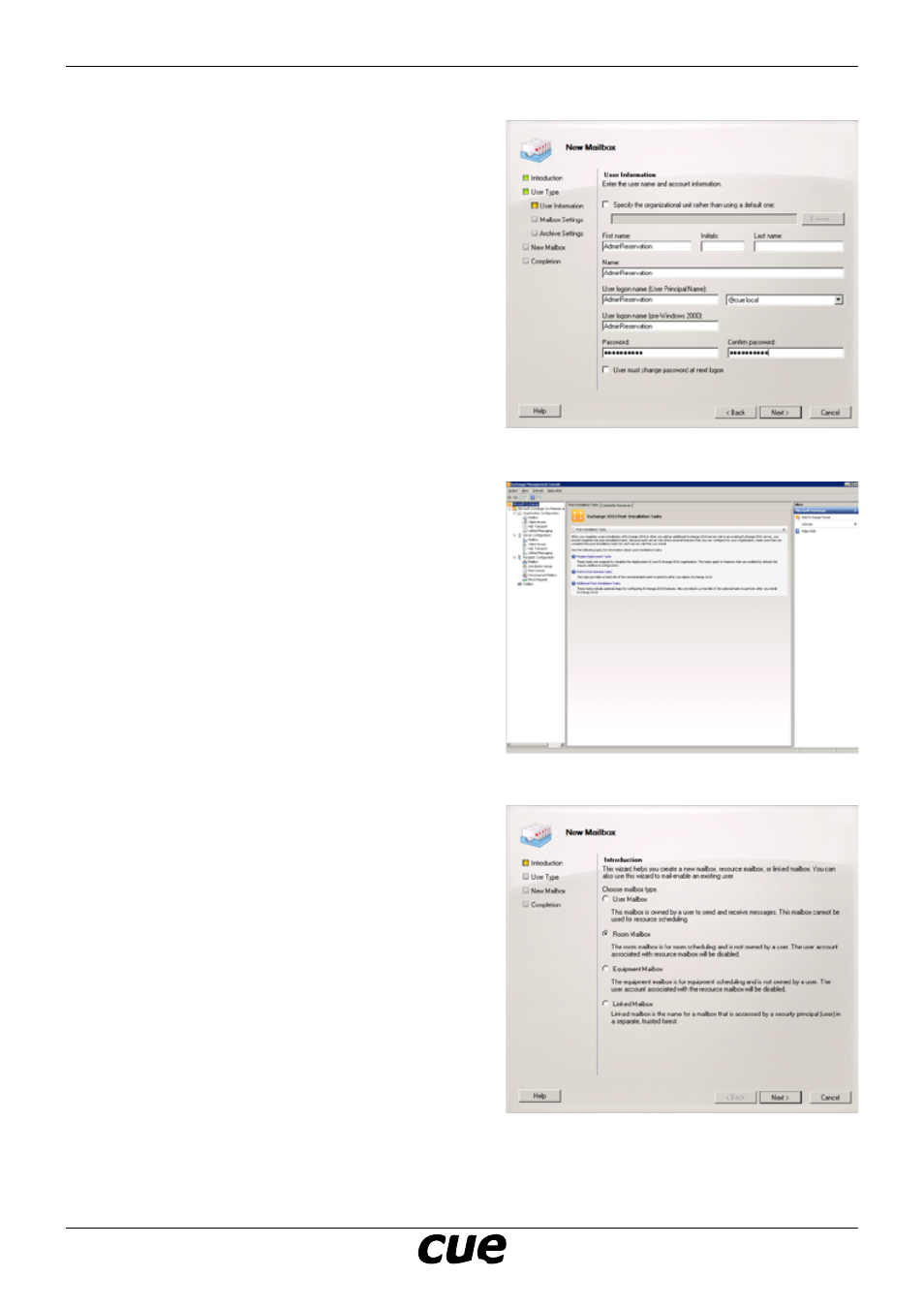
User Manual
Page 17
www.cuesystem.com
[email protected]
Cue Reservation System
Step 4
Choose CRS user account name in the item User
logon name (User Principal Name), for example
AdminReservation, a domain of mailserver (for
example @cue.local) and a password.
This parameter will be needed later in CRSServer
settings
• User logon name is identical with the
ExchangeUserLogonName in CSRServer
properties
• E-mail domain (in our example
“@cue.local”) is identical with the
ExchangeRoomEmailDomain in CSRServer
properties.
• Password is identical with the
ExchangePassword in CSRServer properties.
Step 5
Now we can create accounts for each room
involved in CRS including the permissions using
the Exchange Management Console.
In section Recipient Configuration, select folder
Mailbox and start wizard to create a new account.
Step 6
Select Room Mailbox and click Next.