CUE uniCUE User Manual
Page 11
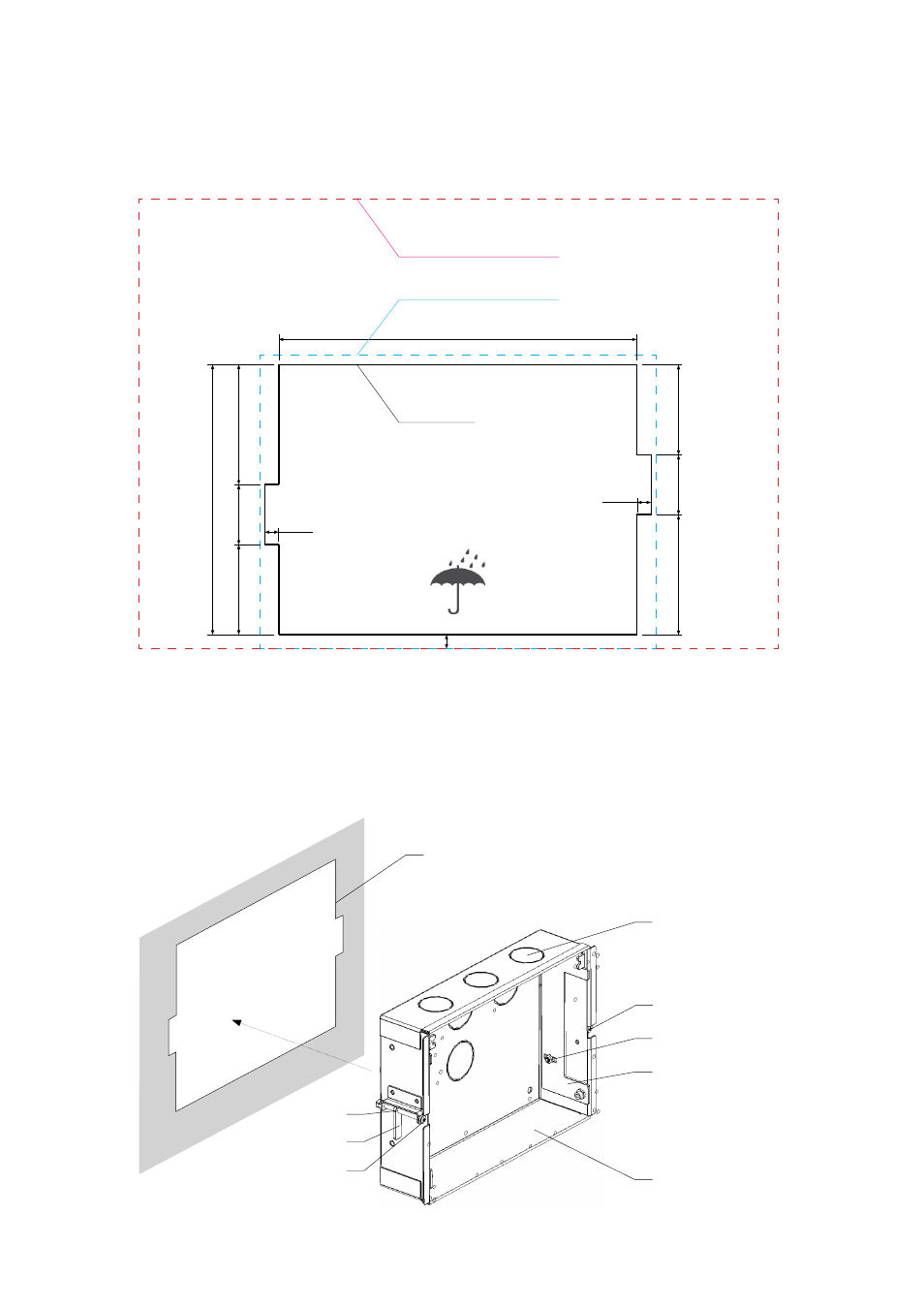
11
Touch Panel Controllers / Mounting
© CUE, a.s. All Rights Reserved.
Installation into the Furniture or Plasteboard Wall
Steps are as follows
1. Cut out a hole 1 using the template delivered with back box. If you don’t have template, use following
dimensions.
5
5
4
2
3
1
6
7
8
Back Box CS0409 Cutout Template
45 mm
30 mm
60 mm
45 mm
30 mm
60 mm
135 mm
179 mm
7 mm
touchCUE-7-B Front Panel Outline
198 x 147 mm
touchCUE-12-B Front Panel Outline
320 x 225 mm
Back Box Cutout
7 mm
7 mm
2. Break suitable knockout 3 for comfortable stretch of cable.
3. Make sure that the rubber friction rings 8 lean against the supports 4 and supports 4 are in the right
position - left down, right up.
4. Insert the back box 2 into the cut-out 1 and take the cables through broken off knockout.
5. Fasten 2x support 4 to the wall using screws 5.
6. Adjust the metal holder 7 as described in the chapter Adjusting the Panel on the Wall.