Ir capture, 28 ir capture – CUE uniCUE User Manual
Page 28
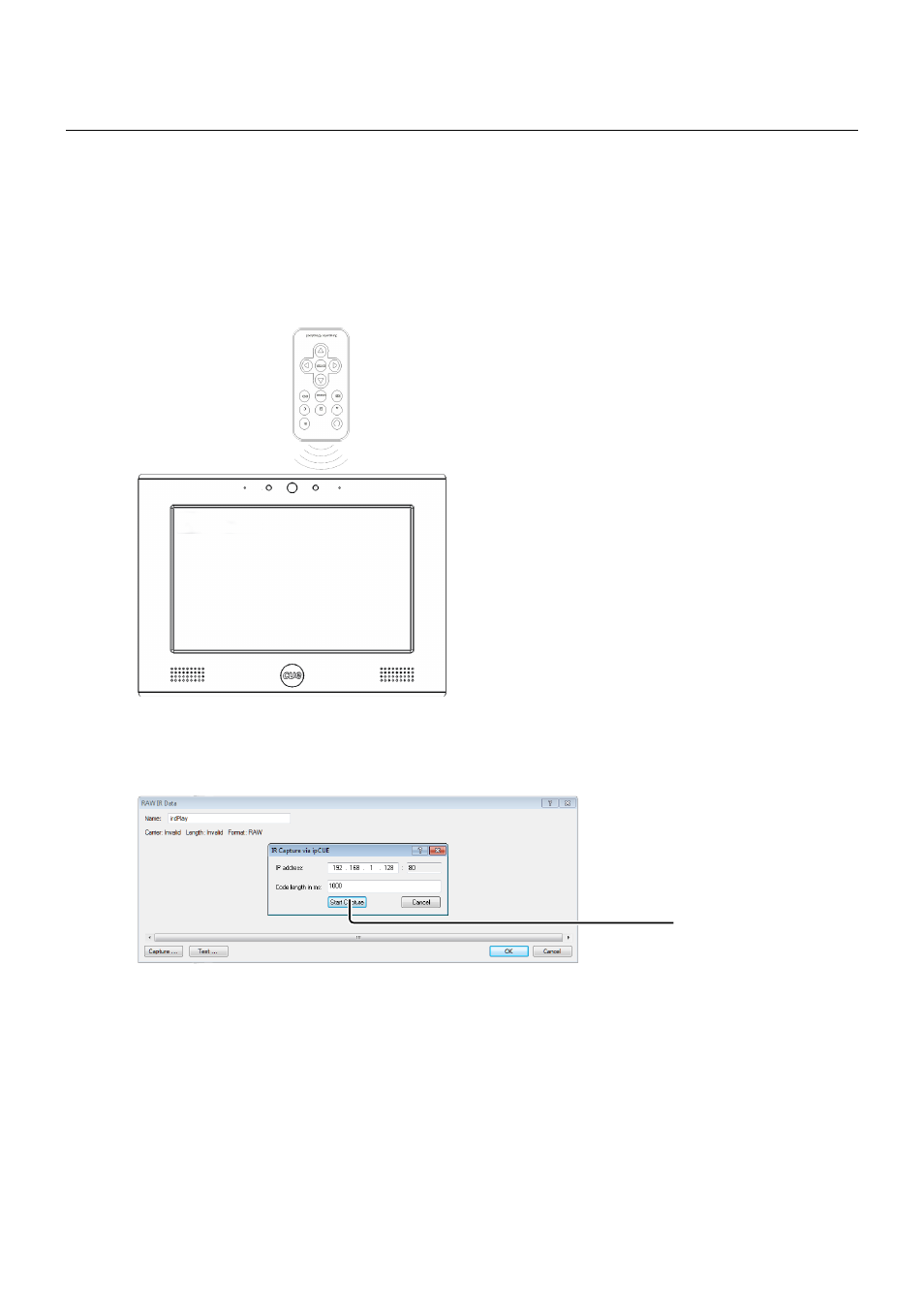
28
Touch Panel Controllers / IR Capture
© CUE, a.s. All Rights Reserved.
IR Capture
Both uniCUE models have possibility to capture IR codes. This is the same functionality as some ipCUE
controllers have. Captured IR codes can be used in all types of controllers too.
Steps are as follows
1. Connect the uniCUE to your PC as described in the chapter PC Connection.
2. Arrange IR remoter and touch panel as described below.
IR remoter
3. Start Cue Visual Composer and capture IR codes by standard way.
4. Push Start Capture button in Cue Visual Composer and then press appropriate button on IR remoter.
5. Instructions and messages are displayed on the touch panel and in the Cue Visual Composer.
6. If message “Signal is too weak“ is displayed, change position of IR remoter and try again.
Button Start Capture