Doremi DCP to ShowVault Conversion Procedure User Manual
Page 12
Advertising
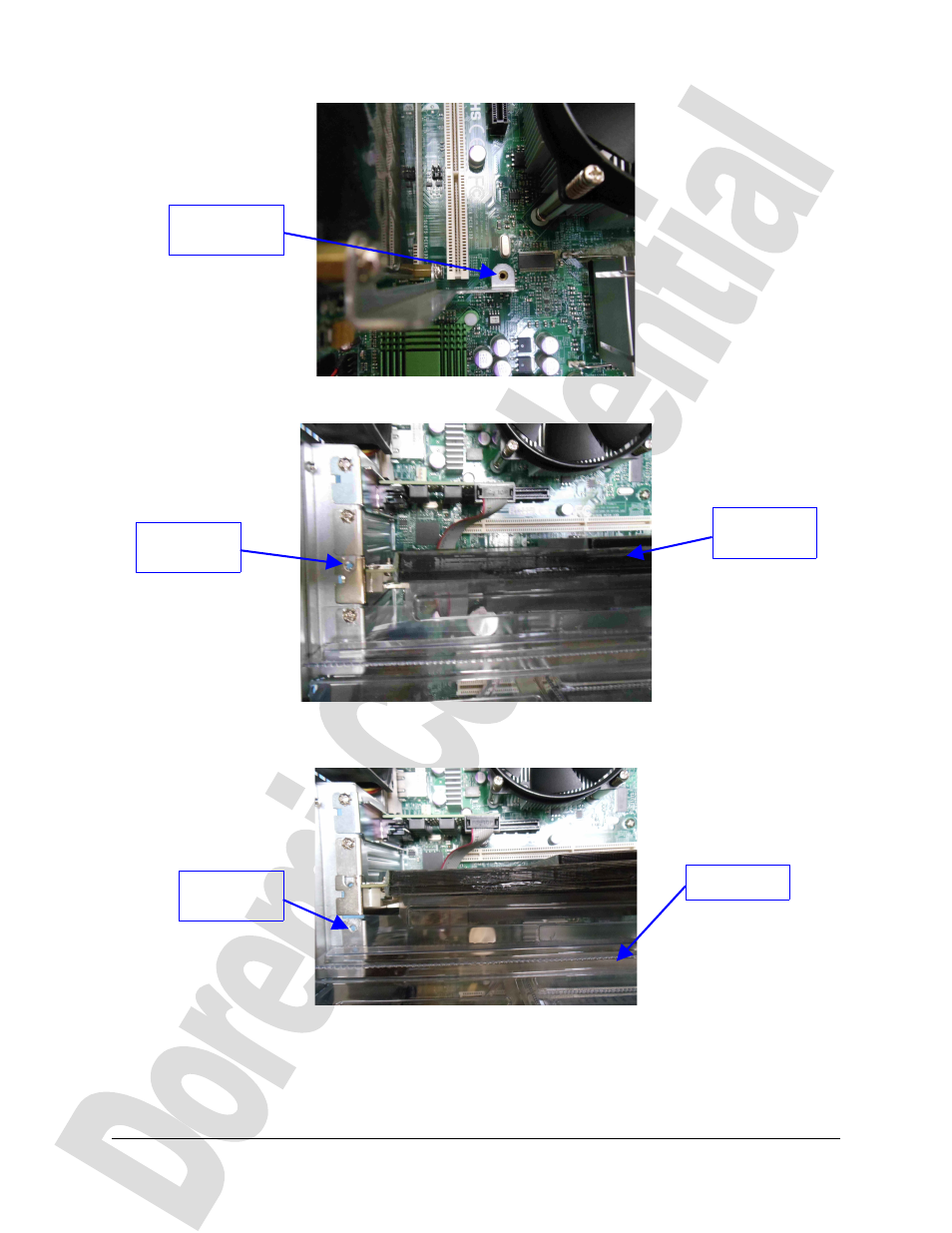
Figure 22: Screw on Motherboard: 1.0 E Dolphin
•
Remove the screw holding the Dolphin card on the top of the rear chassis (Figure 23).
Figure 23: Screw on Top of Rear Chassis
•
Remove the screw holding the Dolphin Plastic Tunnel (DPT) cover in place in order to
facilitate removing the Dolphin card (Figure 24).
Figure 24: DPT Screw Removed
•
Remove the Dolphin DCI card gently by rocking up and then out of the slot (Figure 25
and Figure 26).
SHV.DP.001968.DRM
Page 12
Version 1.2
Doremi Cinema LLC Confidential
Screw
Removed
Screw
Removed
Dolphin
Card
DPT cover
Motherboard
Screw
Advertising
This manual is related to the following products: