Doremi DCP to ShowVault Conversion Procedure User Manual
Page 14
Advertising
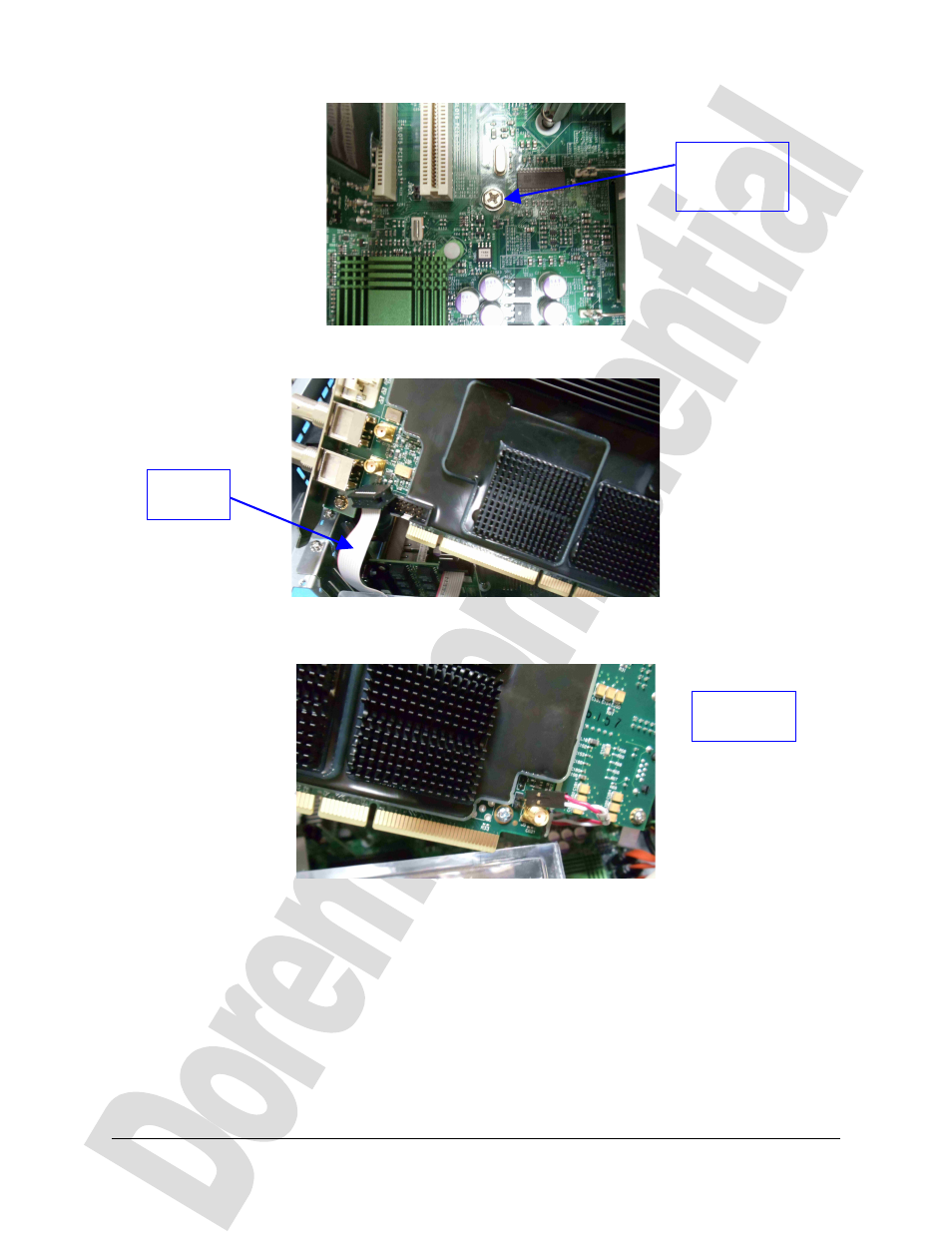
Figure 28: Motherboard Screw on 1.0 E Dolphin
•
Unplug the IDC cable from the Dolphin card (Figure 29).
Figure 29: Unplugging the IDC Cable
•
Unplug the Dolphin reset cable from the Dolphin card (Figure 30).
Figure 30: Unplugging the Dolphin Reset Cable
•
Unplug the Ethernet cable connecting the hub to the Dolphin card (Figure 31). If your
unit does not have a 1.2 F Dolphin card, skip ahead to the placing the Dolphin card in
the anti-static bag provided.
SHV.DP.001968.DRM
Page 14
Version 1.2
Doremi Cinema LLC Confidential
IDC
Cable
Dolphin
Reset Cable
Motherboard
screw in
place
Advertising
This manual is related to the following products: