Figure 41) – Doremi DCP to ShowVault Conversion Procedure User Manual
Page 18
Advertising
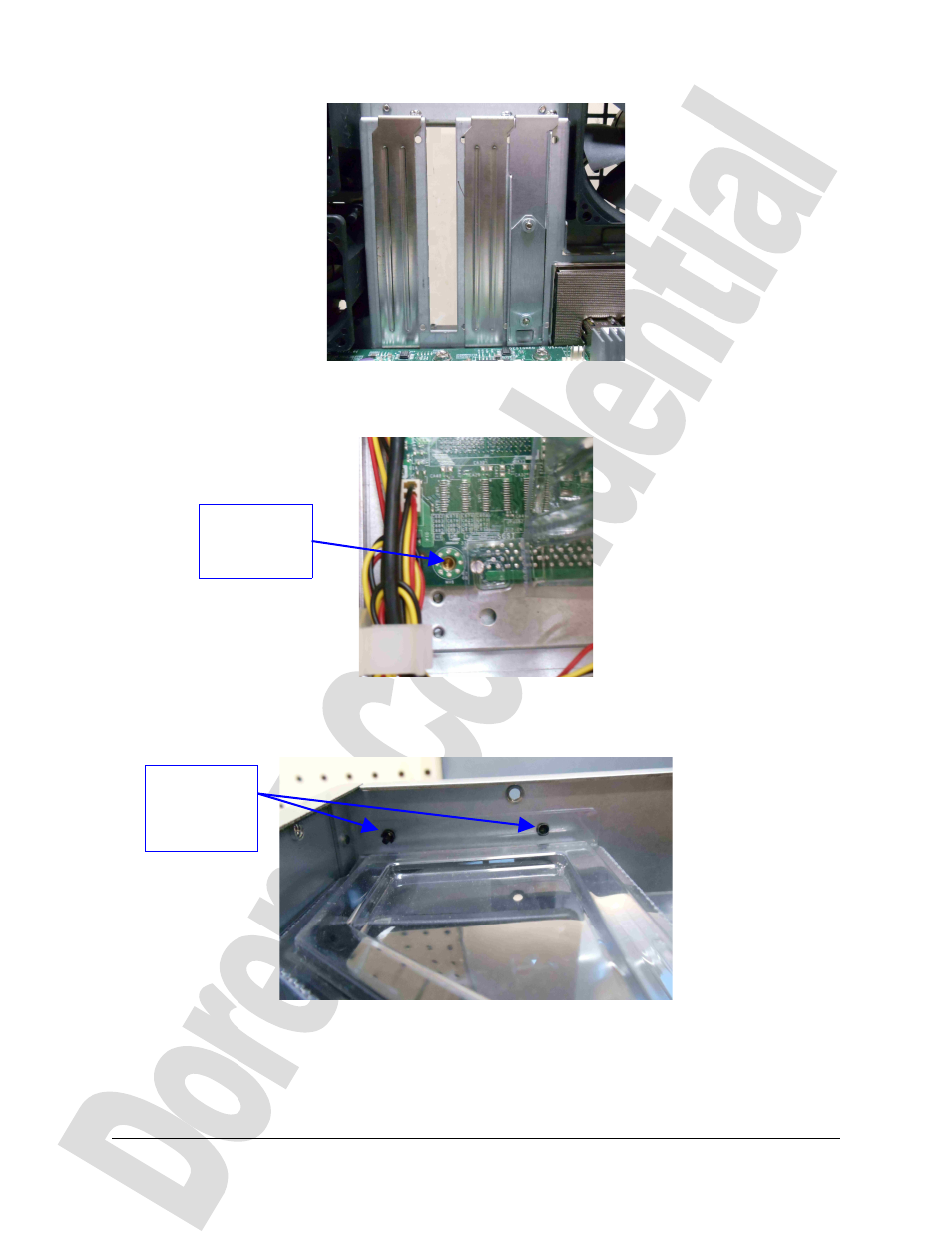
Figure 41: AES Bracket in Place
•
Remove the DPT cover by unscrewing the screw on the motherboard, located at MH8
(Figure 42).
Figure 42: Motherboard Screw
•
To finish removing the DPT cover, push the black clips on the back of the chassis out to
remove them (Figure 43). They should pop out of the back of the chassis. Discard the
cover and clips properly.
Figure 43: Black Clips on DPT cover
•
Screw the motherboard screw (Figure 42) back into place after removing the DPT cover.
•
Remove the slot cover bracket on the left (Figure 41) and use it to cover the slot next to
it. Tighten in place. (Figure 44).
SHV.DP.001968.DRM
Page 18
Version 1.2
Doremi Cinema LLC Confidential
Motherboard
Screw
removed
Remove
black clips by
pushing out
Advertising
This manual is related to the following products: