Doremi DSDI-20s User Manual
Page 20
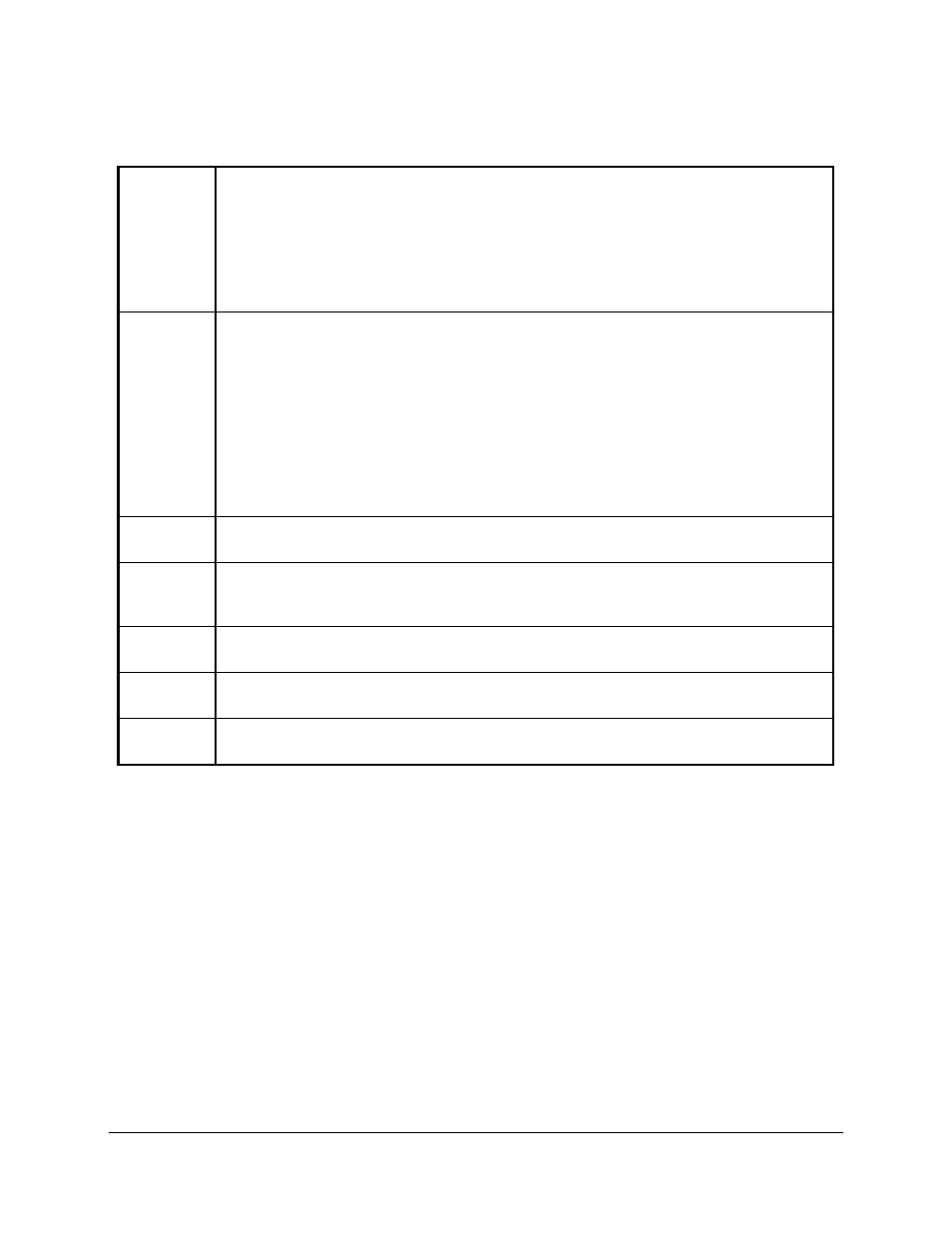
DVI
Resolution
-Auto (default): Use with all monitors up to 1920x1200. If the monitor reports a bad or
unsupported resolution, the HDVI-20s will default to 1280x1024. In the case
where this same monitor does not support 1280x1024, the output resolution can
be forced using the infrared remote control and without the OSD interface by
using the TV/Video + Number combination (see paragraph 2.3.1)
-1024x768, 1280x720, 1280x768, 1280x1024, 1366x768, 1400x1050, 1920x1080,
1920x1200 and 1080i
DVI
Frequency
-48Hz: Forces the DVI output to 48Hz
-50Hz: Forces the DVI output to 50Hz
-60Hz: This is the default mode, it should work with all displays 1920x1200 or below
-Frame Sync: Eliminate motion artifacts by forcing the DVI output signal frequency to
the same or double the SDI input frequency.
All 24 and 48 FPS formats will be displayed at 48Hz
All 25 and 50 FPS formats will be displayed at 50Hz
All 29.97 (30) and 59.94 (60) FPS formats will be displayed at 59.94Hz (60Hz)
Pattern
Mode
This menu has been removed in version 1.38 and higher. When input is set to pattern,
the only available pattern is Color Bars.
H Sync
Width
This setting is normally detected from the EDID message. If for any reason the EDID is
wrong, these settings can be manually adjusted. Pressing ENTER twice will restore the
default value
V Sync
Width
Same note as for H Sync Width
H Back
Porch
Same note as for H Sync Width
V Back
Porch
Same note as for H Sync Width
DVI.OM.000262.DRM
Page 20 of 33
Version 1.4
Doremi Labs