Doremi DSDI-20s User Manual
Page 27
Advertising
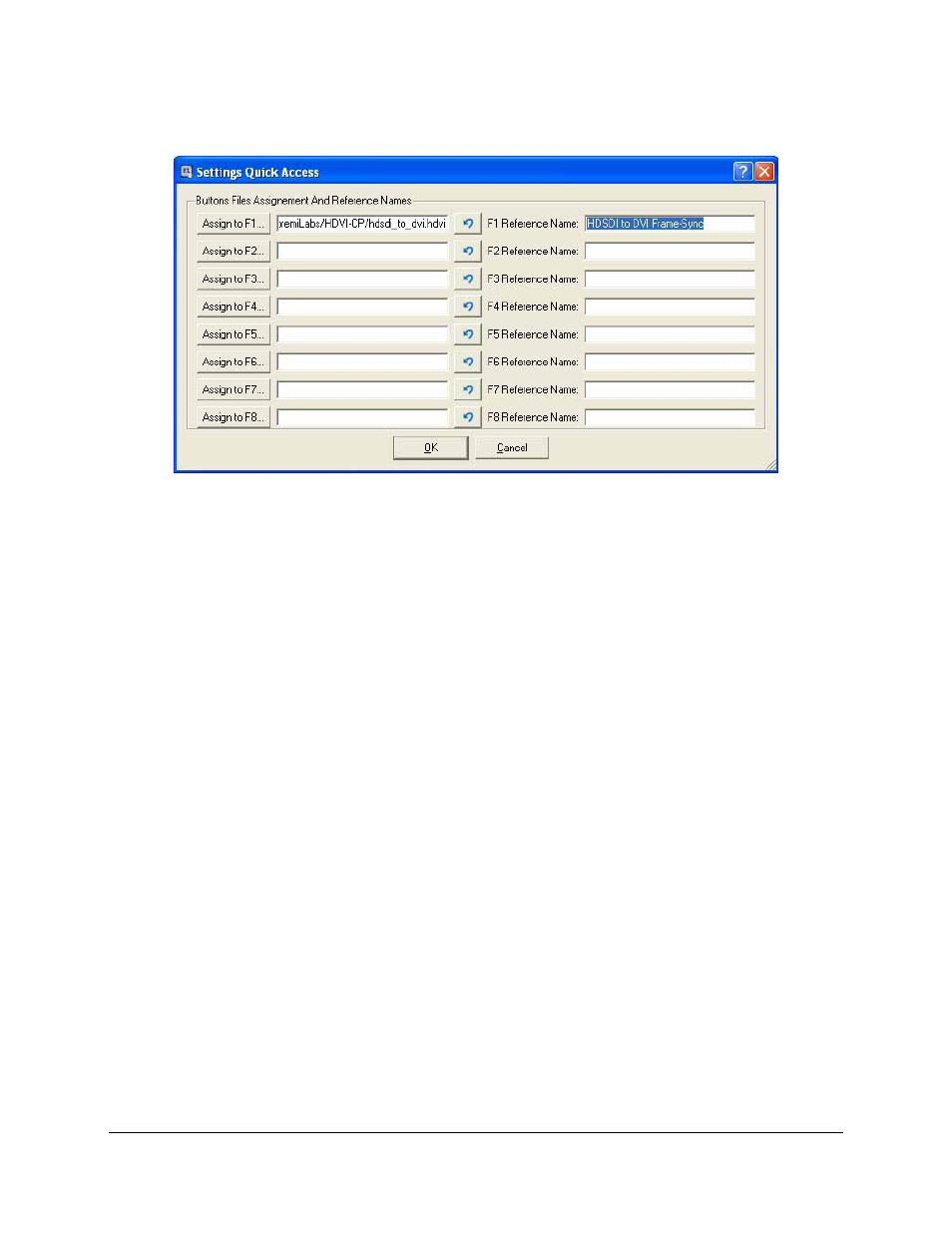
Existing settings can be assigned to a quick access button (e.g. F1, F2, …F8): go to the menu
“Settings/Settings Quick Access”. The “Settings Quick Access” window will appear:
Figure 22: “Settings Quick Access” Window
You can assign a different settings file to each of the Fx button by browsing for a settings file with
the corresponding “Assign to Fx” button. Then click on “OK”. You can then easily switch between
the various existing configuration files by pressing the corresponding Fx button – the active one
is displayed in blue.
DVI.OM.000262.DRM
Page 27 of 33
Version 1.4
Doremi Labs
Advertising