7 firmware upgrade – Doremi DSDI-20s User Manual
Page 28
Advertising
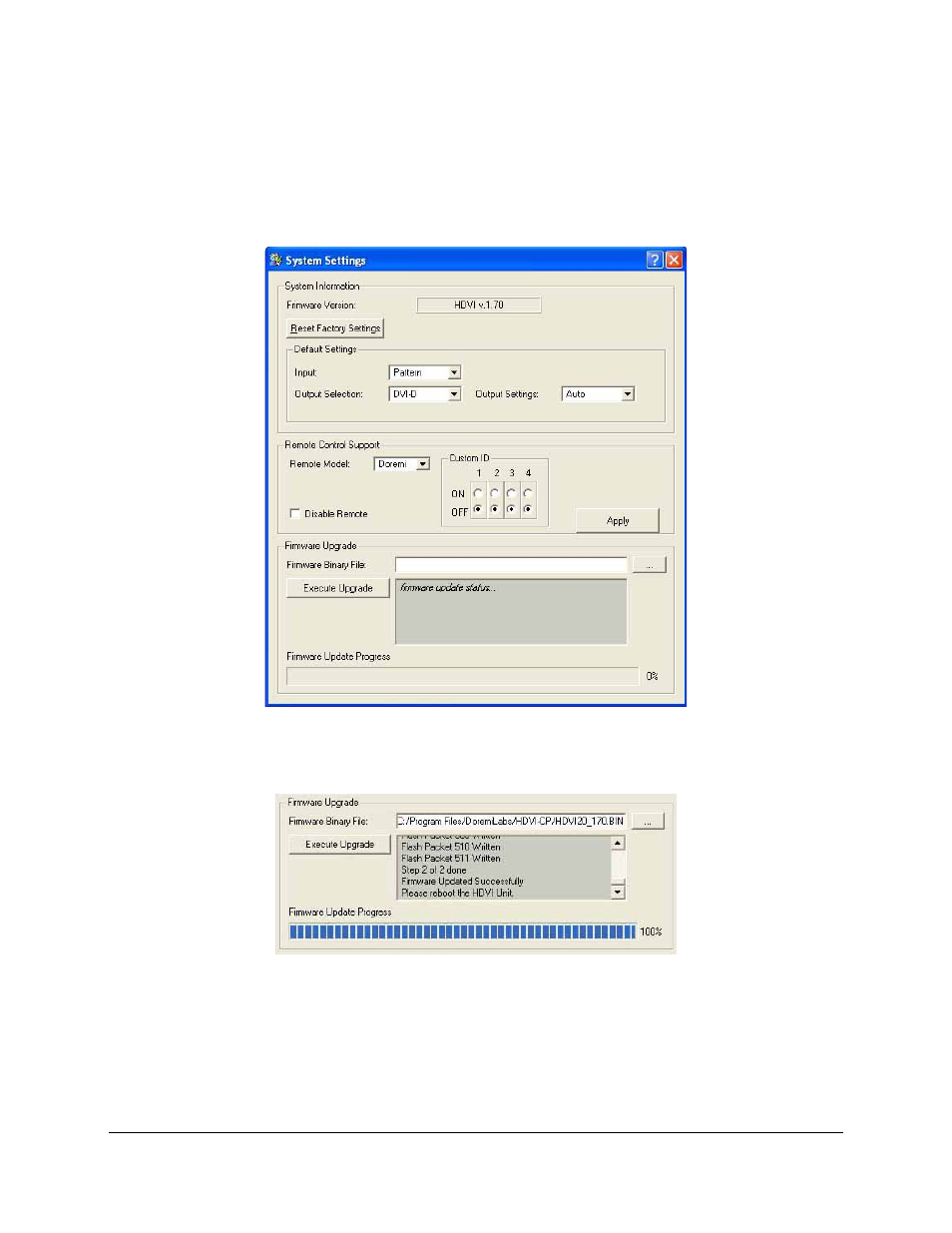
7 Firmware Upgrade
To upgrade the firmware of the DVI20-Devices, use the HDVI-CP application. You need to be
connected to an appropriate port as presented above.
Go to the menu “Settings/System Settings…”. The “Systems Settings” window will appear as
below:
Figure 23: “System Settings” Window
Choose the firmware upgrade binary file using the “Browse button”, then click on “Execute
Upgrade”:
Figure 24: “Firmware Upgrade” Window – Upgrade Completed
When the upgrade is completed, you will be prompted to reboot the device – unplug and re-plug
the power.
DVI.OM.000262.DRM
Page 28 of 33
Version 1.4
Doremi Labs
Advertising