4 reset to factory settings, 5 quick settings access – Doremi DSDI-20s User Manual
Page 26
Advertising
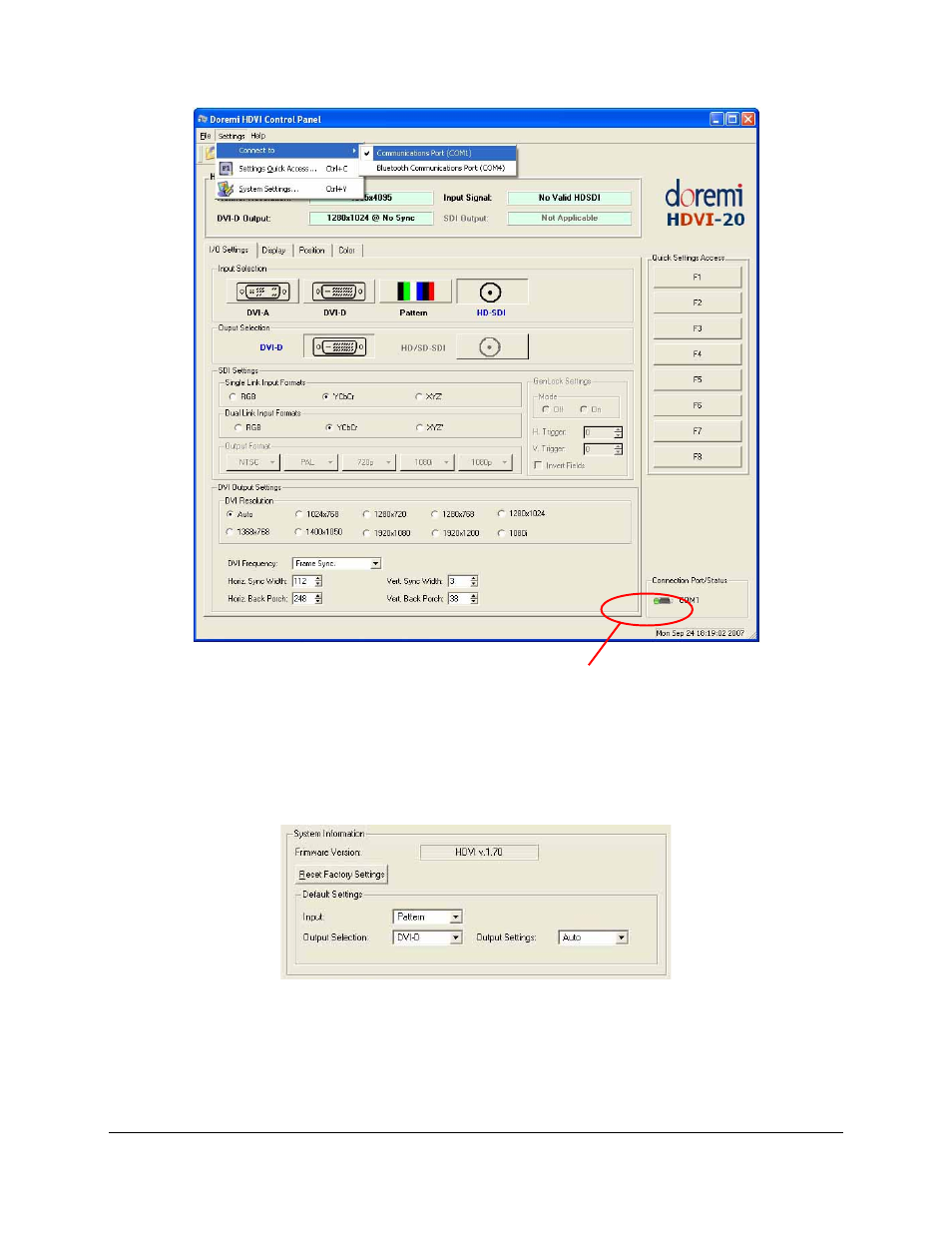
Figure 20: HDVI-CP GUI – “Settings/Connect to …” Menu
6.4 Reset To Factory Settings
The Factory Settings can be re-defined by going to the menu “Settings/System Settings…”. The
System Settings window will appear. Enter the default settings using the Default Settings window
– see below - then press “Reset Factory Settings”.
Figure 21: Default Settings Window
6.5 Quick Settings Access
Settings can be saved into files using the menu “Save/Save Settings”.
DVI.OM.000262.DRM
Page 26 of 33
Version 1.4
Doremi Labs
Green Dot indicating connection
Advertising