Figure 8 – Doremi Final Cut Pro User Manual
Page 10
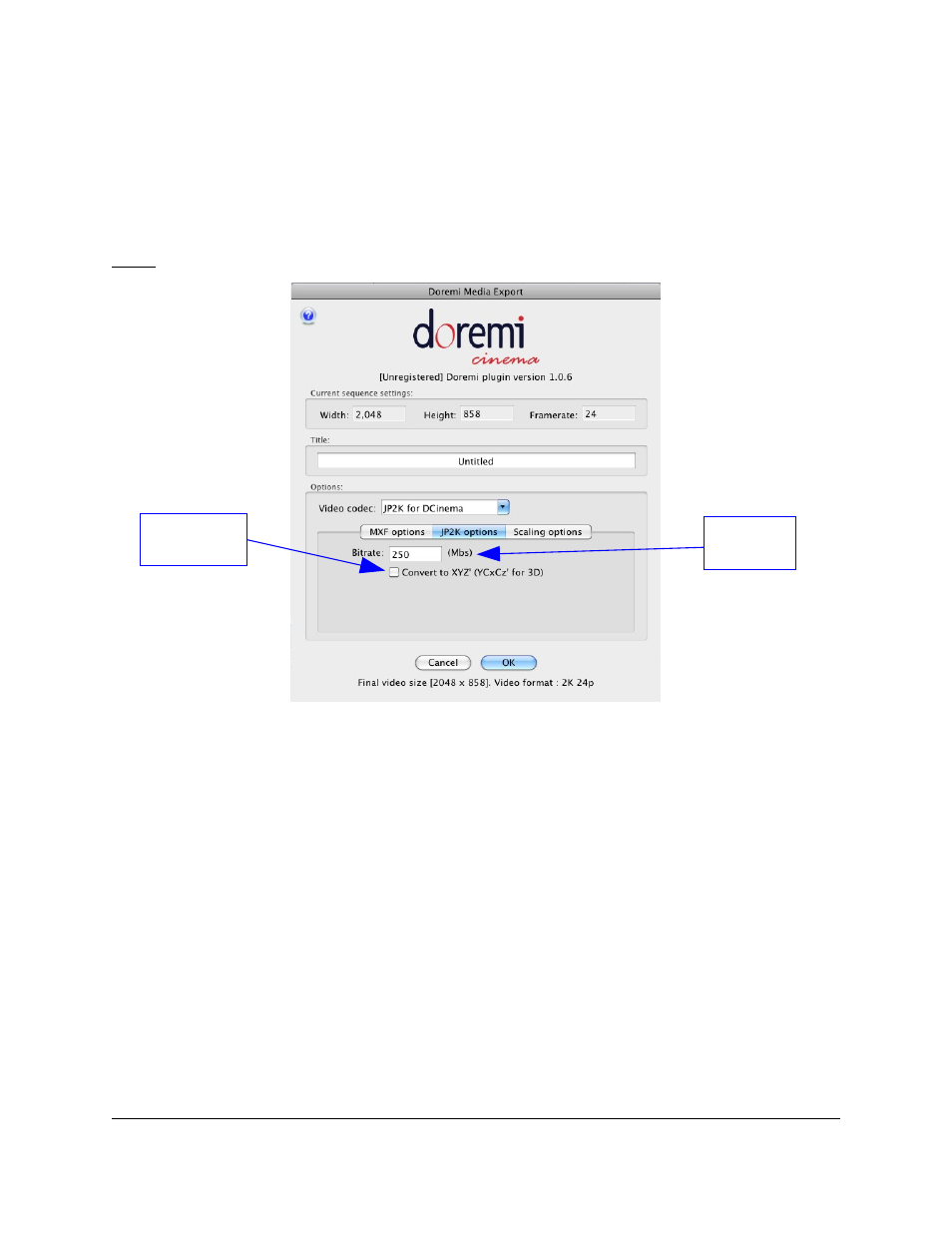
•
With the JPEG2000 video codec selected, the bitrate can be adjusted from
5mb/s to 250mb/s (for DCI-compliant packages use 250mb/s). XYZ' color
conversion can also be selected by checking the “Convert to XYZ' (YCxCz' for
3D)” checkbox (Figure 8).
Note: XYZ' (YCxCz' for 3D) color conversion assumes a source colorspace of RGB ext.
Figure 8: JP2K Encoding Options Tab
•
With the MPEG2 video codec selected the bitrate can be adjusted from 20mb/s to
80mb/s (for the highest quality packages use 80mb/s). The GOP structure can be set to
either I frames only or “IBP Open GOP” using the "Gop” drop down box. The Chroma
sub-sampling can be set to either 4:2:0 or 4:2:2 using the “Chroma” drop down box
(Figure 9).
•
Using the MPEG2, codec interlaced packages can also be created by checking the
“Generate Interlaced” check box (Figure 9).
FCP.OM.001676.DRM
Page 10
Version 1.6
Doremi Cinema LLC
XYZ' Color
Conversion
Bitrate
text box