1 introduction, 1 system requirements, 2 software version – Doremi Final Cut Pro User Manual
Page 4: 3 contact
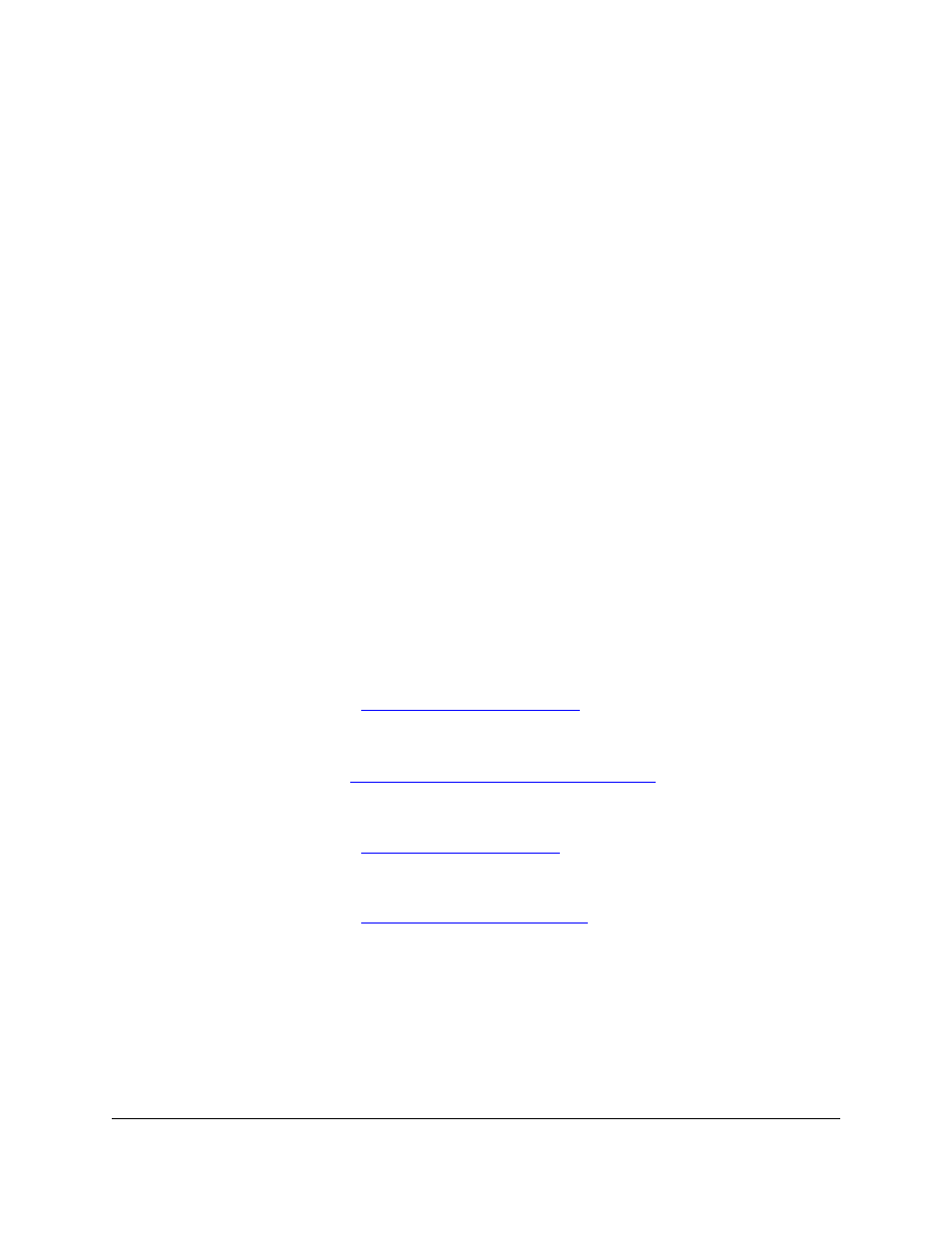
1 Introduction
The Doremi Final Cut Pro DCP Plug-In allows users to create Digital Cinema Packages (DCP)
directly from the Final Cut Pro time line using the robust CineAsset encoding algorithms. The
Plug-In can be used to create both 2D and 3D DCPs. Using the JPEG2000 codec and XYZ'
(YCxCz' for 3D) color conversion, you can export directly from the Final Cut Pro time line as an
unencrypted DCI-compliant DCP. Once exported, the DCP will be ready to be ingested into any
standard Digital Cinema Server.
1.1 System Requirements
The Doremi Final Cut Pro DCP Plug-In is only compatible with Final Cut Pro 7.x.x. It is not
compatible with Final Cut Pro Express or Final Cut Pro X.
•
OS X 10.6.x
•
1GB RAM minimum, recommended 512MB/core (example Quad Core => 2 GB).
•
Dual core processor, recommended Quad Core.
•
Final Cut Pro must be installed before installing the Plug-In.
1.2 Software Version
The current software version that this manual pertains to is 1.0.x.
1.3 Contact
If in need of help or assistance, please contact your nearest Doremi Labs Technical Support at:
USA
•
24/7 Technical Support Line: +1-866-484-4004
•
Europe
•
24/7 Technical Support Line: +33 (0) 492-952-847
•
Technical Support Link:
Japan
•
Technical Support Line: +044-966-4855
•
Australia ~ China ~ India ~ Indonesia ~ Korea ~ Malaysia ~ New Zealand ~ Philippines ~
Singapore ~ Taiwan ~ Thailand
•
FCP.OM.001676.DRM
Page 4
Version 1.6
Doremi Cinema LLC