3 creating digital cinema packages, 1 creating 2d digital cinema packages – Doremi Final Cut Pro User Manual
Page 7
Advertising
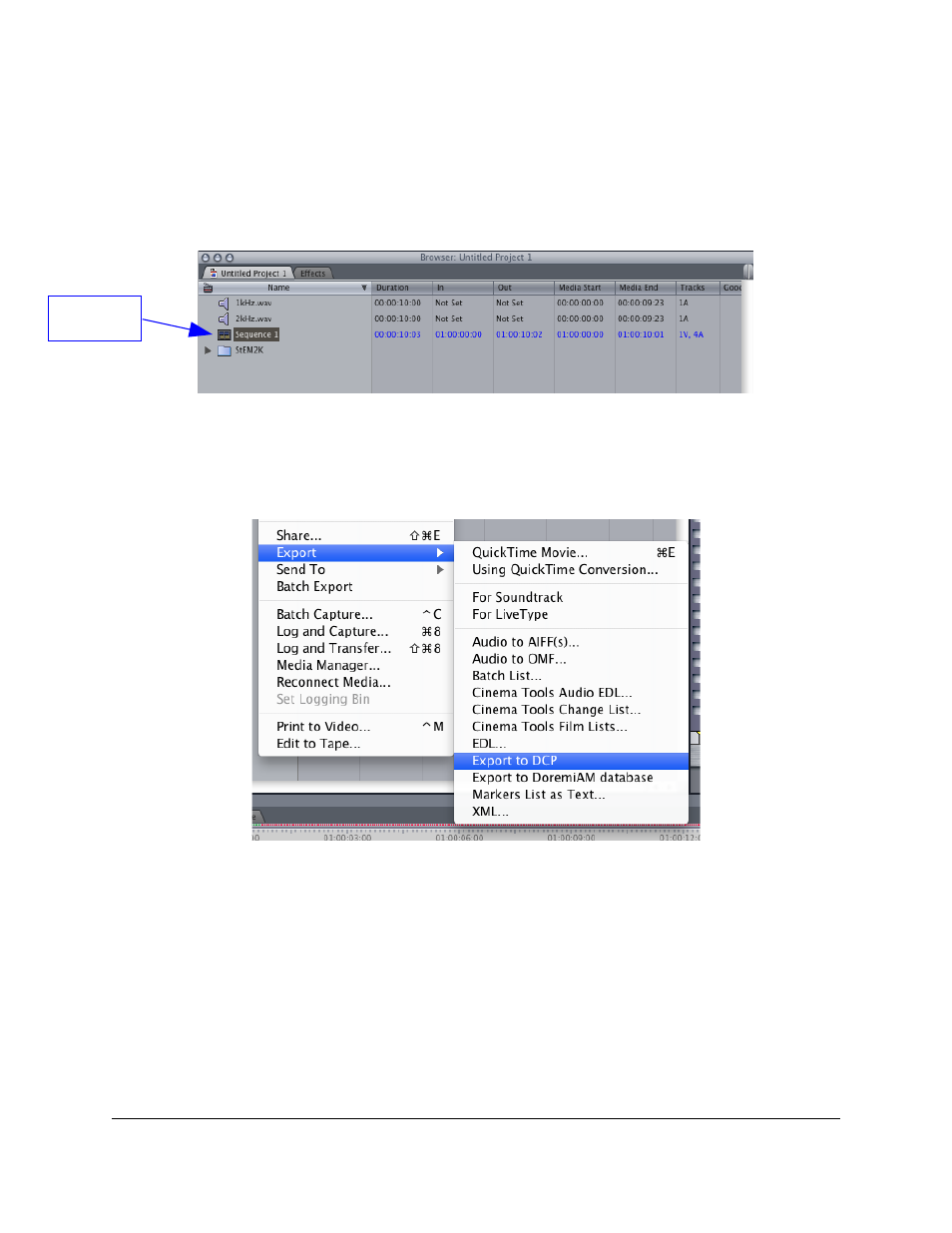
3 Creating Digital Cinema Packages
The following sections describe the procedure for creating both 2D and 3D DCPs.
3.1 Creating 2D Digital Cinema Packages
1. In the Browser window, select the FCP Sequence you want to export.
Figure 4: Select the 2D Sequence
2. Once you have selected the appropriate sequence, go to the "File" menu and select
“Export,” then scroll down and select “Export to DCP.”
Figure 5: Export to DCP
3. You will be prompted to select the destination folder for your DCP. Navigate to the
desired folder and press “Select.”
FCP.OM.001676.DRM
Page 7
Version 1.6
Doremi Cinema LLC
Selected
Sequence
Advertising