2 configuration, 1 installation, 2 software license – Doremi Final Cut Pro User Manual
Page 5
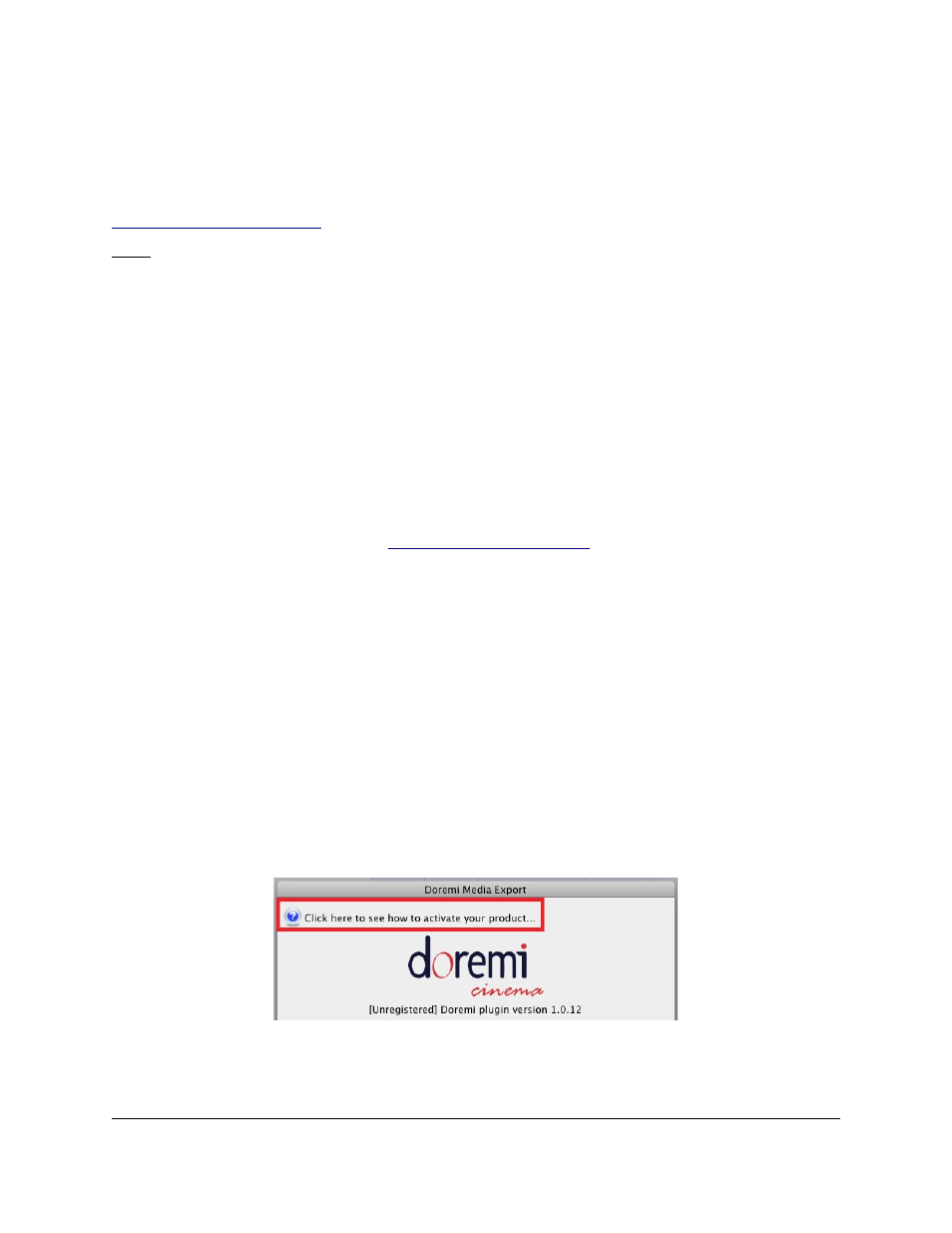
2 Configuration
2.1 Installation
The Plug-In installer can be download from the Doremi Cinema website at
Note: Before installing the Plug-In, Final Cut Pro must already be installed on your computer.
•
To install the Plug-In:
1. Unzip the DoremiPlugin_1.0.8.dmg.zip file.
2. Double-click on the DoremiPlugin_1.0.8.dmg file to mount the disk image.
3. Double-click on the
DoremiPlugin_1.0.8.pkg file and follow the on-screen
instructions to install the plug-in.
2.2 Software License
Without a valid software license, the Doremi FCP DCP Plug-In will run in "Unregistered" mode.
In "Unregistered" mode, all generated packages will be limited to 15 seconds and will have a
Doremi watermark embedded in the lower right-hand corner (Figure 3).
To obtain a software license contact
with the following information:
•
Location (e.g. US, Japan, Europe...)
•
Company Name
•
User Name
•
Email Address
•
Registration Key
To locate the registration key:
1. Open Final Cut Pro.
2. Select a sequence to export.
3. Select File->Export->Export to DCP.
4. Once the Plug-In window appears click on the blue circle in the upper left hand corner
Figure 1: Blue Circle
FCP.OM.001676.DRM
Page 5
Version 1.6
Doremi Cinema LLC