Figure 9) – Doremi Final Cut Pro User Manual
Page 11
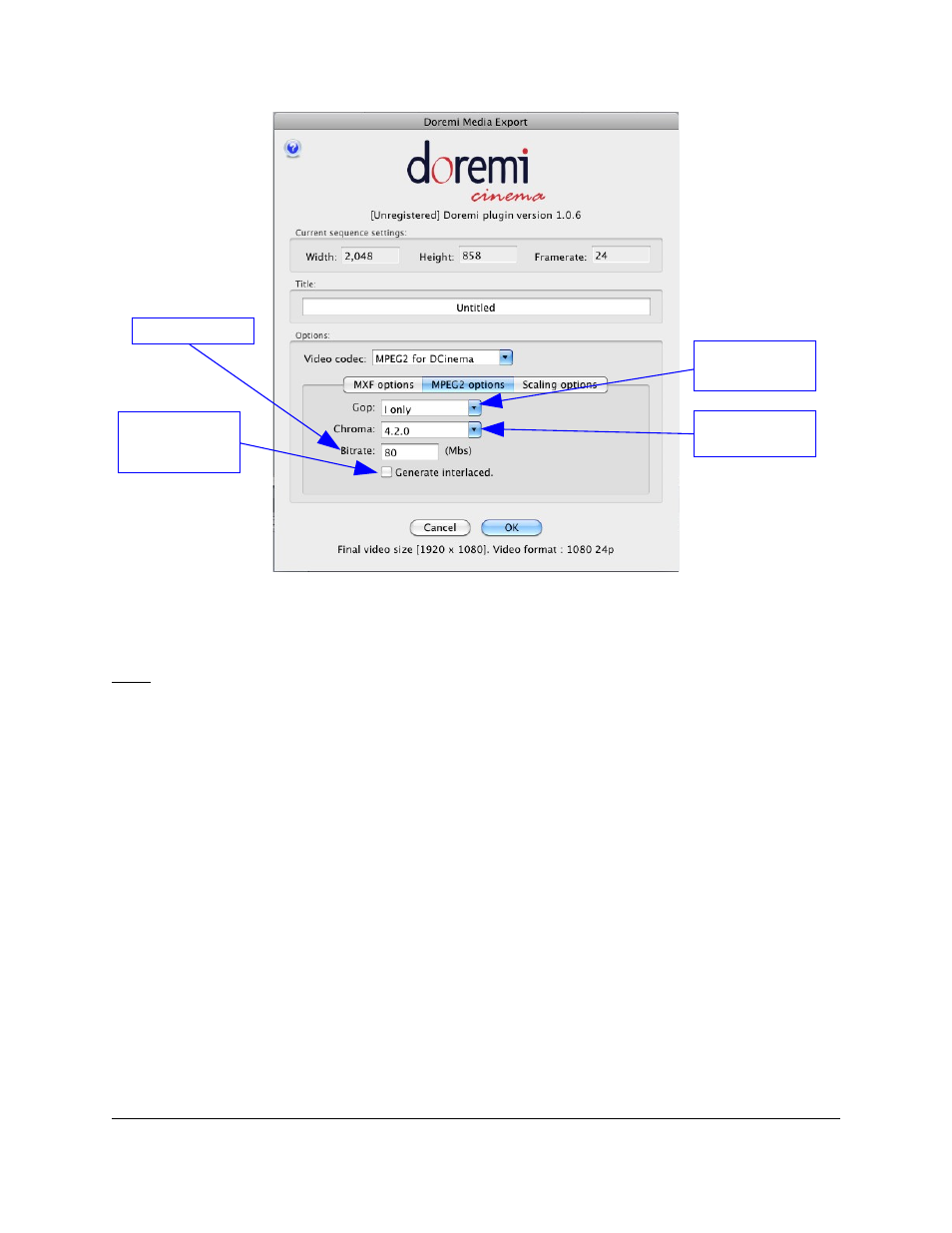
Figure 9: MPEG2 Encoding Options Tab
9. Use the "Scaling options" tab to set the final video size of your DCP (Figure 10).
Note: Max video size for MPEG2 packages is 1920x1080. Max video size for JP2K packages
is 4096x2160.
•
The “Mode” drop-down box can be used to scale the picture to fit into the final video size
in a pre-defined way. The available modes are “Aspect” (maintain the aspect ratio), “Fit
Horizontally,” “Fit Vertically,” “Fill,” “Canvas,” and “User Defined” (Figure 10).
•
With the “User Defined” mode selected, enter the desired video size in the width and
height text boxes. Then use the Crop or Pad text boxes to either crop the portion of the
picture that is outside of the final video size or pad the frame to fit the picture into the
final video size (Figure 10).
FCP.OM.001676.DRM
Page 11
Version 1.6
Doremi Cinema LLC
Chroma drop-
down box
Gop drop-down
box
Generate
Interlaced check-
box
Bitrate text box