Pse90 flat screen electric wall mount – Future Automation PSE90 User Manual
Page 10
Advertising
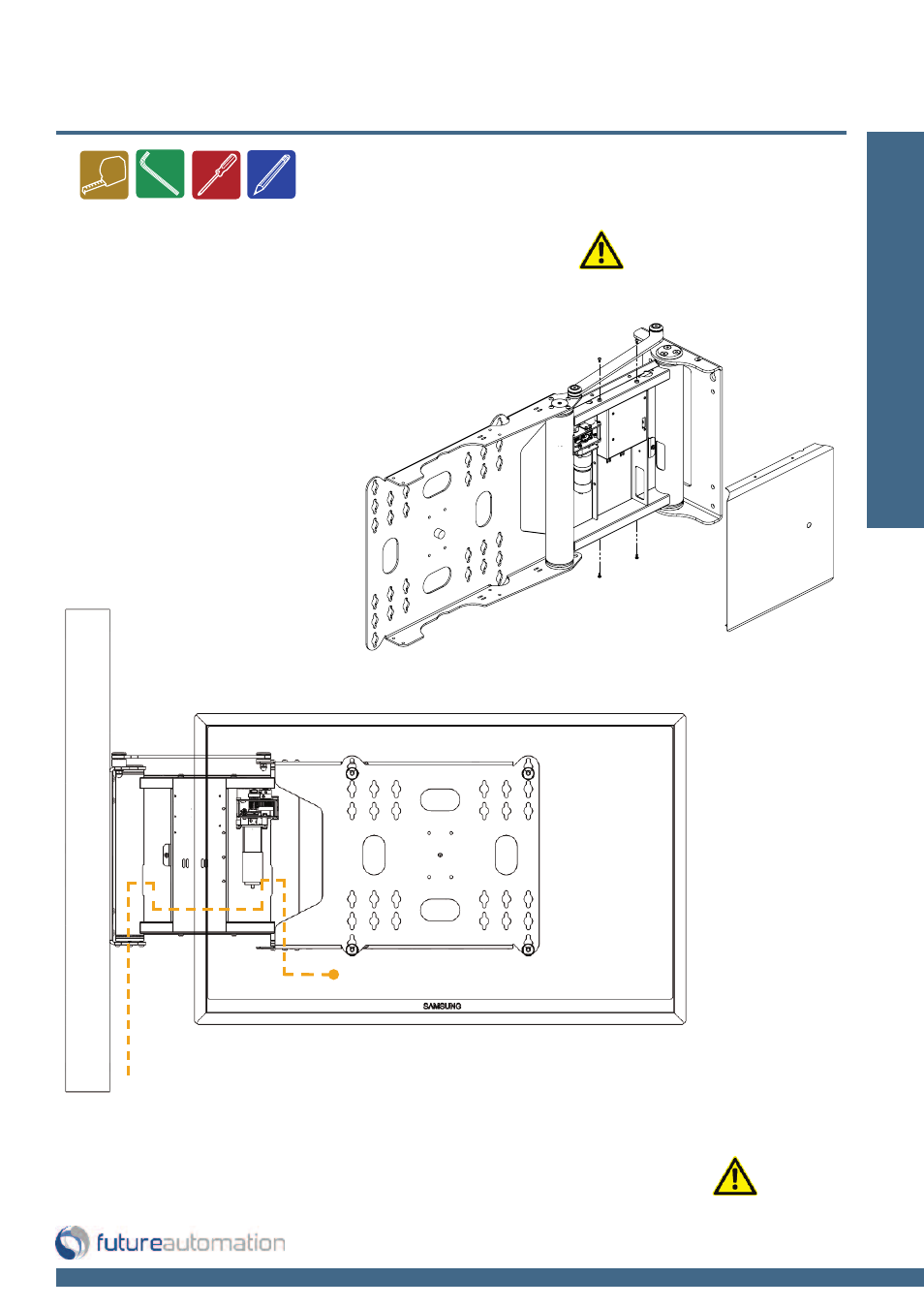
Installation:
Stage
5
Page
9 of 17 // email [email protected] tel: +44 (0) 1438 833577 fax: +44 (0) 1438 833565
PSE90 Flat Screen Electric Wall Mount
Removing side panel & cable management
Before fitting the screen run the cables
through the mechanism. Take off the side
panel as shown by removing the 4 bolts,
2 top and 2 bottom, that hold it in place.
Replace side
panels before
using the PSE90
Cable management
Now you can feed the cables through the inner tube, along
the lower strut and back down the outer tube. Keep all the
cables well secured. Use as low profile cables as possible
Disconnect the
mains power before
removing the panels.
Advertising
This manual is related to the following products: