Pse90 flat screen electric wall mount – Future Automation PSE90 User Manual
Page 12
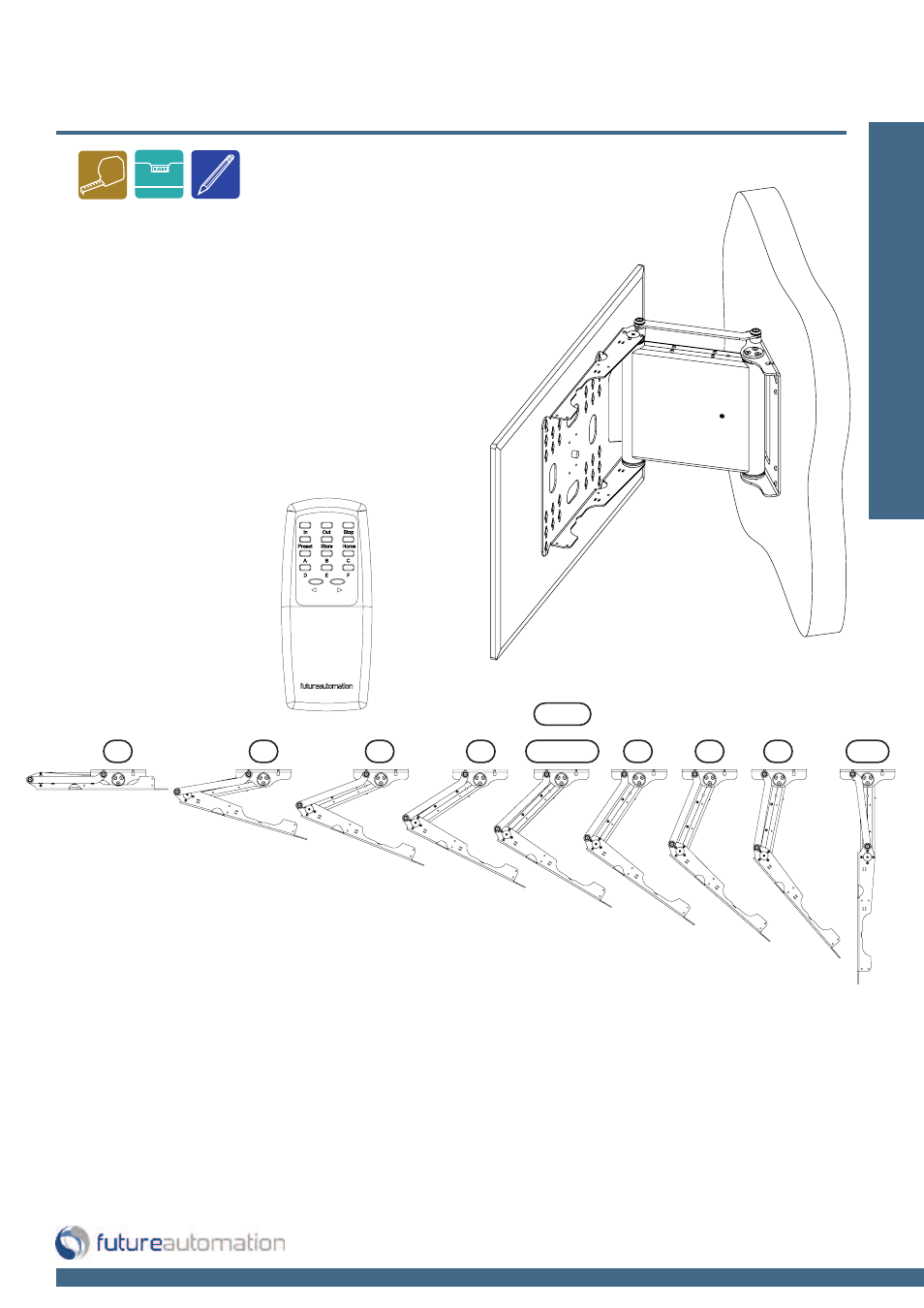
Installation:
Stage
7
Page 1
1 of 17 // email [email protected] tel: +44 (0) 1438 833577 fax: +44 (0) 1438 833565
PSE90 Flat Screen Electric Wall Mount
Final Checks & Set Up
-Make sure that both side panels are fitted
securely in place
-Nothing is obstructing the movement of
the mechanism or screen
-Product is square and level on the wall
-The product condition is good and all the
wiring is neatly organised
Bracket movement
and preset options:
IN
HOME
&
PRESET
A
B
C
D
E
F
OUT
The PSE90 has standard preset positions,
linked to the buttons shown above.
The preset options are not active until the mechanism has gone fully OUT and IN.
If the mechanism is moving and the power is cut, to revise ALL positions the mechanism needs to
go back to the IN position, after which the previously stored programmed positions will be retained.
Storing new locations - Press STOP in the desired position then press STORE and you’ll have a
2 second window to press HOME, PRESET or buttons A-F to save that position to that particular
button. Multiple custom positions can be stored.