Pse90 flat screen electric wall mount – Future Automation PSE90 User Manual
Page 15
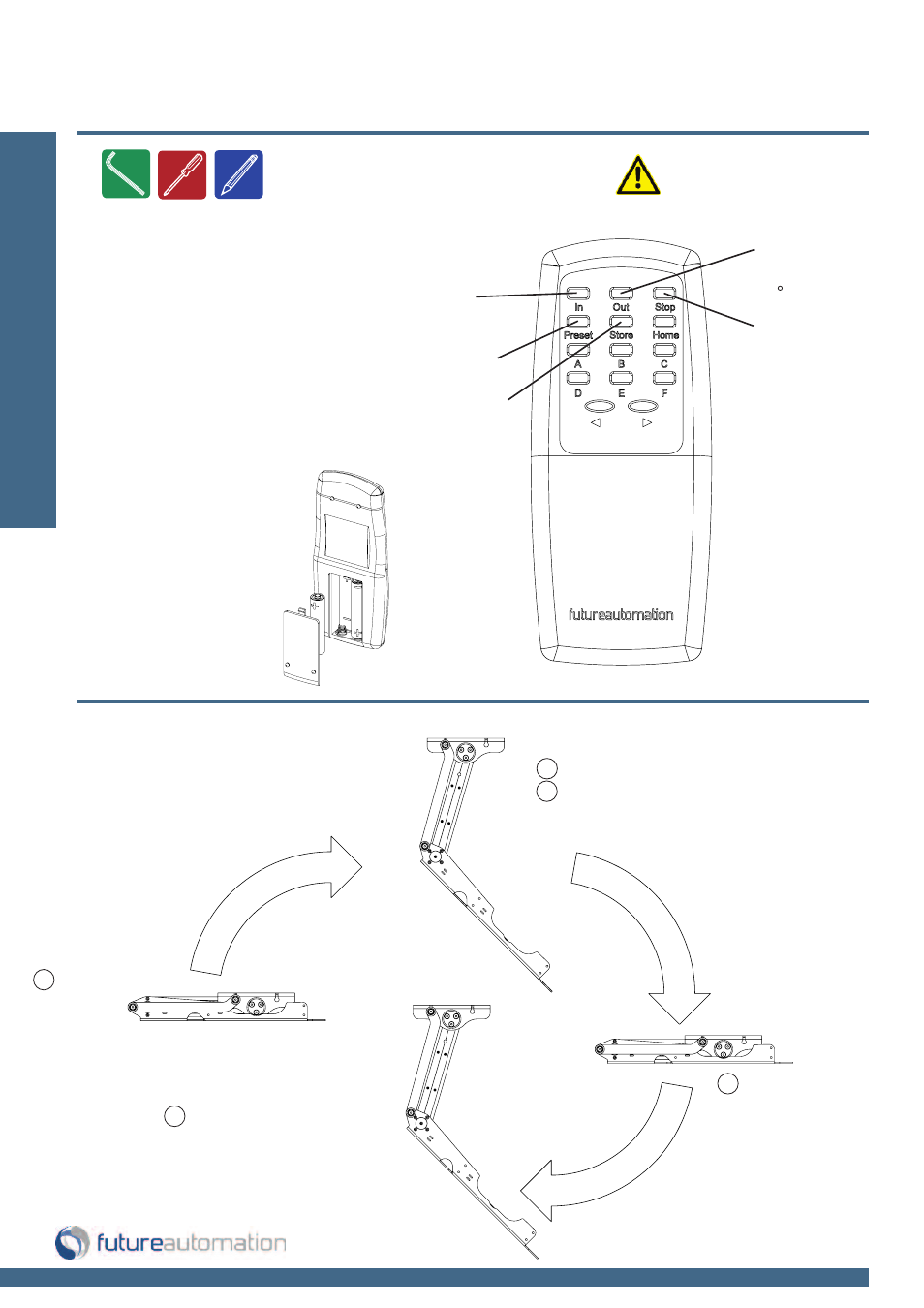
Installation:
Operations
+ (
+ (
Page 1
4 of 17 // email [email protected] tel: 44 0) 1438 833577 fax: 44 0) 1438 833565
Storing favourite position
Store your favourite viewing position,
which can be learned over and over again
Note
Only buttons indicated are
functional with the product
Future Automation
IR Remote
Controller needs x2
AAA batteries which
are provided within
the packaging
Replacing batteries
Out - Brings the
bracket fully out
90 to the wall
In - Brings the bracket
fully in parallel to the wall
Stop - Will stop
the operation at
any position
Preset - Brings the bracket
back out to the stored position
Store and then Preset -
Stores the current location
into the PSE90 memory
PSE90 Flat Screen Electric Wall Mount
Operation buttons for the IR remote
1 Press
IN before
starting
2 Press STOP to stop at desired position
3 Then press STORE and then PRESET
to learn that position
4 Then return
to the IN position
5 Press PRESET to make
the bracket come out to the
stored position
Store and then
A,B,C,D,E,F - can
also be stored as
preset positions