8 dip switch setting – KBC Networks ESML6-FL2 User Manual
Page 10
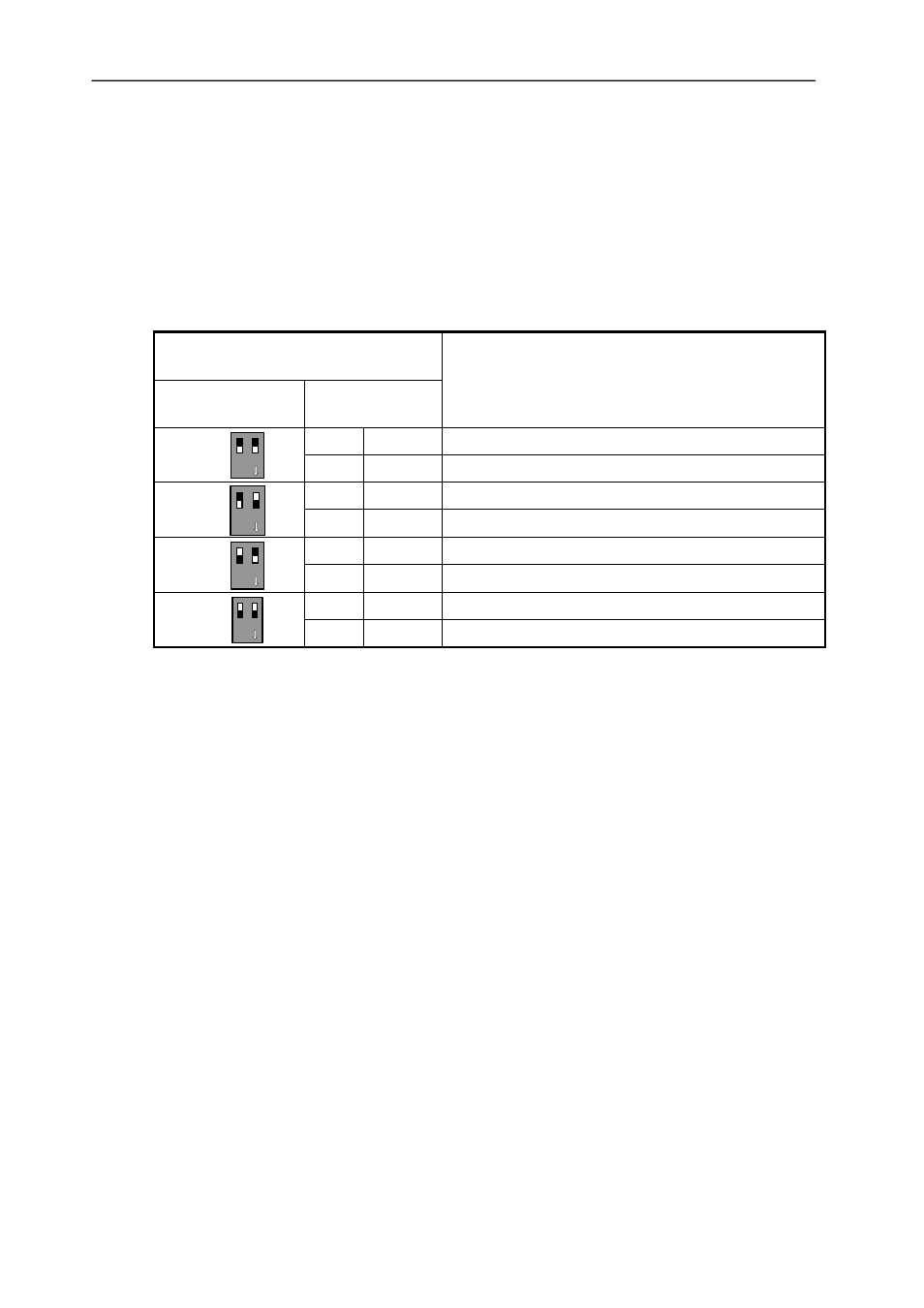
Ethernet Switch User Manual
Inst_manual_hw-ESML6-FL2-Rev_1010
Copyright © KBC Networks Ltd.
Page 10 of 20
www.kbcnetworks.com
2.8 DIP Switch Setting
The DIP switch settings are used to set the fiber and copper uplink ports to either
redundant mode (in a ring configuration) or straight-through (not in a ring
configuration) and if they are in redundant mode then whether they are a master or
slave.
Note: In a redundant ring network, only one switch can be set as the master and
others are set as slaves.
DIP Switch Position
Device Operation
Schematic
position
Logic
position
1 2
ON
T
F
T
OFF
Ports 4,8 are set as straight-through
F
OFF
Ports 1,2 are set as straight-through
1 2
ON
T
F
T
OFF
Ports 4,8 are set as redundant and slave
F
ON
Ports 1,2 are set as straight-through
1 2
ON
T
F
T
ON
Ports 4,8 are set as redundant and slave
F
OFF
Ports 1,2 are set as redundant and master
1 2
ON
T
F
T
ON
Ports 4,8 are set as redundant and master
F
ON
Ports 1,2 are set as redundant and master
Figure 2.2 DIP Switch Settings for Selection of Uplink Mode