4 system examples, 3 fiber port testing – KBC Networks ESML6-FL2 User Manual
Page 14
Advertising
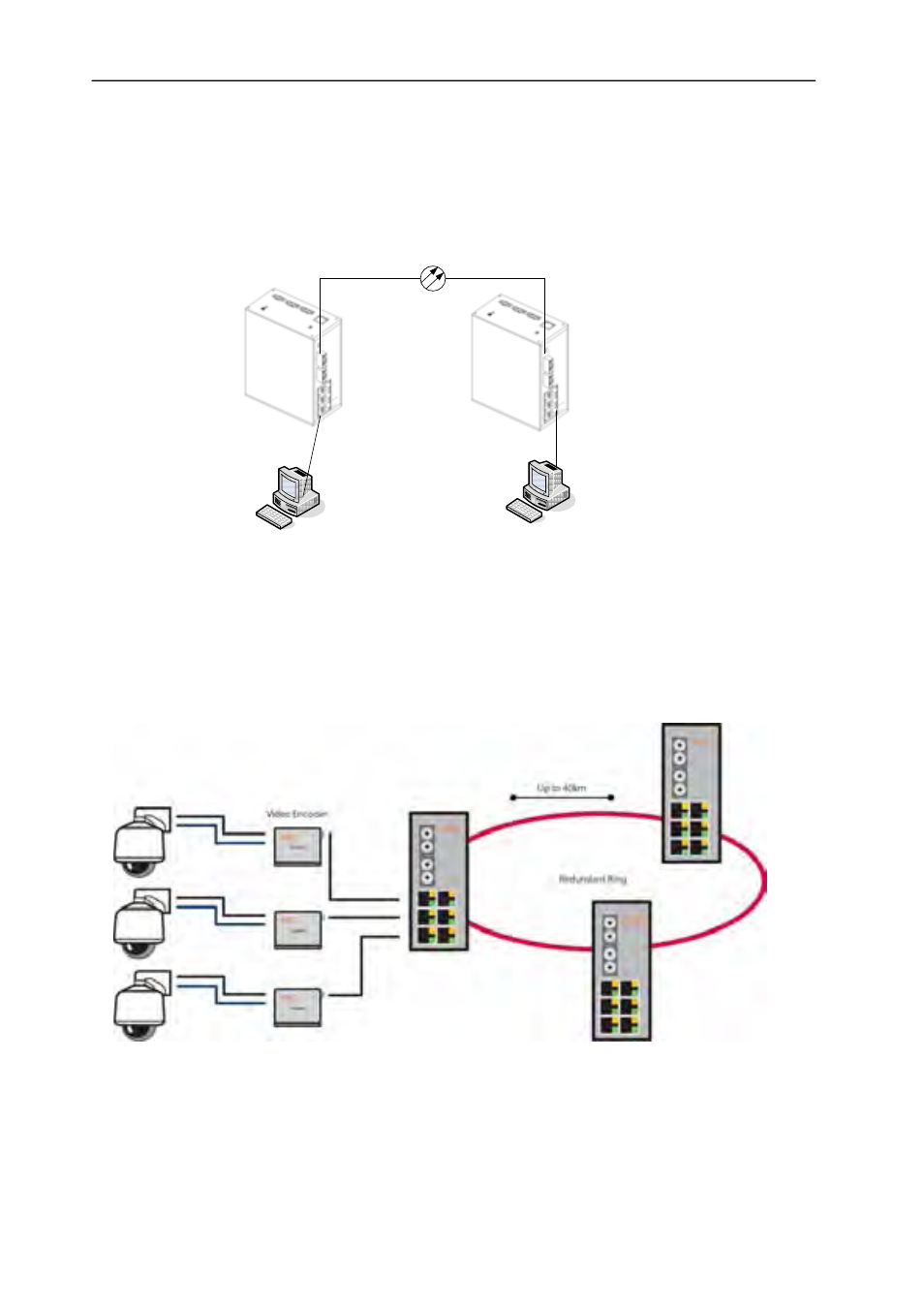
Ethernet Switch User Manual
Inst_manual_hw-ESML6-FL2-Rev_1010
Copyright © KBC Networks Ltd.
Page 14 of 20
www.kbcnetworks.com
3.3 Fiber Port Testing
As shown in Figure 3.2, connect two ESML6-FL2 units via their fiber ports. Then
attach a computer to any RJ45 port on each device using a straight though cable and
send the “ping” command between the connected computers. If both computers get
the command without packet loss and the corresponding LINK/ACT indicators of the
fiber ports flash, this then shows the fiber ports under test are functioning correctly.
Testing PC
Testing PC
Figure 3.2 Fiber Port Testing
4 System Examples
Figure 4.1 ESML6-FL2 Typical System Application
Advertising
This manual is related to the following products: