Prm-8 programming (continued) – Oxmoor PRM-8 User Manual
Page 11
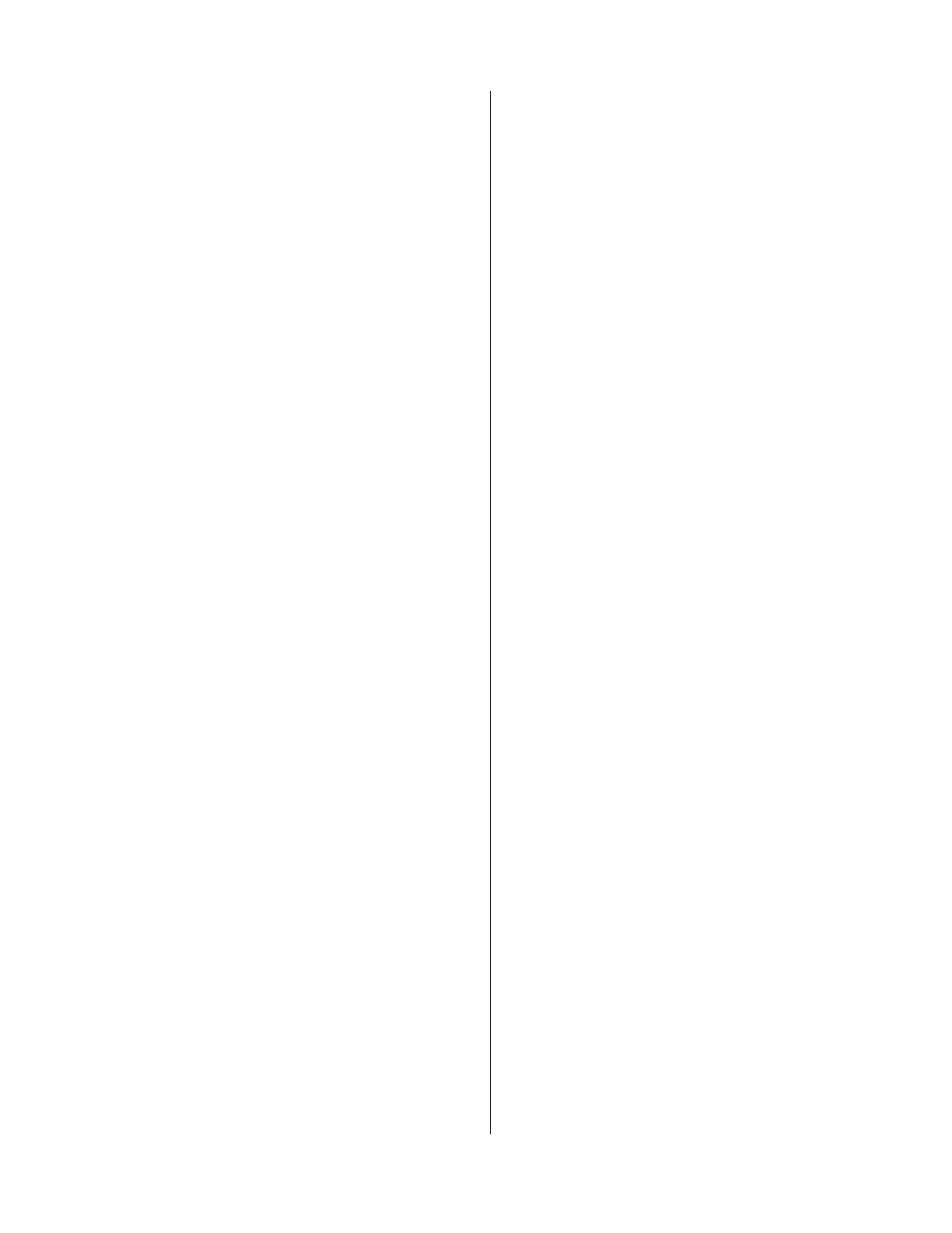
PRM-8 PROGRAMMING (CONTINUED)
Page 9
3.1 Transmit All Data (81 hex)
Data Transmitted:
Byte# =
1
Valid Data Range =
0-2
Description =
Page Source Input Select
0 = Mic/Line Level Input
1 = Line Level Input
2 = Both Mic/Line and
Line Level inputs
activated
Byte# =
2
Valid Data Range =
0 or 2
Description =
Operational Mode Status
0 = Normal PRM-8
Application
1 = MCS Room Combining
System Application
2 = Direct Mode
Application
Byte# =
3
Valid Data Range =
0 or 1
Description =
PRM-8 Paging Mode
0 = Page Function Disable
1 = Page Function Enable
Byte# =
4
Valid Data Range =
0-FF hex
Description =
Channel Select for Page
Mode, i.e., channels 1-8.
Each bit corresponds to the
appropriate channel
desired. For example:
00010101 will route the
initiated page to channels
5, 3, and 1. Bit 8 (MSB0 is
channel 8; bit 1 (LSB) is
channel 1.
Data Received:
none
Byte# =
5 through 15
Valid Data Range =
0-FF hex
Description =
MCS Room Combining
System Link switch
settings
Room combinations for
each of the 11 link
switches. If a link switch is
inactive, the byte for that
switch should be zero.
Thus, if link switch one is
active and it combines
rooms 1 and 2, then byte 5
should be 00000011. Note
that byte 5 corresponds to
link switch 1, and byte 15
corresponds to link switch
11. If an MCS Room
Combining System is not
used, then byte 2
(operational mode status
byte) is zero. Bytes 5
through 15 are still
required to be transmitted,
but the data is ignored by
PRM-8.