Typical paging control panel, Page switch, All page switch – Oxmoor PRM-8 User Manual
Page 13
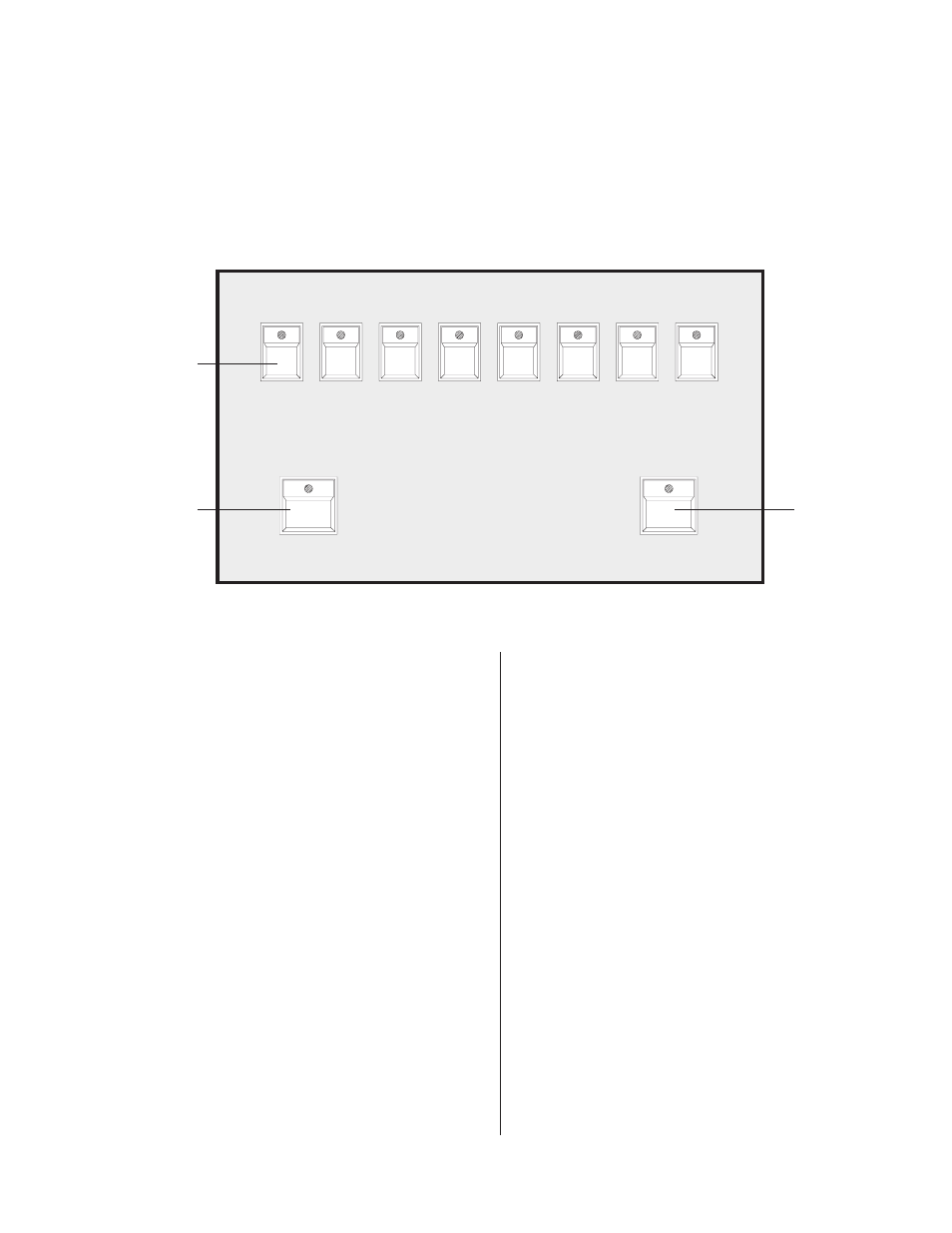
Page 11
TYPICAL PAGING CONTROL PANEL
Illustrated below is a typical control panel that could be used with Oxmoor’s PRM-8 Page Routing Module. While
there are many other ways of controlling Oxmoor's page module, the illustration includes the functions most often
desired.
Two types of paging are possible with this panel. Zone Page distributes a page to zones selected with the Zone Select
switches. All Page sends the page to all zones. LED tally indicators, incorporated into each push-button, provide a
visual confirmation of the status of each function.
ZONE PAGE
ALL PAGE
ZONE 1
ZONE 2
ZONE 3
ZONE 4
ZONE 5
ZONE 6
ZONE 7
ZONE 8
Zone Select
Switches
Page
Switch
All Page
Switch
Zone Select Switches
A page can be sent to any one or any combination of
zones. Use the Zone Select switches to determine which
zones will receive a page. These buttons function in a
“push-on/push-off” fashion.
Select zones to receive a page by pushing each
appropriate Zone Select switch once. The LED will turn
on, indicating that the zone has been selected. To remove
a zone that has been selected, simply push the appropriate
zone’s button once.
Once a zone or zones have been selected, a Zone Page
may be initiated.
Note:
An Illuminated LED indicates only that the zone is
programmed to receive a page, not that the PRM-8's page
input is on.
Page Switch
To page, press and hold the Page switch. The Page
Switch’s LED will turn on, indicating that a page is in
progress. As long as the Page switch is held down, the
page input will be on and the page message will be
directed to all selected zones.
When the page is complete, release the Page switch.
The LED on the Page switch will be turned off,
indicating the page input is off.
Note:
As long as the Page Switch's LED is on, no
additional zones can be added or deleted from the
setup.
All Page Switch
To send a page to all zones simultaneously, push and
hold the All Page switch. The All Page switch’s LED
will illuminate, indicating that a page is in process. The
All Page function overrides whatever selections have
been made at the Zone Select switches. As long as the
All Page switch remains depressed, the page input will
be on and the page message will be directed to all
zones, whether they have been selected or not.
When the All Page is complete, release the All Page
switch. The LED on the All Page switch will be turned
off, indicating the all page input is off.