Prm-8 connections (continued), Page 7, Pin 25 – Oxmoor PRM-8 User Manual
Page 9: Use belden #9681 or equivalent, Pa-422 controller, Control port connections, Description function pin function pin function
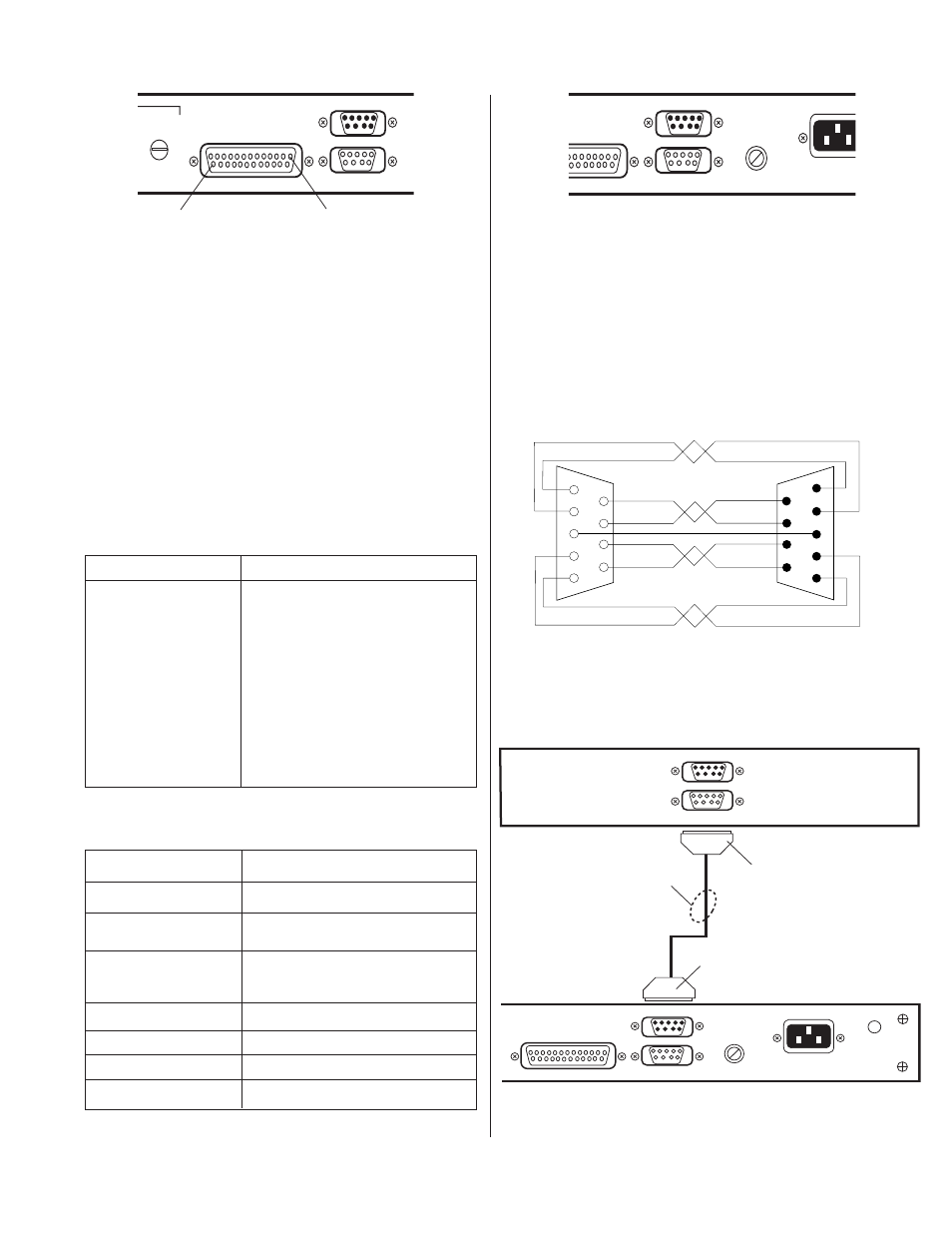
PA-422 IN
PA-422 OUT
CONTROL PORT
LINE
LEVEL
OXMOOR
MADE IN USA BY
OXMOOR CORPORATION
BIRMINGHAM, ALABAMA
Page 7
PRM-8 CONNECTIONS (CONTINUED)
Figure 3.10: PA-422 Typical Connection Scheme
PA-422 IN
PA-422 OUT
PA-422 IN
CHASSIS
PA-422 OUT
CONTROL PORT
OXMOOR
MADE IN USA BY
OXMOOR CORPORATION
BIRMINGHAM, ALABAMA
SERIAL #
POWER
FUSE
PA-422 Controller
PA-422 OUT of Controller
PA-422 IN of PRM-8 Page Module
Use Belden #9681
or
Equivalent
Pin 25
Pin 25
Pin 25
Pin 25
Pin 25
Pin 1
Pin 1
Pin 1
Pin 1
Pin 1
PA-422 IN
PA-422 OUT
ROL PORT
MOOR
N USA BY
ORPORATION
AM, ALABAMA
POWER
FUSE
Figure 3.8: PA-422 Serial Control Port View
Figure 3.5: Control Port View
CONTROL PORT CONNECTIONS
(Refer to Figures 3.5, 3.6 and 3.7)
The PRM-8 Page Module Control Port provides connections
for external switching of zones for Zone Paging, Zone Page
Enable, All Page Enable, and Zone Page Clear. Also provides
tally connections for all control functions. NOTE: The Zone
Page Enable and the All Page Enable tally lines are activated only
after the duck level setting is reached, as established by the front
panel control.
All Channel Select functions are operated by contact closures,
either "momentary" or "maintained" depending on SW1 (see
page 5) setting. Zone Page Enable and All Page Enable
functions are operated by "maintained" contact closures.
PA-422 SERIAL CONTROL PORT CONNECTIONS
(Refer to Figures 3.8, 3.9 and 3.10)
All PRM-8 functions can be controlled through the PA-422
serial control port. See Wiring detail below.
Figure 3.9: PA-422 Serial Control Port Wiring
1
2
3
4
5
6
7
8
9
1
2
3
4
5
6
7
8
9
+
+
MALE
+
+
RxD
FEMALE
_
RxD
_
DSR
_
DSR
_
DTR
_
+
+
TxD
_
DRAIN (SHIELD) WIRE
DTR
_
+
+
TxD
_
Use Belden #9681 or equivalent.
All Page Enable
Initiates All Page
Channel X Select
Assigns channel to receive the Zone
Page
Channel X Tally
Provides open-collector closure to
common when control function is
active
Common
Logic Common
Zone Page Enable
Initiates Zone Page
Zone Page Clear
Clears Channel X Selections
+15 VDC
DC voltage for Tally LEDs
Figure 3.7: Control Port Functions and Descriptions
Description
Function
Pin
Function
Pin
Function
Figure 3.6: Control Port Pin-Out
1
Common
2
Common
3
Bias for Back EMF
4
All Page Enable
5
Channel 1 Select
6
Channel 2 Select
7
Channel 3 Select
8
Channel 4 Select
9
Channel 5 Select
10 Channel 6 Select
11 Channel 7 Select
12 Channel 8 Select
13 Zone Page Enable
14
Zone Page Clear
15
All Page Tally
16
Zone Page Tally
17
Channel 1 Select Tally
18
Channel 2 Select Tally
19
Channel 3 Select Tally
20
Channel 4 Select Tally
21
Channel 5 Select Tally
22
Channel 6 Select Tally
23
Channel 7 Select Tally
24
Channel 8 Select Tally
25
+15 VDC