Appendix d: glossary – Oxmoor DEQ-1 User Manual
Page 28
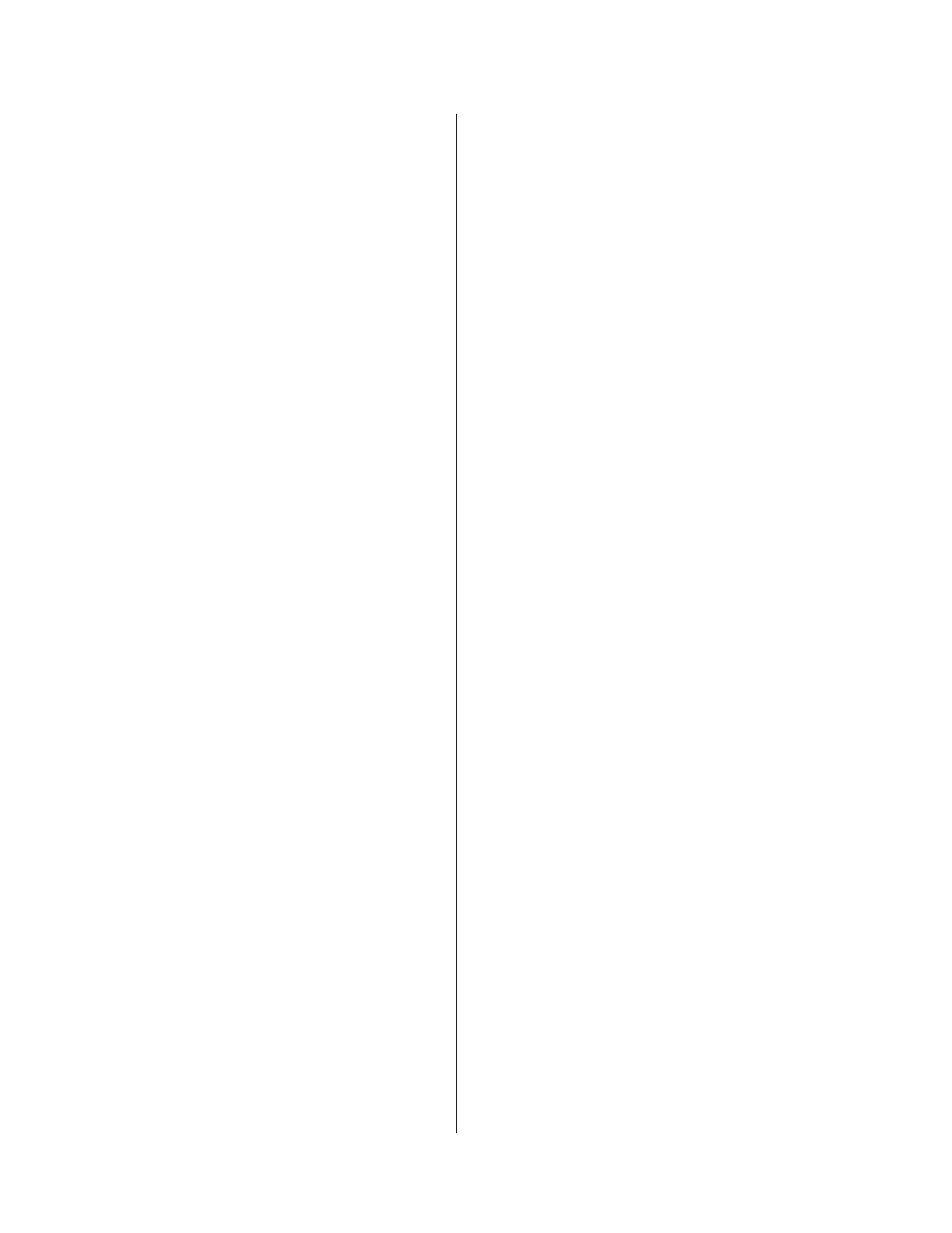
Page 26
This section contains a glossary of important terms.
ACTIVE DEQ
- The equalizer currently under
control by the master device. The address of the
Active DEQ is shown on line one of the Status Area
(DEQ-II).
ACTIVE FILTER BAND
- The filter which may
currently be adjusted. The Active Filter Band is
denoted by the “Band Cursor” and the frequency of
the Active Filter Band is shown on line three of the
Status Area of the DEQ-II or on the seven-segment
display of the DEQ-I.
ACTIVE PRESET
- The Preset that is currently being
adjusted. The Active Preset number is shown on line
two of the Status Area of the DEQ-II or on the seven–
segment display of the DEQ-I.
ADDRESS SELECTOR
- An eight-position dip-
switch which sets the address of the equalizer. The
address is important for multi-equalizer systems.
BAND CURSOR
- A solid “bar” that overlaps the
slider “slot” of the “Active Filter Band”. The Band
Cursor denotes the Active Filter Band (DEQ-II).
COMMUNICATIONS PORT
- The connectors on
the back panel of the equalizer that are used for
conveying serial data information.
CURVE AREA
- The portion of the LCD display
dedicated to displaying the “Active Preset” curve
(DEQ-II).
DATAWAY
- The physical wiring that connects the
Communications Ports of equalizers to form a
network.
EQUALIZATION CURVE (or simply, CURVE)
- A
term describing the collection of filter settings
(bandpass, high-pass and low-pass) that completely
define how the equalizer will process audio.
HARDKEY
- Button on the front panel of the DEQ-II
that always performs the same function.
LOCKED PRESET
- A Preset that cannot be modified.
LOGGING OFF
- Term which describes the act of
relinquishing control of a DEQ-II and the equalizers
under the control of that DEQ-II.
LOGGING ON
- Term which describes the act of
gaining access to a DEQ-II through its front panel;
accomplished by selecting a Main Menu key and
(possibly) giving a Password following power-up.
NAME
- A 16-character (or fewer) description for the
name of an equalizer.
NORMAL-VIDEO
- A display mode in which dark
characters are on a light background; typically denotes
an inactive function (DEQ-II).
PRESET
- A group of settings that will completely
configure an equalizer.
PRESET PORT
- A 15-pin D-connector on the back
panel through which Presets may be selected.
REVERSE-VIDEO
- A display mode in which light
characters are placed on a dark background; typically
denotes an active function (DEQ-II).
SOFTKEY
- Button on the front panel of the DEQ-II that
changes functions depending on the menu you are in.
SOFTKEY/MESSAGE AREA
- The portion of the LCD
display dedicated to displaying the Softkey labels and
messages (DEQ-II).
STATUS AREA
- The portion of the LCD display
dedicated to displaying Status information (DEQ-II).
SYSTEM PASSWORD
- Password that gives the
highest level of access.
TITLE
- A 16-character (or fewer) descriptor for the
name of a Preset.
USER PASSWORD
- Password that permits access to
most, but not all, of the equalizer’s functions.
APPENDIX D: GLOSSARY