Comm port operations, Controllers requiring calibration – Pointmaker PVI 65 User Manual
Page 59
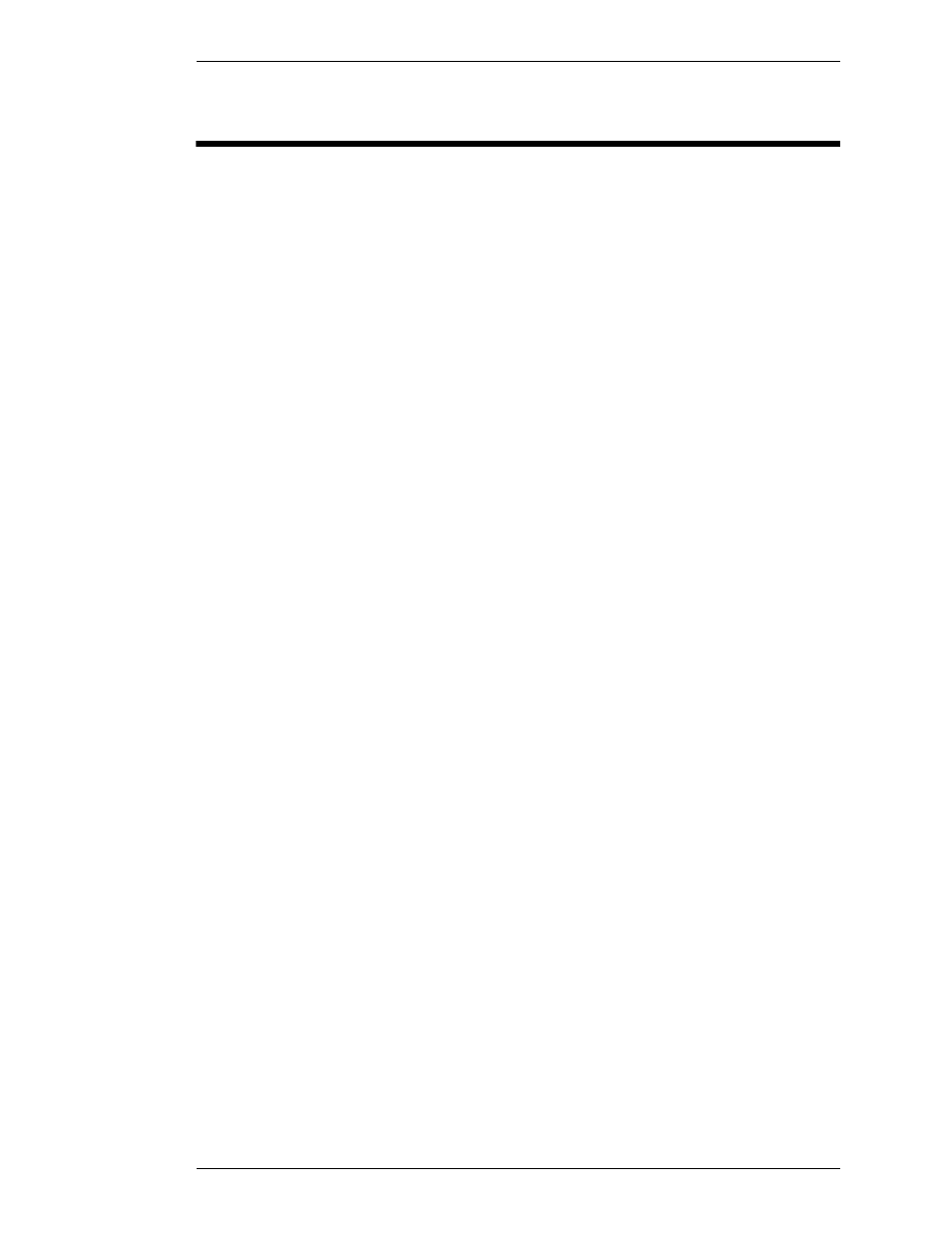
Boeckeler Instruments, Inc.
Pointmaker PVI-65 HD/SD-SDI Broadcast Video Marker - Page 49
Section Four: Comm Port Devices Menu
Comm Port Operations
COMM PORT OPERATIONS
This section covers the various settings and options available through the use
of the COMM ports on the PVI-65.
Controllers Requiring Calibration
Controllers which require calibration are: remote control, touch screen and
white board.
If you are using any of these as your initial controller, Boeckeler recommends
calibrating them upon first power up. They can also be calibrated at any time
using the selections in this part of the menu system if you are using the digitiz-
ing tablet or keyboard as your initial controller.
Calibrating the Remote Control, Touch Screen or White Board at Start
Up:
1.
Power up the Pointmaker and wait for the copyright message to
appear.
2.
During the 8-second copyright message, activate the controller:
A. by touching the left button on the remote control
- OR -
B. by tapping once on the touch screen
- OR -
C. by tapping once on the White Board.
3.
Follow the calibration instructions displayed on the screen.
After the calibration is complete, the Pointmaker will complete its
startup and be ready for use.
Calibrating the Remote Control, Touch Screen or White Board Using
the Menu System:
1.
Activate the menu system.
(See “Activating the Menu“ in “Section One: Getting Started” on
page 25)